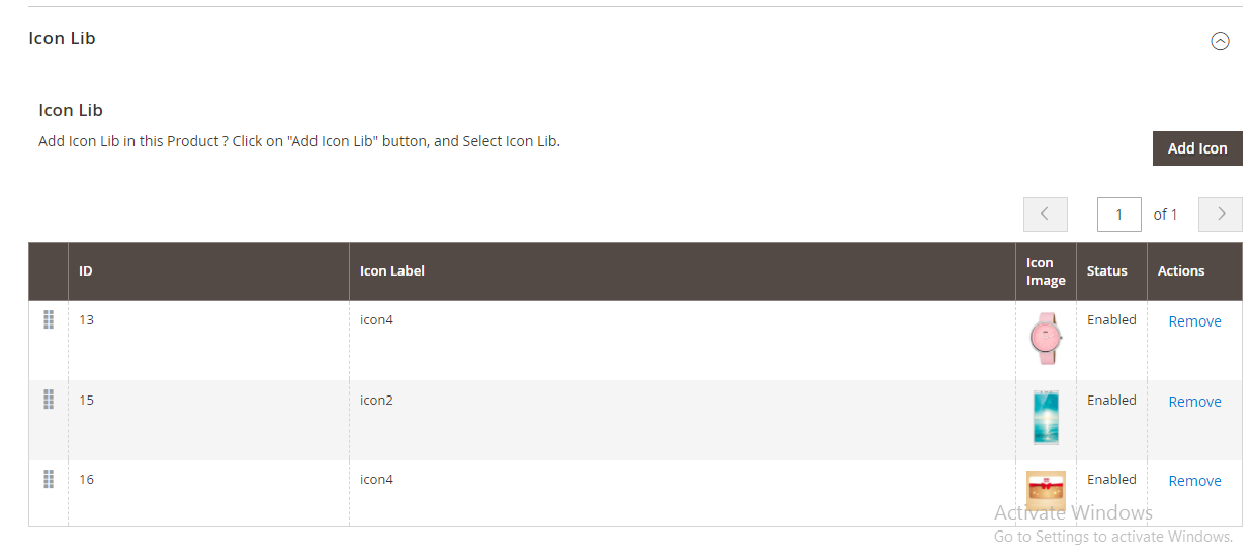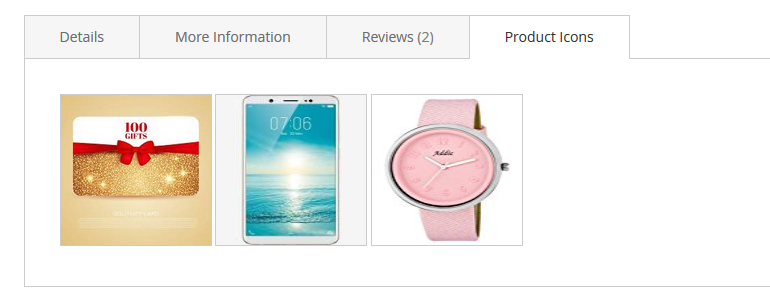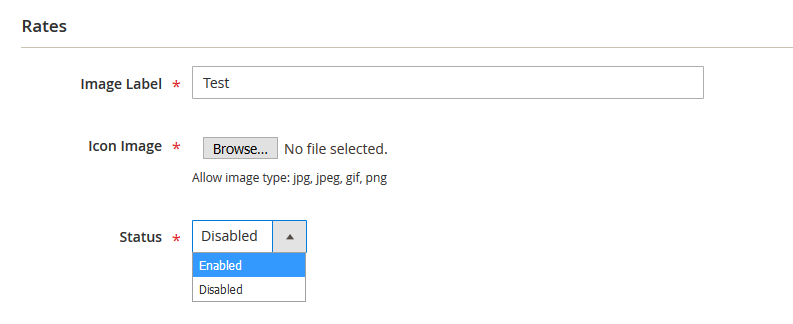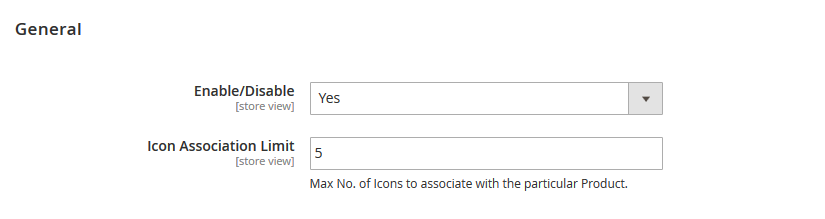Magento 2 Product Icon Logo Gallery Extension
Product Icon Logo Gallery Extension for Magento 2Grab user's attention by adding or uploading attractive icons or logos to a product as per your custom requirements with the Product Icon Gallery module. No matter how many products are in your store’s catalog, you can upload as many icons as you want to give clarity about the products. Adding easy to remember multiple icons to your products provides your customers with additional product information. Also, it improves the user experience of your customers while shopping online.
- Add any number of icons to each and every product of your catalog.
- Set a limit on the number of icons to be displayed at front end..
- Icons can be styled with the help of border, setting height and width of the image..
- You can either choose the display the icons randomly or in descending order of their ids at front end..
- Upload icons in any format from .jpg, .jpeg, .gif and .png..
- Each icon can be enabled or disabled for display at front end..
- One icon can be associated with multiple products simultaneously..
- A new tab called “Product Icons” is added on the product page at the front end which displays icons associated to the respective product as per configurations.
-
 InstantHelp Center
InstantHelp Center
-
 90 DaysFree Support
90 DaysFree Support
-
 FreeLifetime Updates
FreeLifetime Updates
-
 Meet MagentoStandards
Meet MagentoStandards
Product Description
Do you want to intrigue your customers with visually attractive product icons? Do you want to give clarity about your products by showing appealing icons? Product icons represent the visual experience of your products, tools, services, and brand. An icon simply communicates with customers about the core idea and intent behind the product in the most friendly way possible. Research by MIT found that human brains can process images like a product icon within 13 milliseconds of seeing it. Each icon works as a visual cue and every element should represent your products’ identity. So, having multiple visually appealing product icons are necessary for your eCommerce store.
Mconnect Product Icon Logo Gallery Extension for Magento 2 helps you to showcase multiple product icon logos for all your products. The default Magento 2 allows adding product images for four roles: Swatch, Base, Small, and Thumbnail. With the installation of the Product Icon extension, you are able to add unlimited images/icons/logos for a particular product. No matter how much vast catalog and multiple store-views your e-store possesses, this extension will never go down. Each product can have more than one icon and can be displayed at the frontend to the users as a part of delivering additional information of the product. Each icon can be enabled/disabled as per need. This Magento 2 gallery extension offers hassle-free configuration at the back end and soothing results at the front end.
For example, if you have an electronics eCommerce store, then it’s important to show your customers multiple icons of each product. Because icons give clarity to your customers what’s the product. A label would also do the work but as we learned earlier that humans can interpret images like icons within 13 milliseconds. This suggests that icons are rapidly understandable that defines what the product is.
Once properly installed and configured, the product icon logo extension will enhance the usability and overall design of the products. It significantly improves the shopping experience of users by providing clarity of the product when they shop from your visually appealing eCommerce store.
Functionality Included in Extension
-
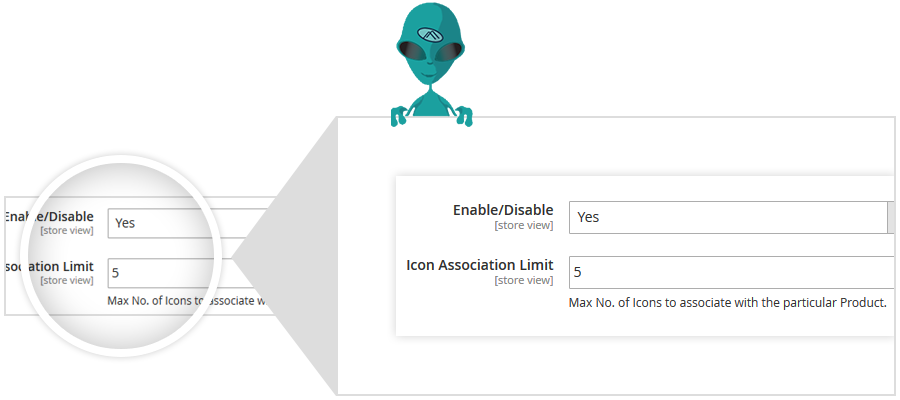
Limit icons to be displayed at front
You can set a limit on the no. of icons to be displayed at the front end for each product.
-
Style icons as per requirement
The icons can be styled with the help of border and giving height and width. Icons will be displayed as per the styles set at the front end.
You can either choose to display the icons randomly or in descending order of their ids.
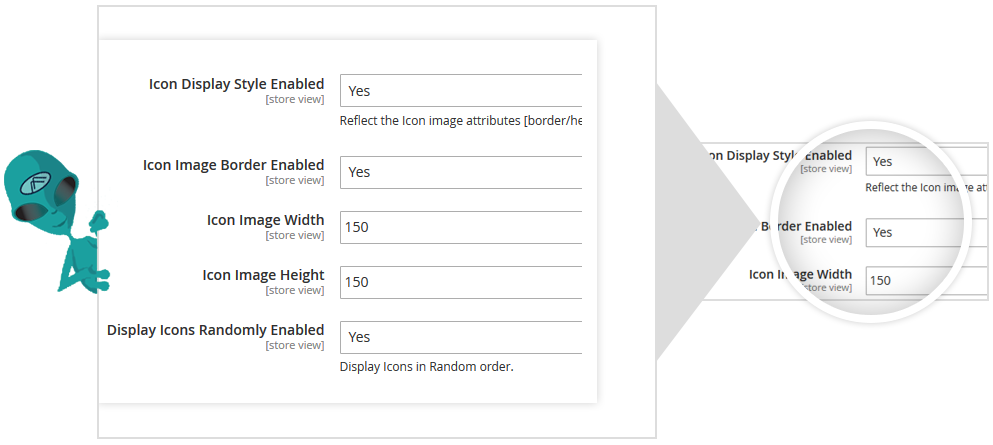
-
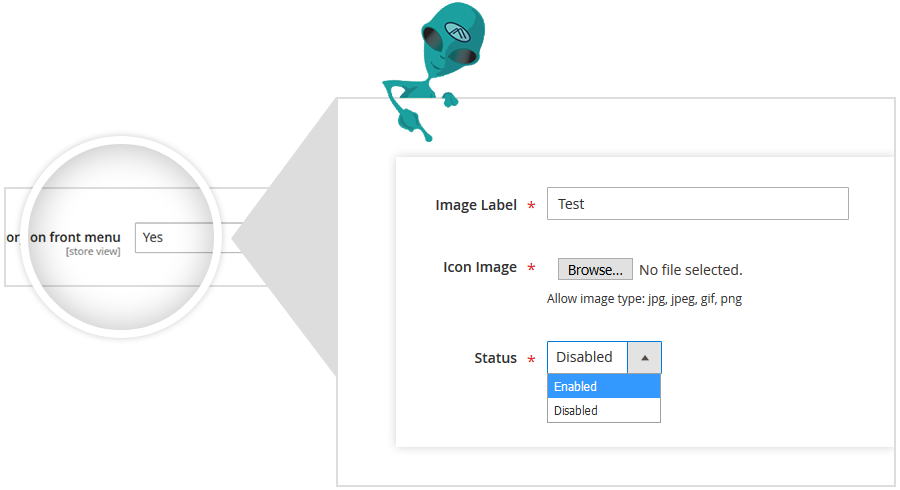
Add and Manage Icon Library
You can add n number of icons in any format from .jpg, .jpeg, .gif and .png. Each icon can be enabled/disabled as per need. One icon can be associated with many products simultaneously.
-
Icons can be linked with Product from Catalog module
This extension also provides the facility to link the uploaded icons to products using Catalog module as well. A new tab named “Icon Lib” is added in the product detail section to carry out the functionality.

-
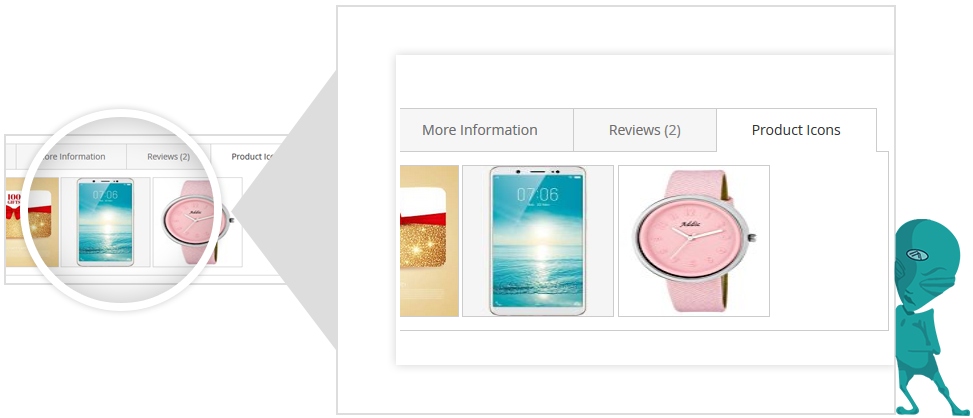
Separate tab for icons at the front end
At the front end, product icons are displayed as per configurations under a separate tab named “Product Icons”.
Why Our Extension

Need help in Magento website?
Do you have a question, problems or custom requirements for your website? Big or small, No matter, we're here if you feel you need support, help or consultation. Talk to us!
Get Free ConsultationRecent Blog Post
- The Beginner’s Guide to Adding a Magento Widget
- 7 Essential Steps for Migrate From magento to Shopify 2025
- Boost Your Ecommerce Growth with Hyva and Magento
- Top Hyvä Theme Trends: UI/UX Innovations to Watch in 2024
- Magento vs PrestaShop: Which eCommerce Platform is the Best in 2024
- Top 5 Doubts To Consider When Choosing Ecommerce Platform Solutions For Your Business
- Magento 2 Hosting Services: A Distinctive Guide for Your Online Business
- What Is Headless Commerce? A Complete Guide for 2024
- How to Build a Successful Business-to-Business Store B2B Shopify in 2024
Recent Product
-
 Shipping and Payment Method per Customer Group for Magento 2
Shipping and Payment Method per Customer Group for Magento 2
-
 Product Label, Ribbon Extension for Magento 2
Product Label, Ribbon Extension for Magento 2
-
 Product Icon Logo Gallery Extension for Magento 2
Product Icon Logo Gallery Extension for Magento 2
-
 Shipping Rules for Magento 2 - Custom Shipping Method
Shipping Rules for Magento 2 - Custom Shipping Method
-
 Product Attachment Extension for Magento 2 - File Upload
Product Attachment Extension for Magento 2 - File Upload
-
 Mconnect Fast Cart Checkout Extension for Magento 2
Mconnect Fast Cart Checkout Extension for Magento 2
-
 Store Locator Google Map Extension for Magento 2
Store Locator Google Map Extension for Magento 2
-
 Track Order & Shipment Status Extension for Magento 2
Track Order & Shipment Status Extension for Magento 2
-
 Gift Card & Certificate Extension for Magento 2
Gift Card & Certificate Extension for Magento 2
-
 Product Image Flipper Extension for Magento 2
Product Image Flipper Extension for Magento 2
-
 Ajax Price Slider / Filter Extension for Magento 2
Ajax Price Slider / Filter Extension for Magento 2
-
 Ajax Product Infinite Scroll Extension For Magento 2
Ajax Product Infinite Scroll Extension For Magento 2
-
 Advanced Product FAQ Extension for Magento 2
Advanced Product FAQ Extension for Magento 2
-
 Advance Matrix Rate Shipping Extension for Magento 2
Advance Matrix Rate Shipping Extension for Magento 2
Subscribe to get discount coupons & new releases.
Product Description
Do you want to intrigue your customers with visually attractive product icons? Do you want to give clarity about your products by showing appealing icons? Product icons represent the visual experience of your products, tools, services, and brand. An icon simply communicates with customers about the core idea and intent behind the product in the most friendly way possible. Research by MIT found that human brains can process images like a product icon within 13 milliseconds of seeing it. Each icon works as a visual cue and every element should represent your products’ identity. So, having multiple visually appealing product icons are necessary for your eCommerce store.
Mconnect Product Icon Logo Gallery Extension for Magento 2 helps you to showcase multiple product icon logos for all your products. The default Magento 2 allows adding product images for four roles: Swatch, Base, Small, and Thumbnail. With the installation of the Product Icon extension, you are able to add unlimited images/icons/logos for a particular product. No matter how much vast catalog and multiple store-views your e-store possesses, this extension will never go down. Each product can have more than one icon and can be displayed at the frontend to the users as a part of delivering additional information of the product. Each icon can be enabled/disabled as per need. This Magento 2 gallery extension offers hassle-free configuration at the back end and soothing results at the front end.
For example, if you have an electronics eCommerce store, then it’s important to show your customers multiple icons of each product. Because icons give clarity to your customers what’s the product. A label would also do the work but as we learned earlier that humans can interpret images like icons within 13 milliseconds. This suggests that icons are rapidly understandable that defines what the product is.
Once properly installed and configured, the product icon logo extension will enhance the usability and overall design of the products. It significantly improves the shopping experience of users by providing clarity of the product when they shop from your visually appealing eCommerce store.
Functionality Included in Extension
-
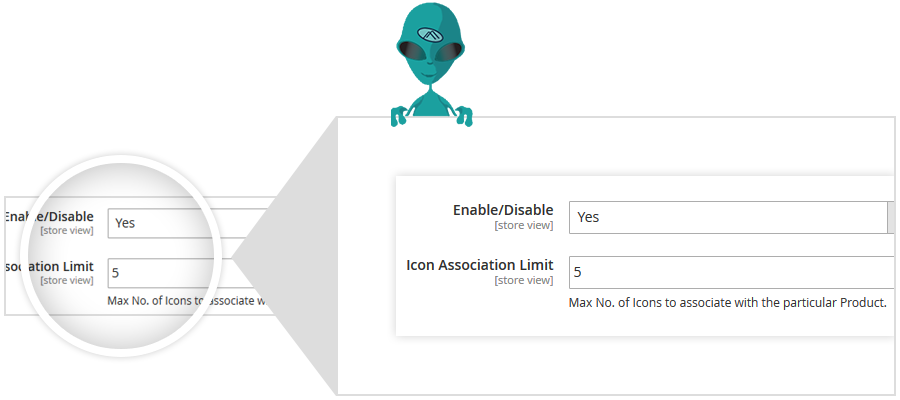
Limit icons to be displayed at front
You can set a limit on the no. of icons to be displayed at the front end for each product.
-
Style icons as per requirement
The icons can be styled with the help of border and giving height and width. Icons will be displayed as per the styles set at the front end.
You can either choose to display the icons randomly or in descending order of their ids.
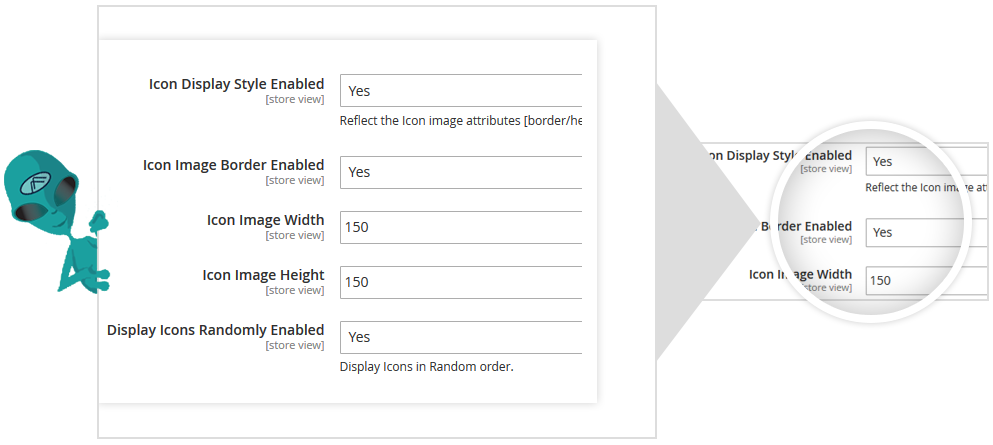
-
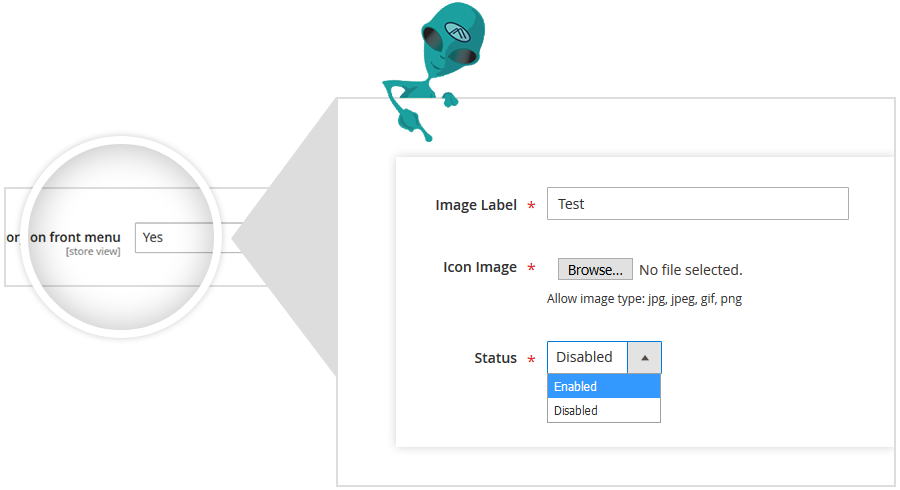
Add and Manage Icon Library
You can add n number of icons in any format from .jpg, .jpeg, .gif and .png. Each icon can be enabled/disabled as per need. One icon can be associated with many products simultaneously.
-
Icons can be linked with Product from Catalog module
This extension also provides the facility to link the uploaded icons to products using Catalog module as well. A new tab named “Icon Lib” is added in the product detail section to carry out the functionality.

-
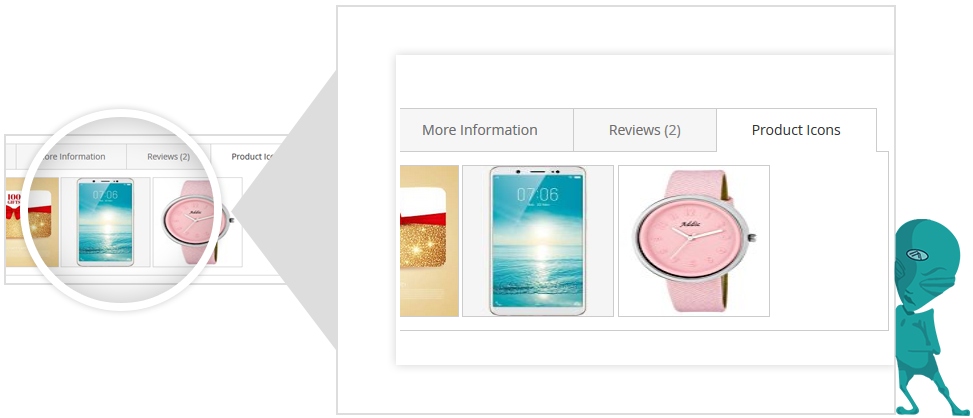
Separate tab for icons at the front end
At the front end, product icons are displayed as per configurations under a separate tab named “Product Icons”.
| List Page Point | Get easy to implement the solution for adding icons, logos to the vast catalog of your eCommerce store. |
|---|
Pre-Sale Enquiry
Do you have an question? Please ask us. We will respond you within 24 hours. Create a support ticket.
Need Customization?
Please share your business specific extension customization requirement. Talk to our Magento developer!