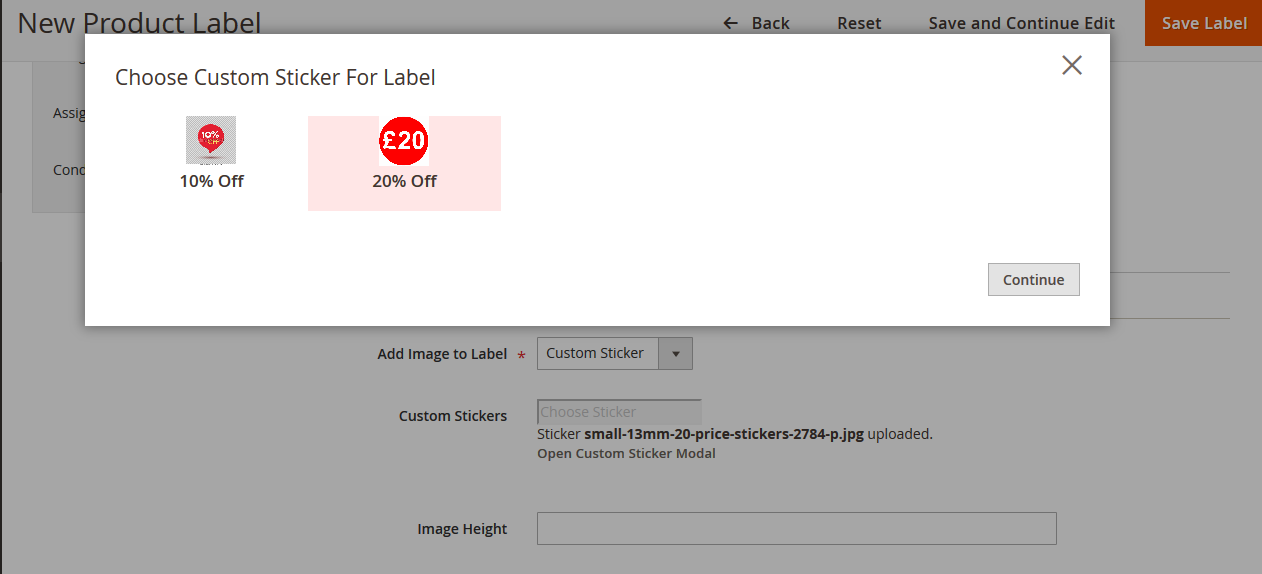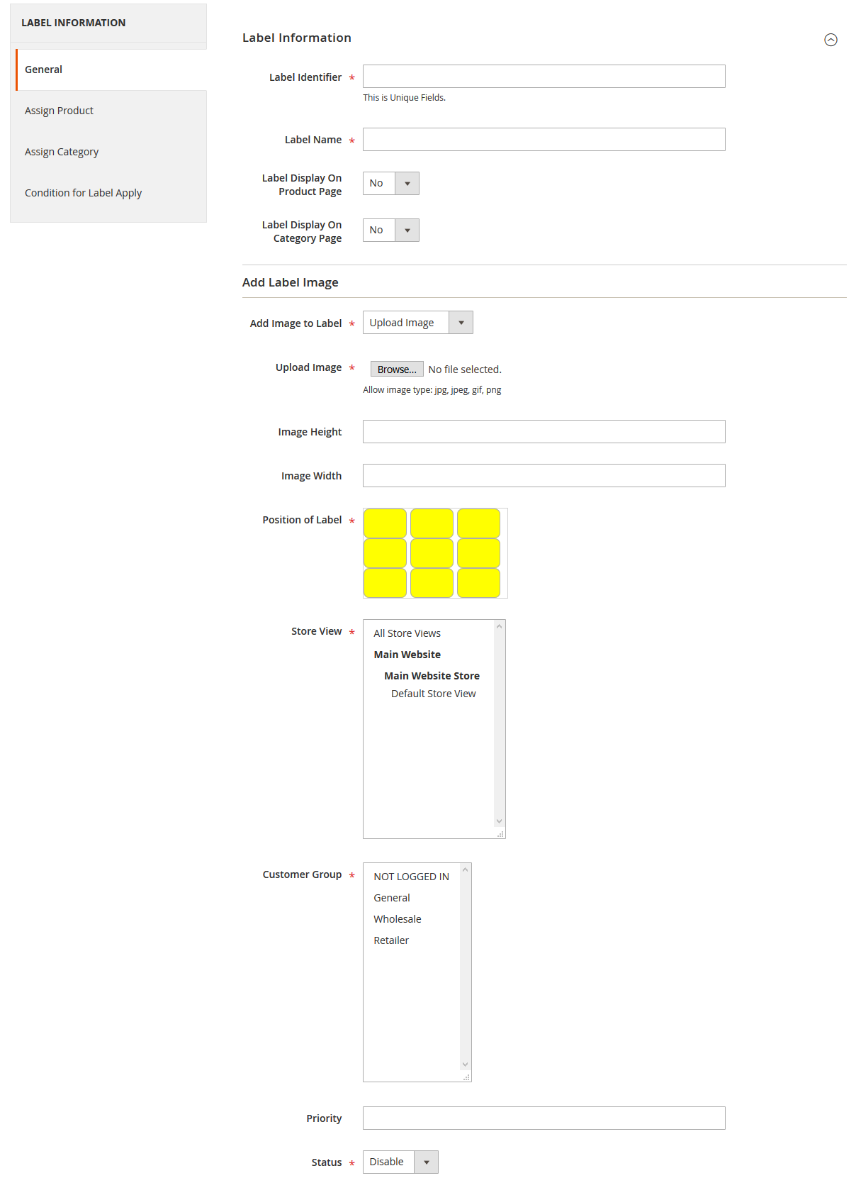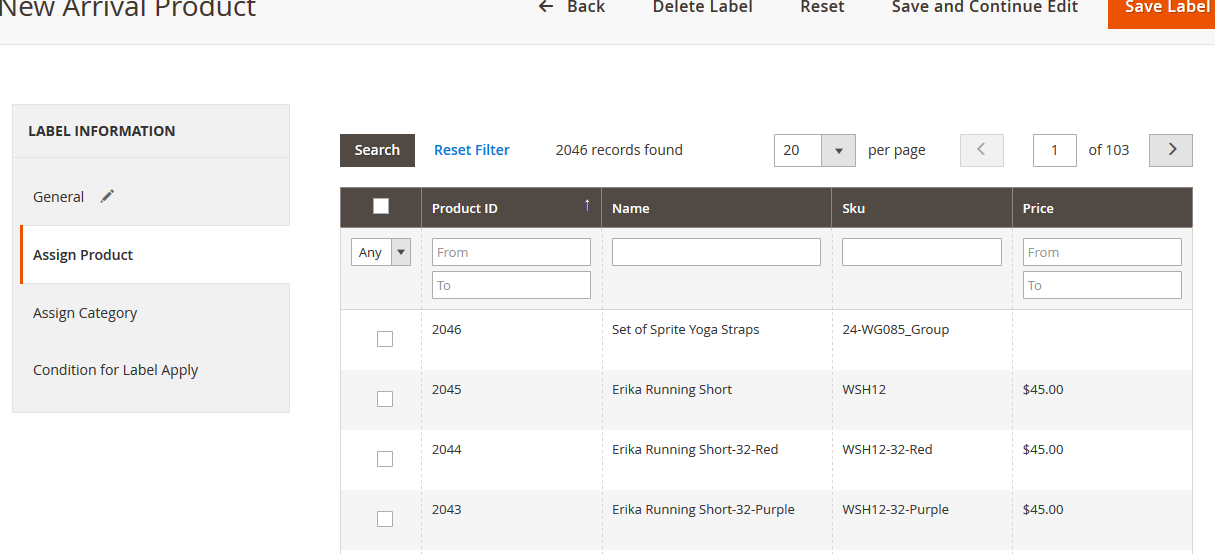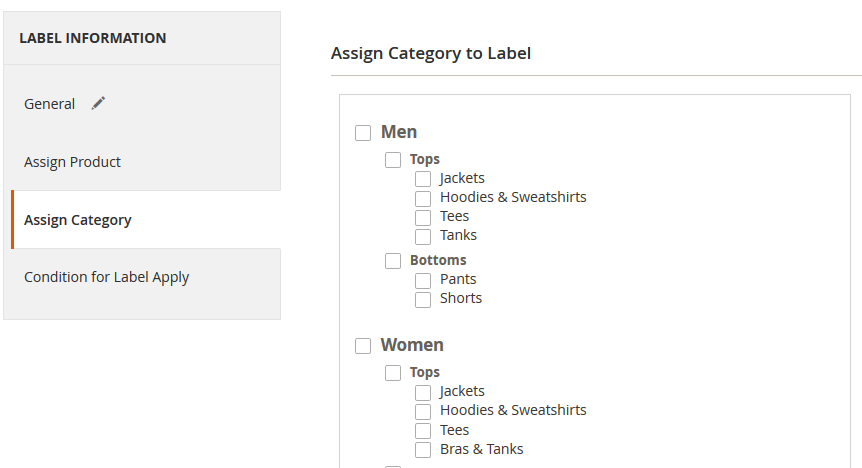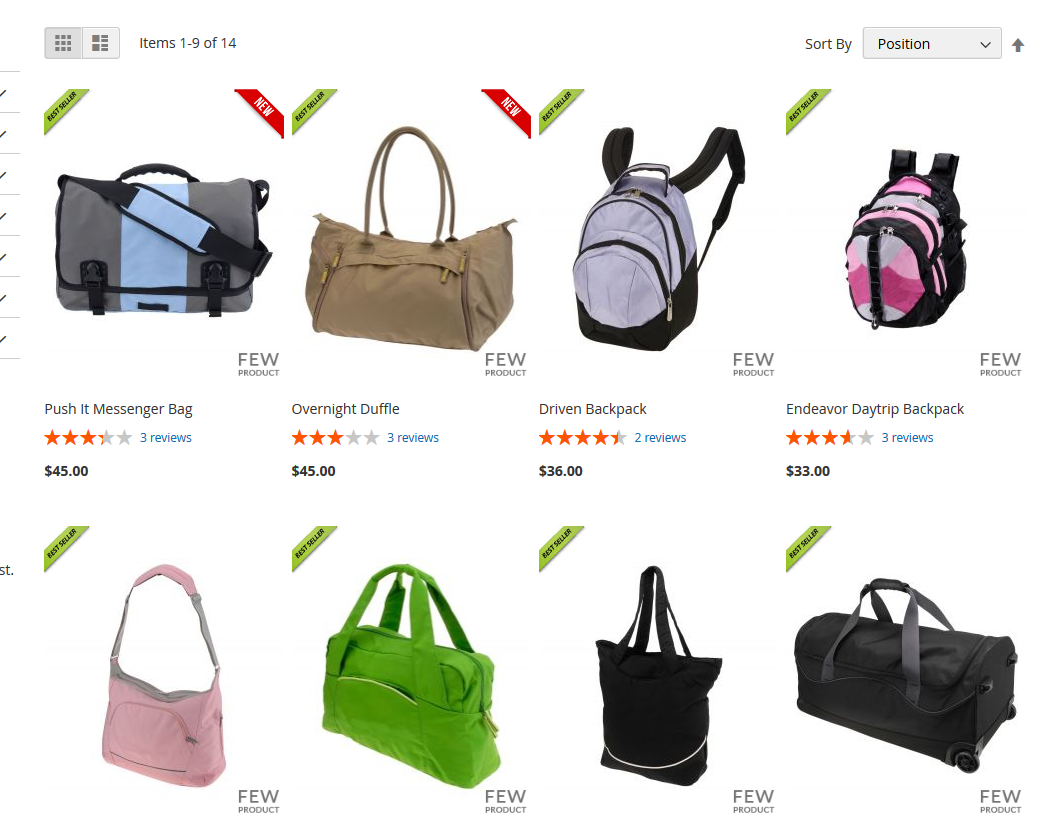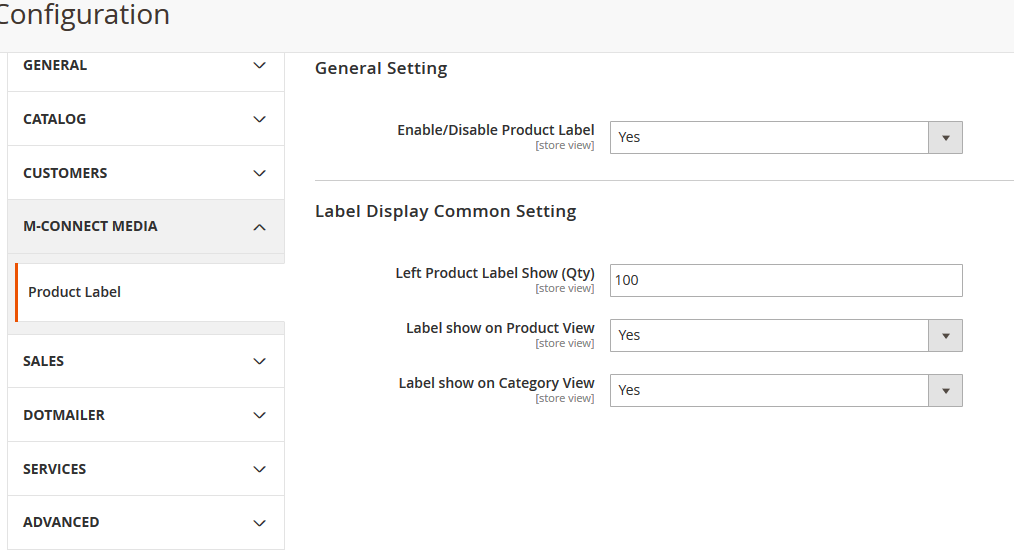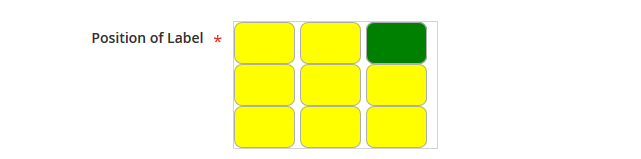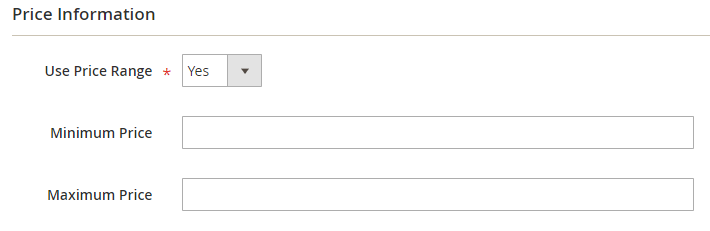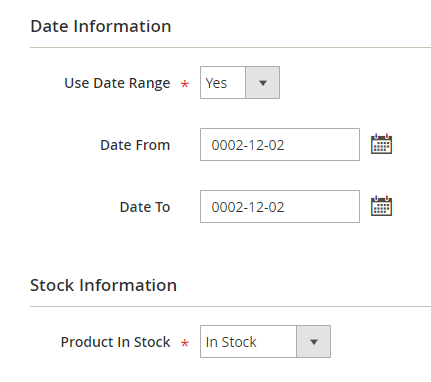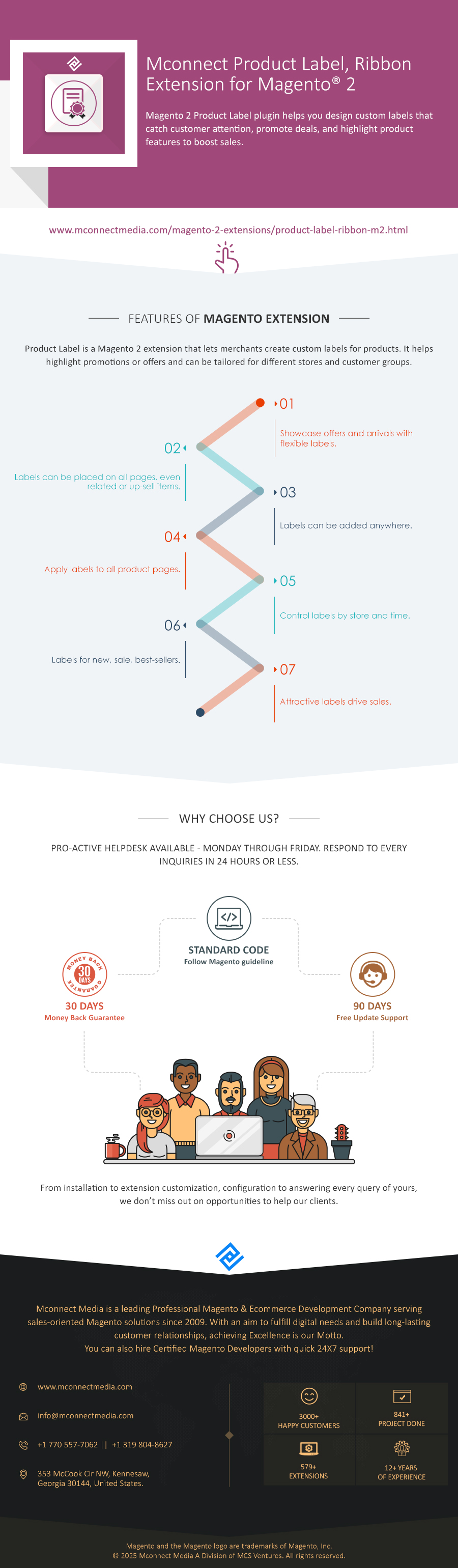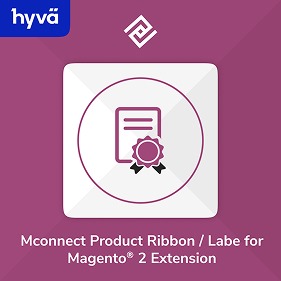Product Labels for Magento 2 helps you to create professional-looking, call-to-action labels that will help you to draw attention and encourage your customers to purchase highlighted products. It will create eye-catchy product stickers as well as colorful product ribbons such as ‘On Sale’, ‘New’, ‘Featured’ etc. using the backend grid. Using the backend grid, you can easily manage frontend product labels. Furthermore, you can set product label conditions such as show product label if it falls under a specified price/date range or crossed minimum store threshold value.
- Add multiple numbers of icons to each product of your catalog.
- Set a limit on the number of icons to display at the front end.
- Icons can be styled with the help of the border, setting the height and width of the image.
- You can either choose to display the icons randomly or in descending order of their ids at the front end.
- Upload icons in any format from .jpg, .jpeg, .gif, and .png.
- Each icon can be enabled or disabled for display at the front end.
- Associate one icon with multiple products simultaneously.
- A new tab called “Product Icons” is added on the product page at the frontend, which displays icons associated with the respective product as per configurations.
- The extension works well even with a large product inventory.
- Provide your customers clarity about products with eye-catching icons and logos.
-
 InstantHelp Center
InstantHelp Center
-
 90 DaysFree Support
90 DaysFree Support
-
 FreeLifetime Updates
FreeLifetime Updates
-
 Meet MagentoStandards
Meet MagentoStandards
Product Description
When an online shopper lands on your Magento 2 store, they came across many store products but not all the products will be noticed by them. Because they aren't aware of products that are on sale or just recently arrived or the best seller of your Magento 2 store. Also, writing highlight text for that products won’t be much appealing to customers as an image gets better attention from the viewers compared to text. In order to spotlight such products, you can add some eye-catchy labels or stickers such as ‘On Sale’, 'New’, and ‘Featured’ etc. Your buyers always look for advantageous deals. By adding such appealing product labels to your store category and product page, will not just attract customers but also encourage them to purchase products in a convincing way that sequentially improves the conversion of your Magento 2 store.
Mconnect Product Labels Extension for Magento 2 helps you to add clear and engaging fancy product labels that convenience your customers to purchase those products. Consider these product labels as a promotional marketing tool to create customized colorful product ribbons like ‘Best Seller’, ‘Limited Edition’, ‘Most Popular’, ‘On Offer’, ‘Top picked’, etc. You can also use these product labels to notify your customers about low stock or coming soon products.
For example, if you have a fashion store and you want to showcase the products that are best seller in your store as well as you want to showcase your upcoming Christmas offer discount in percentage at the top of your store products image; this extension will help you to easily create your custom product labels from the store backend and assigned them to multiple store products in just seconds.
Ultimately this extension is quite handy in terms of adding or remove such professional-looking, call-to-action labels from the products. It can also help to run multiple marketing campaigns at once and assign multiple labels to a single product. By default, it works flawlessly with all default Magento 2 product types whether it is simple, configurable, virtual, downloadable, bundle, or grouped. Further, all the added labels will be displayed on top of the product image on both the category page as well as product page if you have enabled. To prevent your product image messed up, you can resize the product label by setting up the height, width, and position of the label over the image. Additionally, you can set label conditions like show product label if it falls under a specified price/date range or crossed minimum store threshold value.
What else needed? Download this extension and start creating your own professional-looking, call-to-action labels that make your items winning. So, you’ll sell them much easier.
Functionality Included in Extension
-
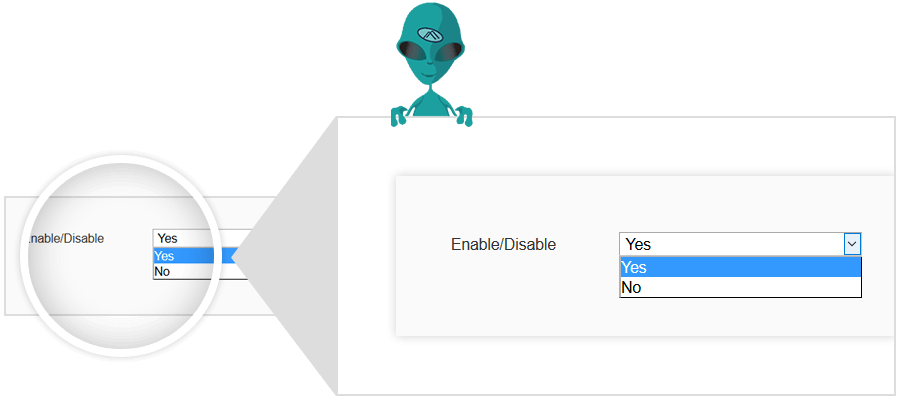
Enable/Disable Product Label / Ribbon Extension
Choose "Yes" or "No" to enable or disable Magento 2 Product Ribbbon extension respectively.
-
Display Custom Label on Category page
Select whether you want to display labels on the products listed under category page.
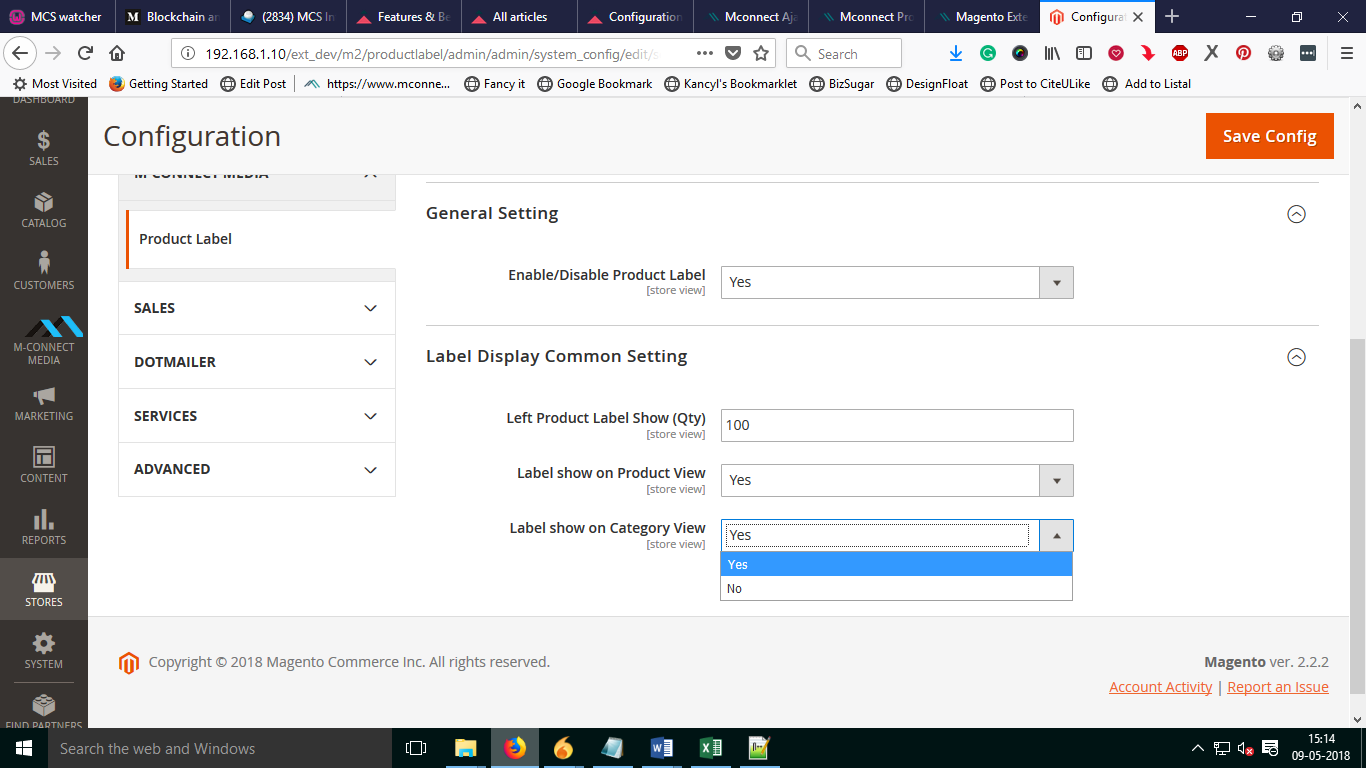
-
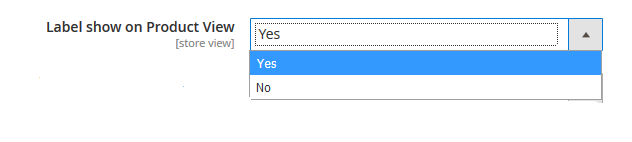
Display Custom Ribbon Label on Product page
Choose whether to show the labels on product image in the detail page.
-
Set the Threshold quantity to Automatically display label
Enter the quantity in this textbox and when the product’s quantity goes below this quantity, a default “Few Products Left” label will be shown automatically for those products.
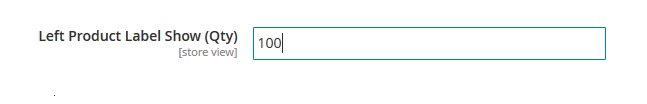
-
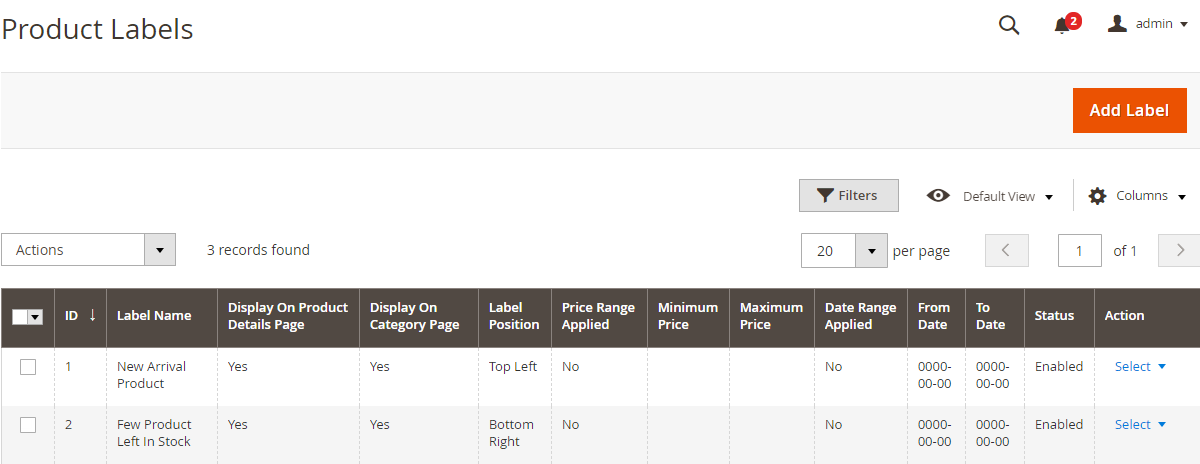
Manage Product Labels
Easily create and edit product labels.
-
Completely Customized Label
Upload image or choose from library, set its height, width and position on the product image. Select applicable store views, customer group and set the priority of the label.
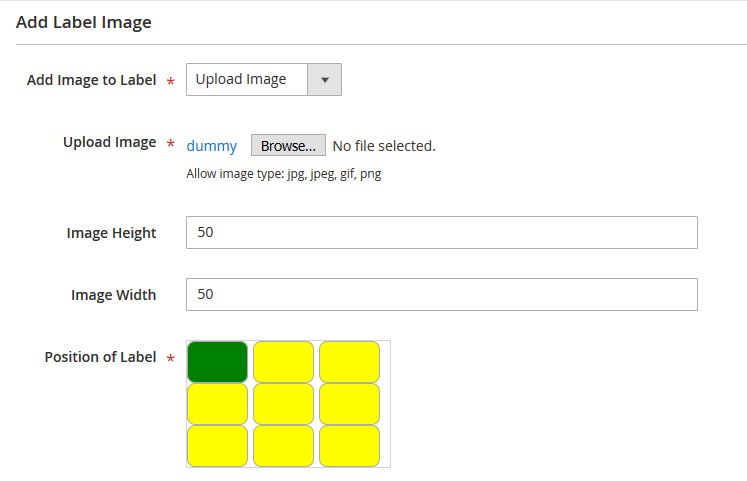
-
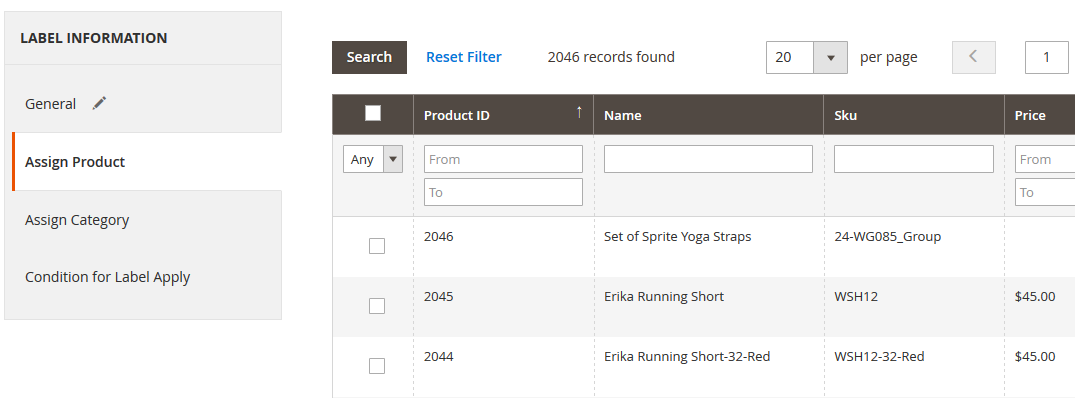
Assign to Multiple Products and Categories
Set to display each label for products of multiple categories and multiple products simultaneously.
-
Set Conditions for Label Display
Label display will turn on and off automatically based on conditions like price range, date range and whether the product is in stock or out of stock.
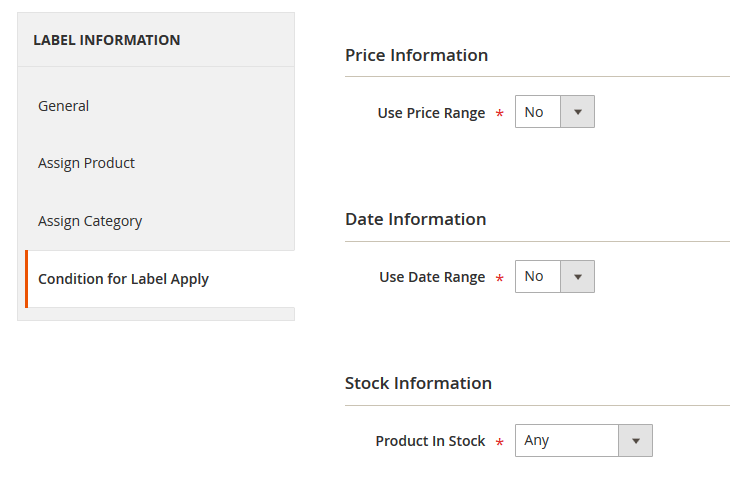
-
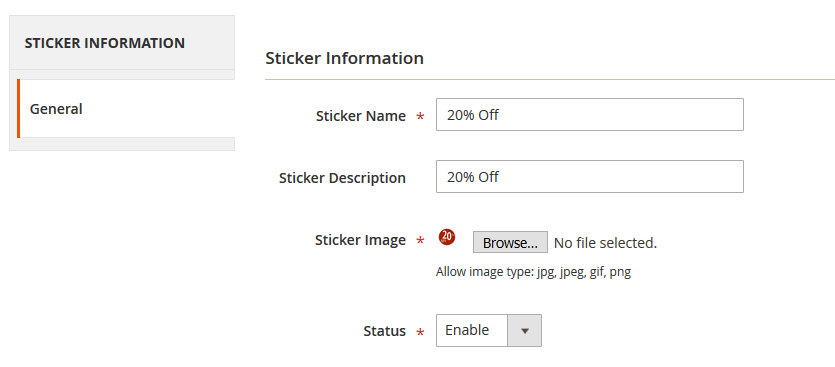
Custom Sticker Library
Add stickers/images and manager them for later use while label generation.
Why Our Extension

Need help in Magento website?
Do you have a question, problems or custom requirements for your website? Big or small, No matter, we're here if you feel you need support, help or consultation. Talk to us!
Get Free ConsultationProduct Description
When an online shopper lands on your Magento 2 store, they came across many store products but not all the products will be noticed by them. Because they aren't aware of products that are on sale or just recently arrived or the best seller of your Magento 2 store. Also, writing highlight text for that products won’t be much appealing to customers as an image gets better attention from the viewers compared to text. In order to spotlight such products, you can add some eye-catchy labels or stickers such as ‘On Sale’, 'New’, and ‘Featured’ etc. Your buyers always look for advantageous deals. By adding such appealing product labels to your store category and product page, will not just attract customers but also encourage them to purchase products in a convincing way that sequentially improves the conversion of your Magento 2 store.
Mconnect Product Labels Extension for Magento 2 helps you to add clear and engaging fancy product labels that convenience your customers to purchase those products. Consider these product labels as a promotional marketing tool to create customized colorful product ribbons like ‘Best Seller’, ‘Limited Edition’, ‘Most Popular’, ‘On Offer’, ‘Top picked’, etc. You can also use these product labels to notify your customers about low stock or coming soon products.
For example, if you have a fashion store and you want to showcase the products that are best seller in your store as well as you want to showcase your upcoming Christmas offer discount in percentage at the top of your store products image; this extension will help you to easily create your custom product labels from the store backend and assigned them to multiple store products in just seconds.
Ultimately this extension is quite handy in terms of adding or remove such professional-looking, call-to-action labels from the products. It can also help to run multiple marketing campaigns at once and assign multiple labels to a single product. By default, it works flawlessly with all default Magento 2 product types whether it is simple, configurable, virtual, downloadable, bundle, or grouped. Further, all the added labels will be displayed on top of the product image on both the category page as well as product page if you have enabled. To prevent your product image messed up, you can resize the product label by setting up the height, width, and position of the label over the image. Additionally, you can set label conditions like show product label if it falls under a specified price/date range or crossed minimum store threshold value.
What else needed? Download this extension and start creating your own professional-looking, call-to-action labels that make your items winning. So, you’ll sell them much easier.
Functionality Included in Extension
-
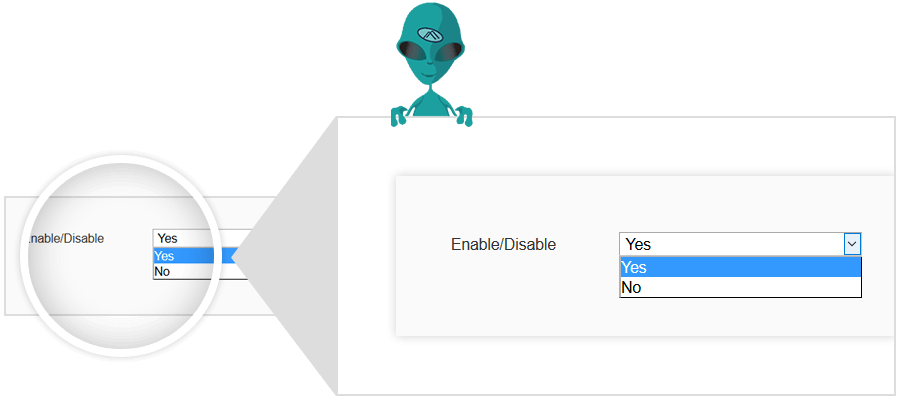
Enable/Disable Product Label / Ribbon Extension
Choose "Yes" or "No" to enable or disable Magento 2 Product Ribbbon extension respectively.
-
Display Custom Label on Category page
Select whether you want to display labels on the products listed under category page.
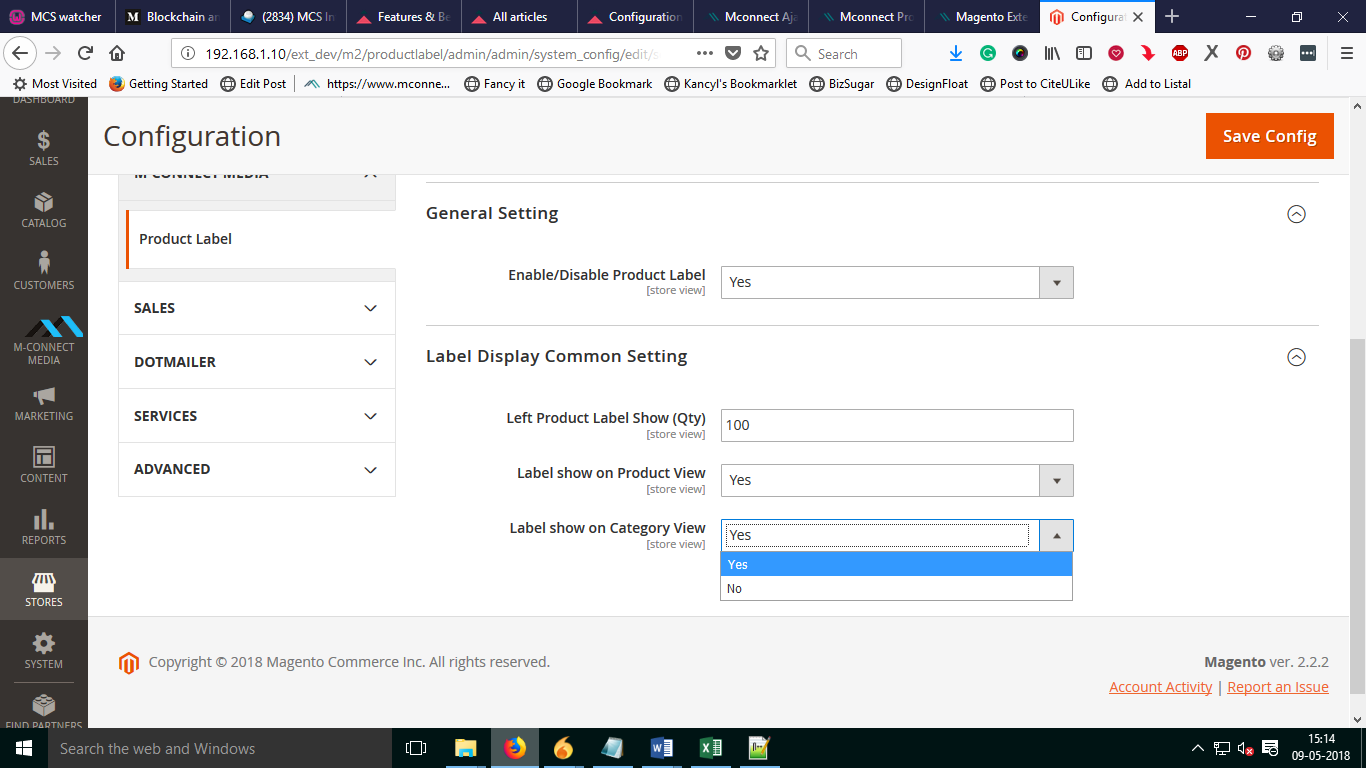
-
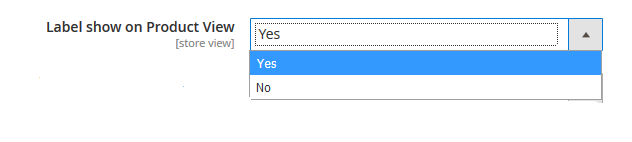
Display Custom Ribbon Label on Product page
Choose whether to show the labels on product image in the detail page.
-
Set the Threshold quantity to Automatically display label
Enter the quantity in this textbox and when the product’s quantity goes below this quantity, a default “Few Products Left” label will be shown automatically for those products.
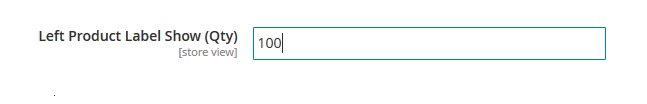
-
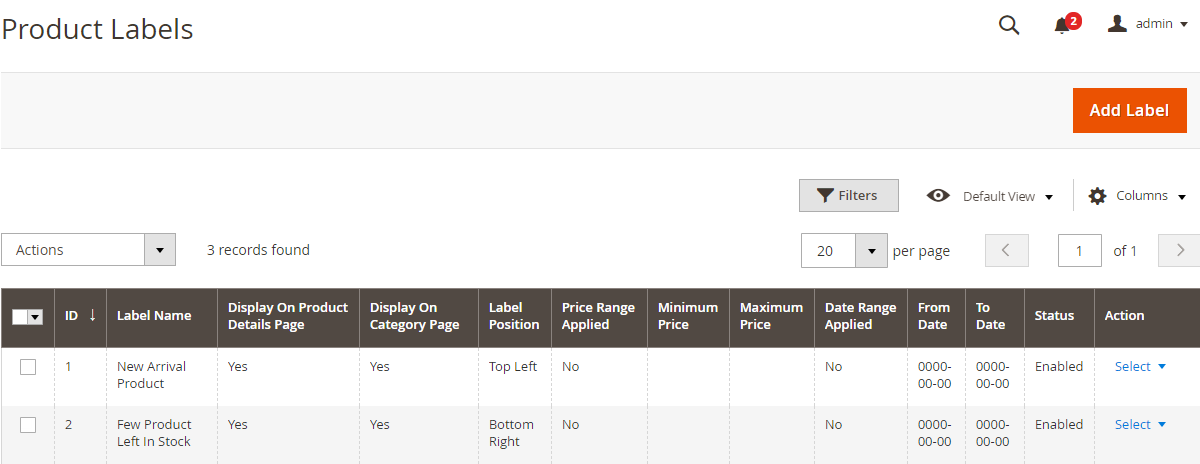
Manage Product Labels
Easily create and edit product labels.
-
Completely Customized Label
Upload image or choose from library, set its height, width and position on the product image. Select applicable store views, customer group and set the priority of the label.
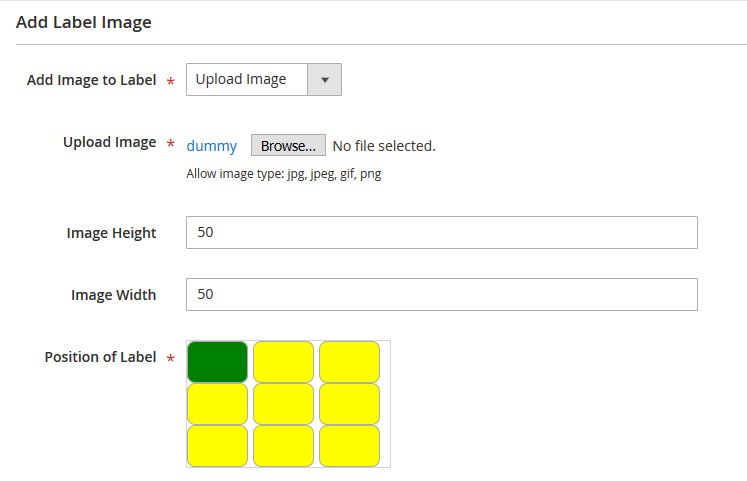
-
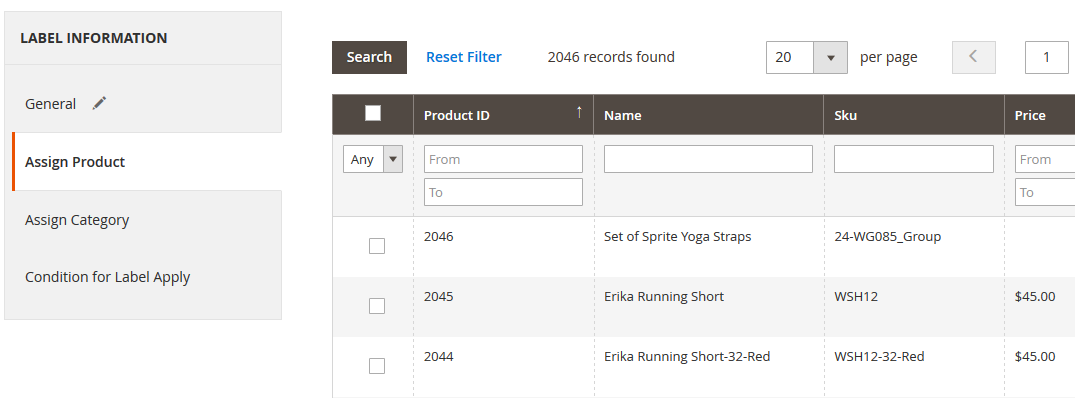
Assign to Multiple Products and Categories
Set to display each label for products of multiple categories and multiple products simultaneously.
-
Set Conditions for Label Display
Label display will turn on and off automatically based on conditions like price range, date range and whether the product is in stock or out of stock.
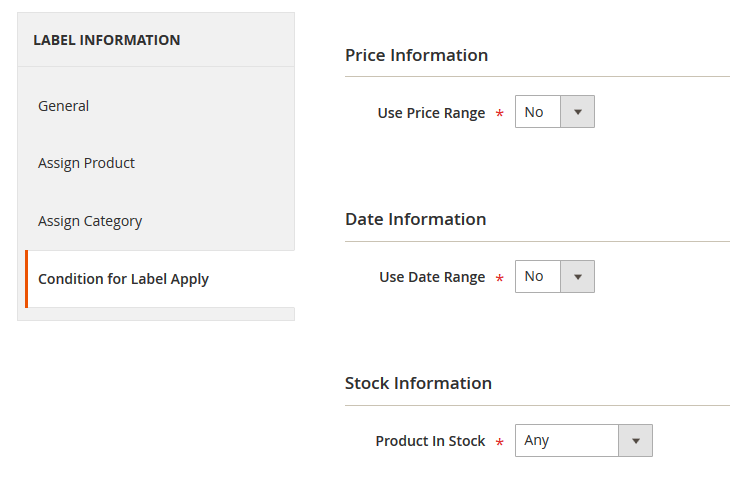
-
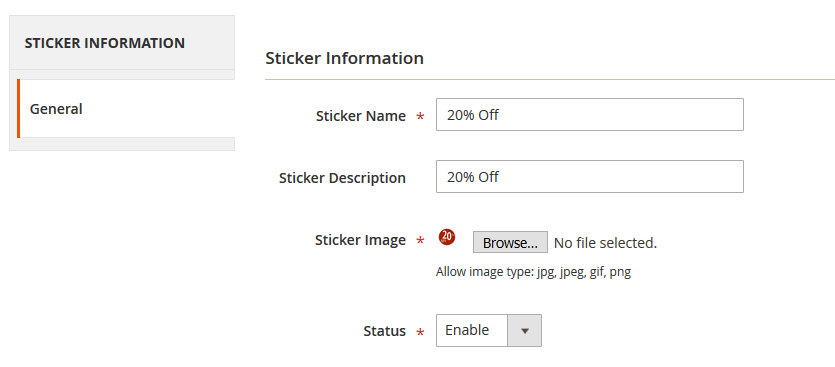
Custom Sticker Library
Add stickers/images and manager them for later use while label generation.
| List Page Point | Now it's easy to add enticing labels to your product images. Conditional display and Sticker Library are an added advantage! |
|---|