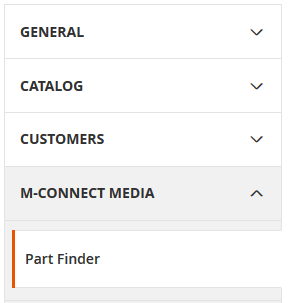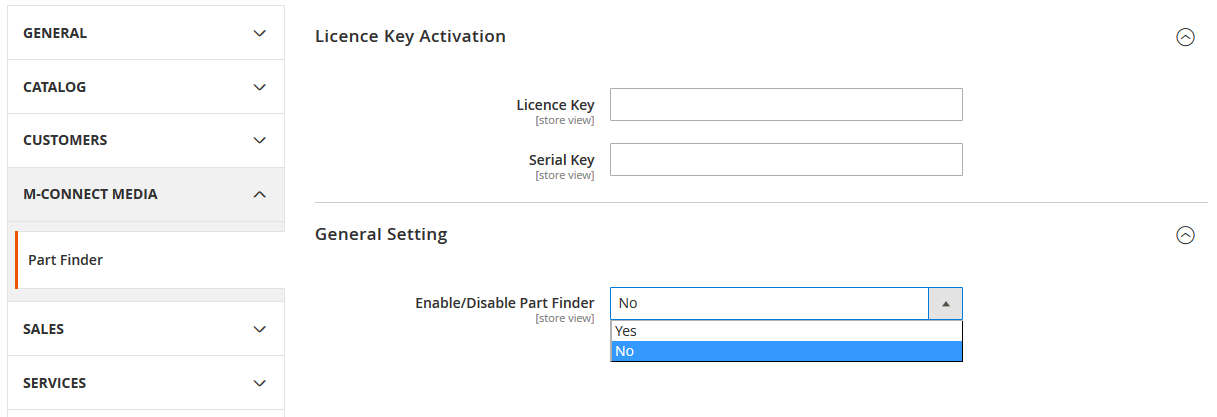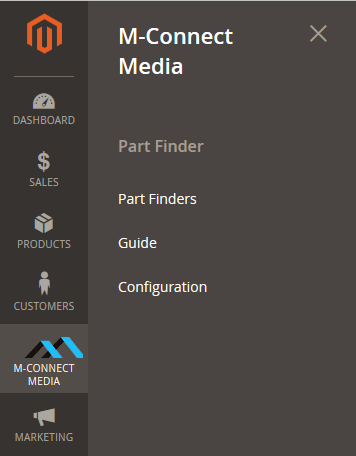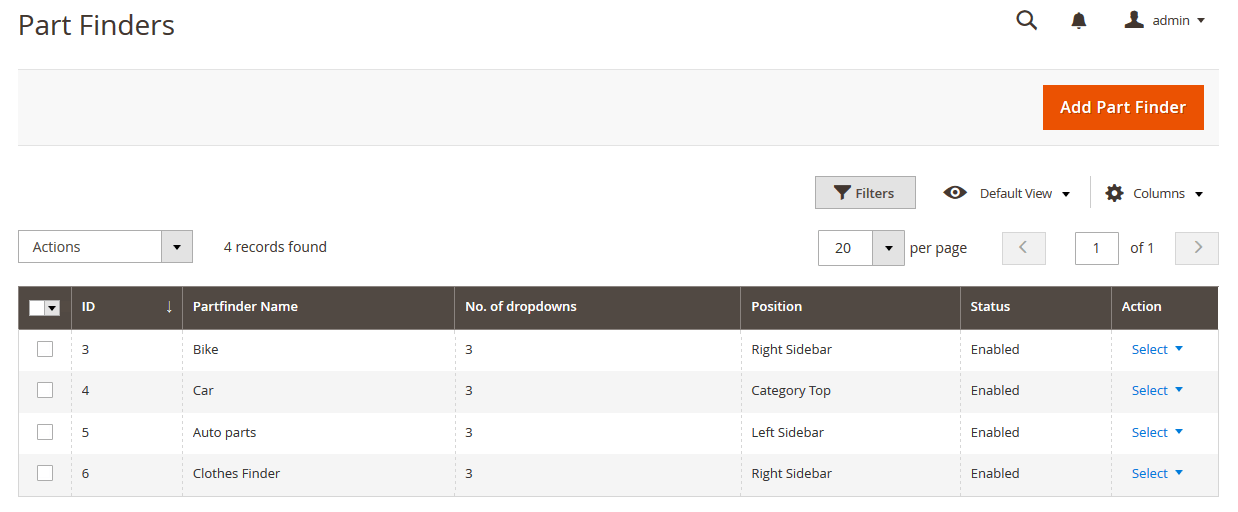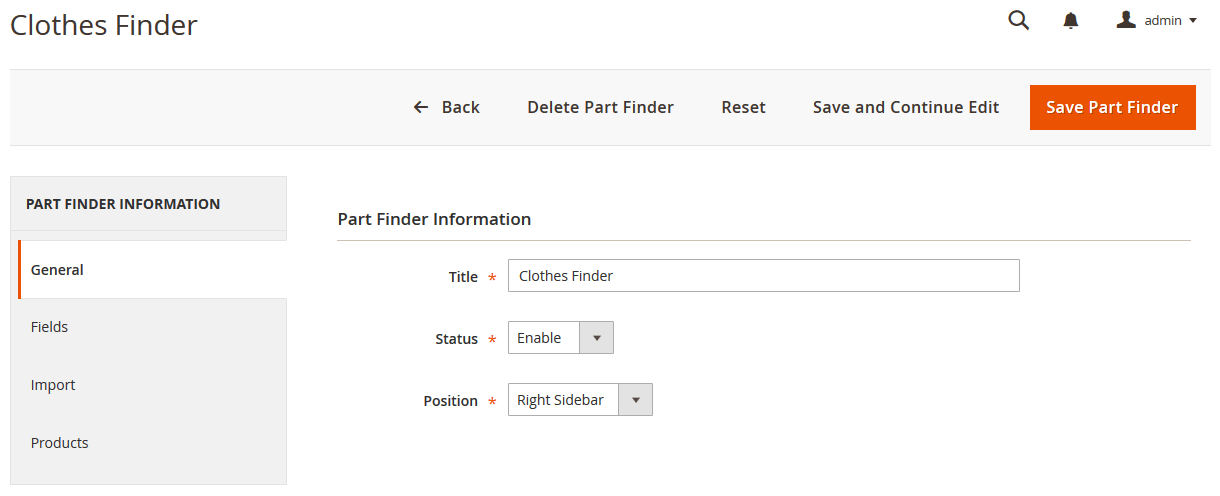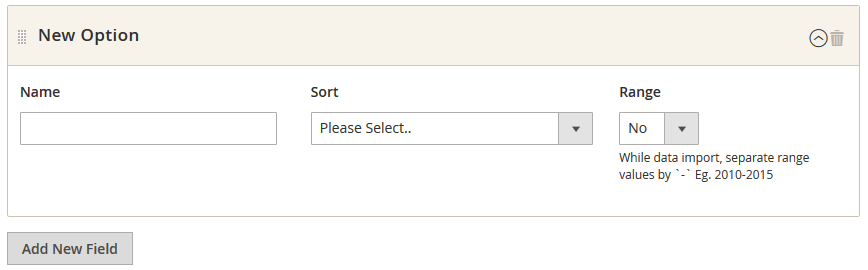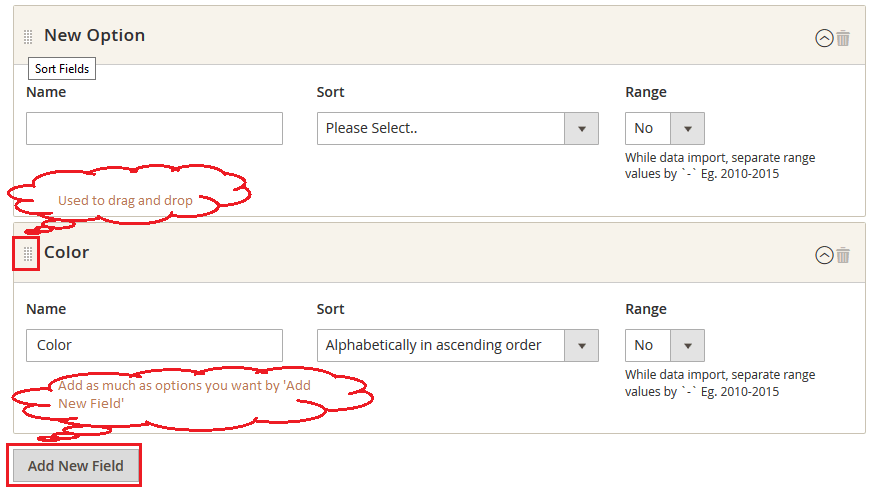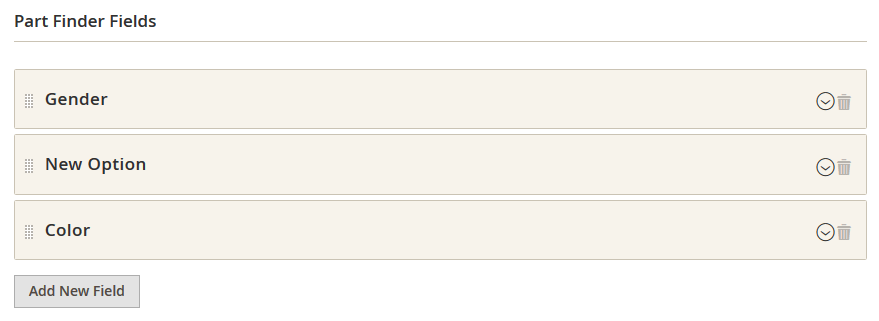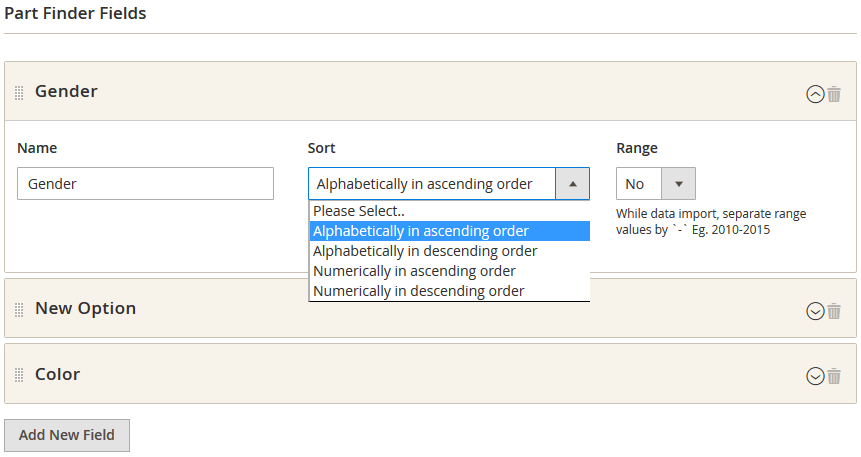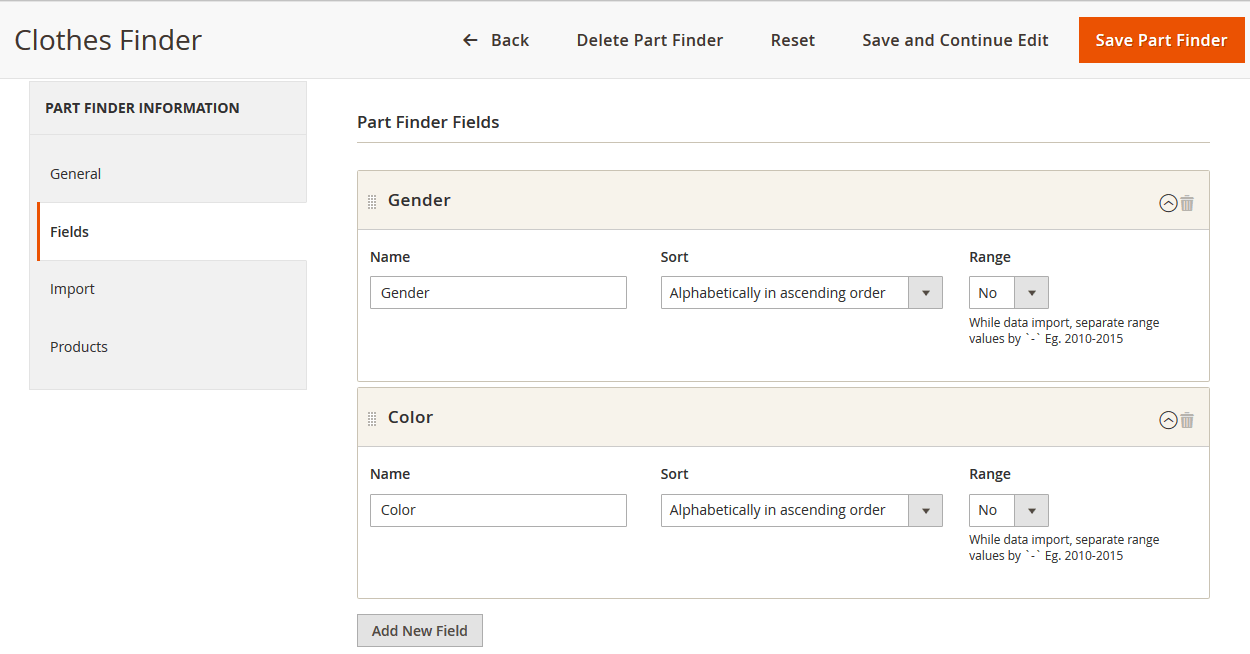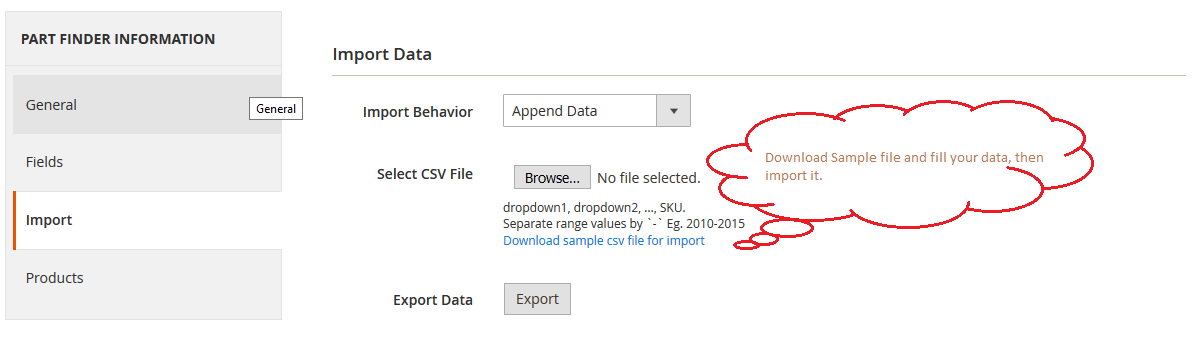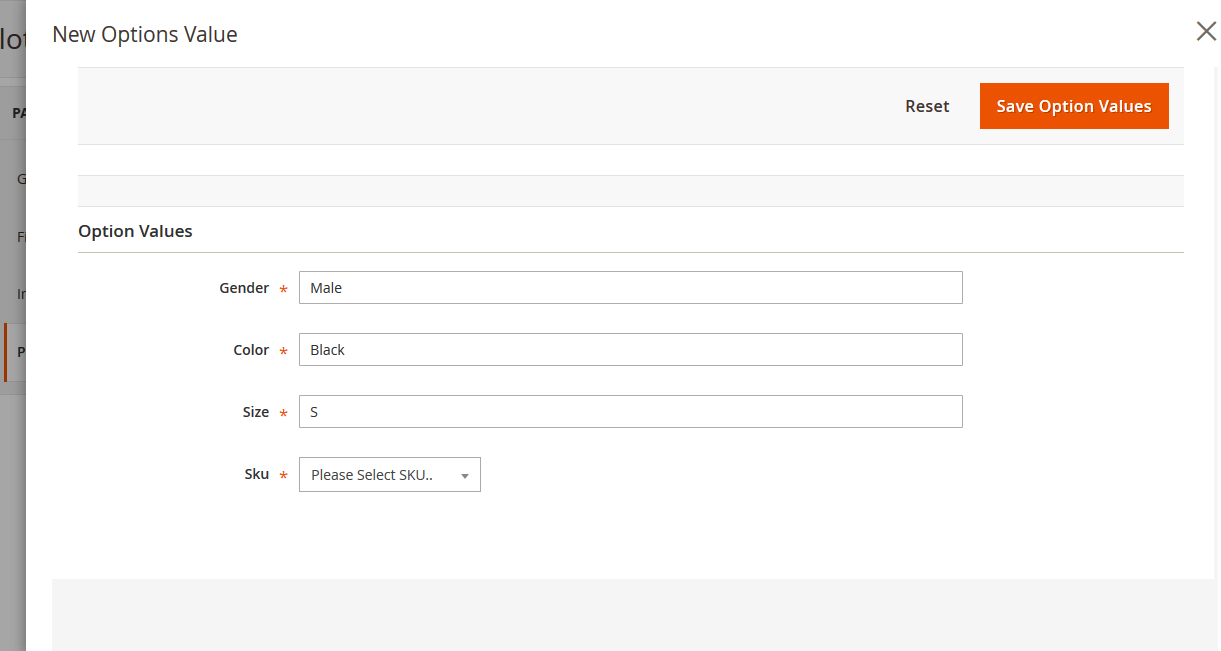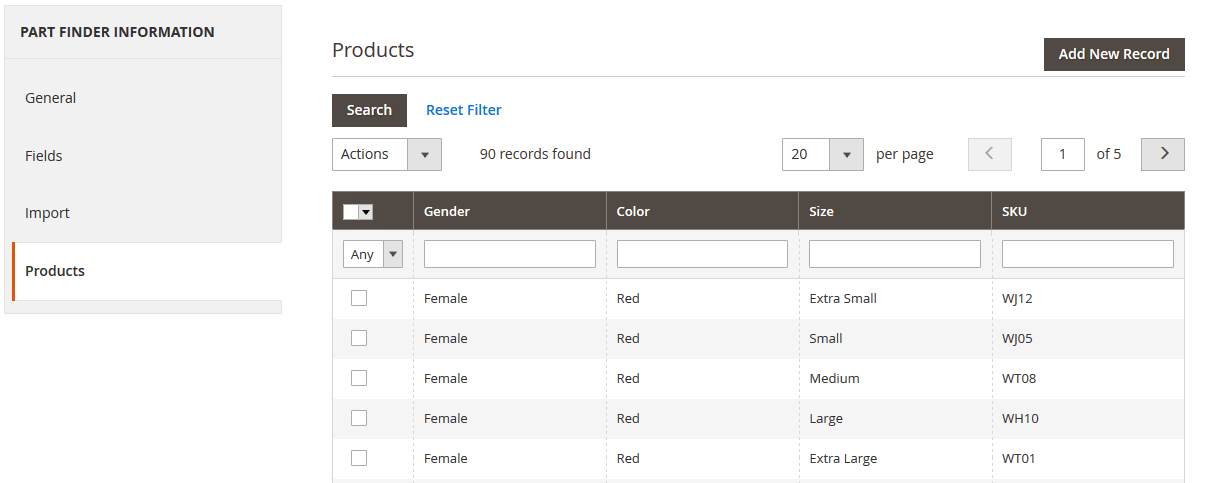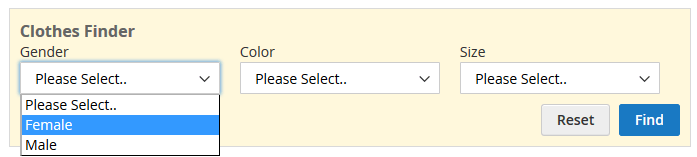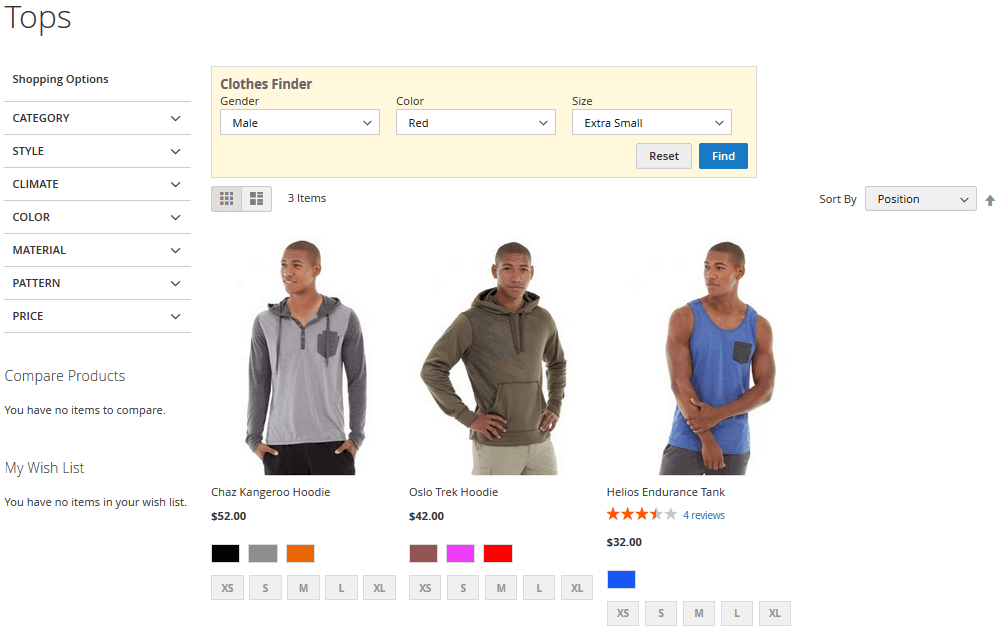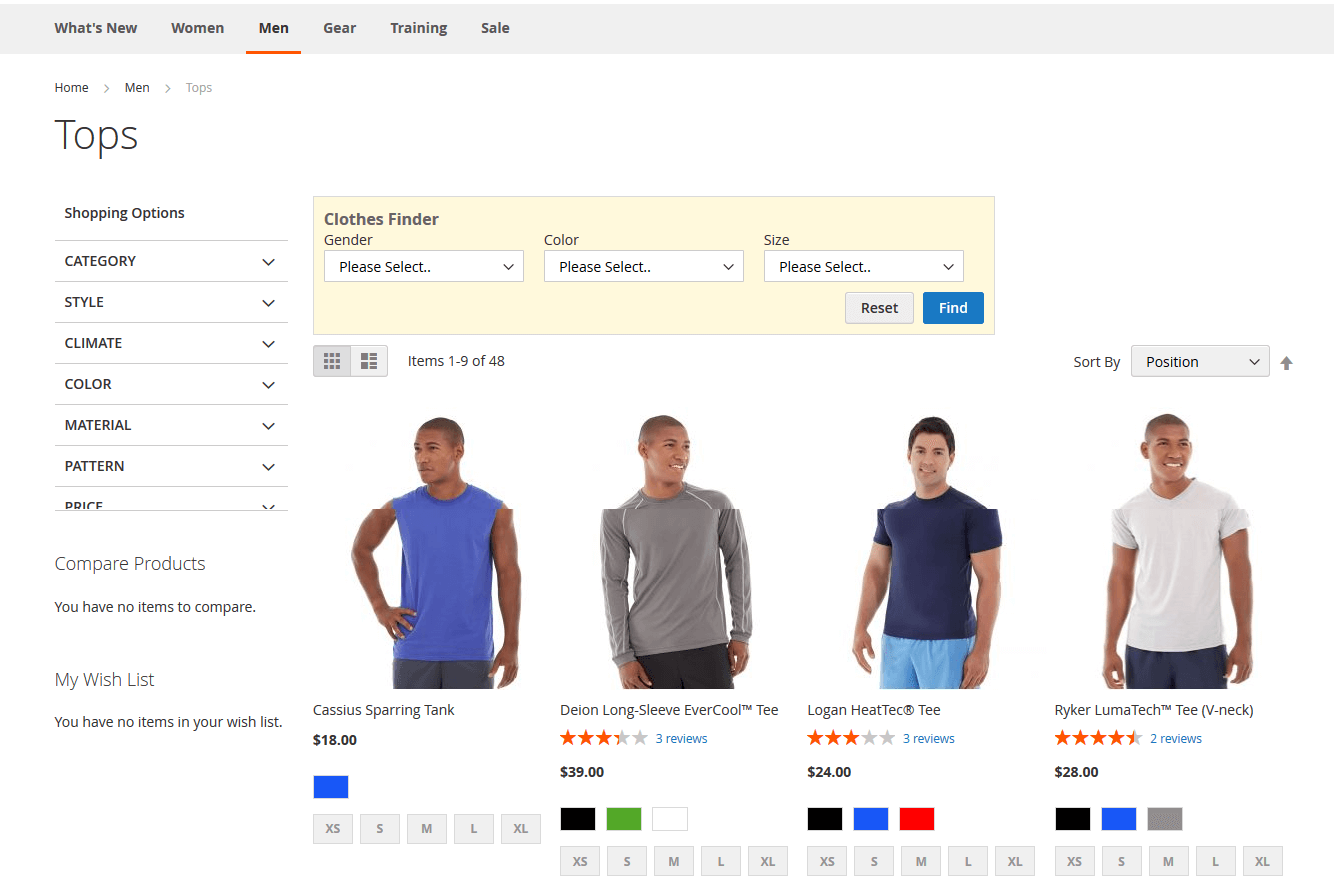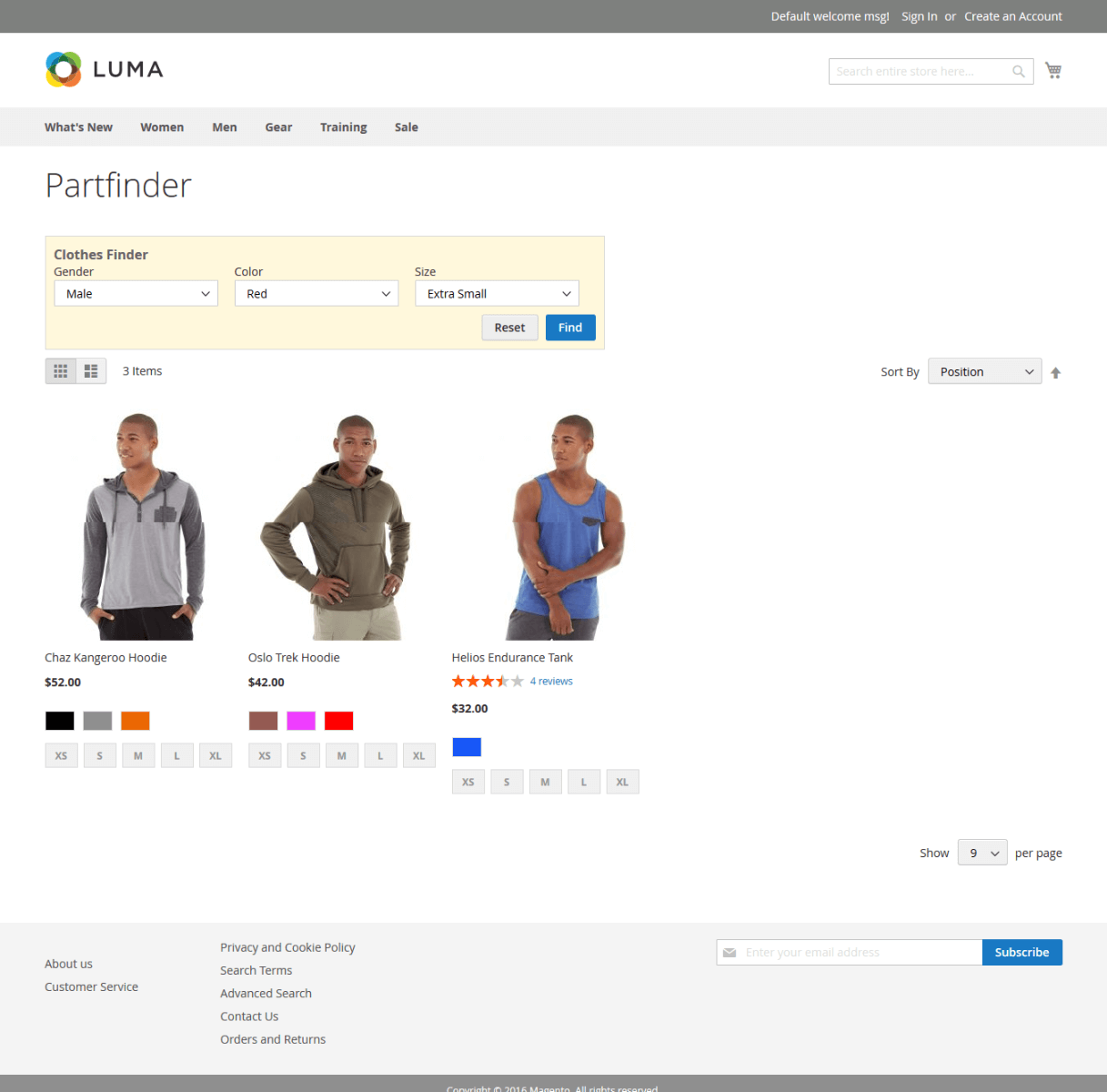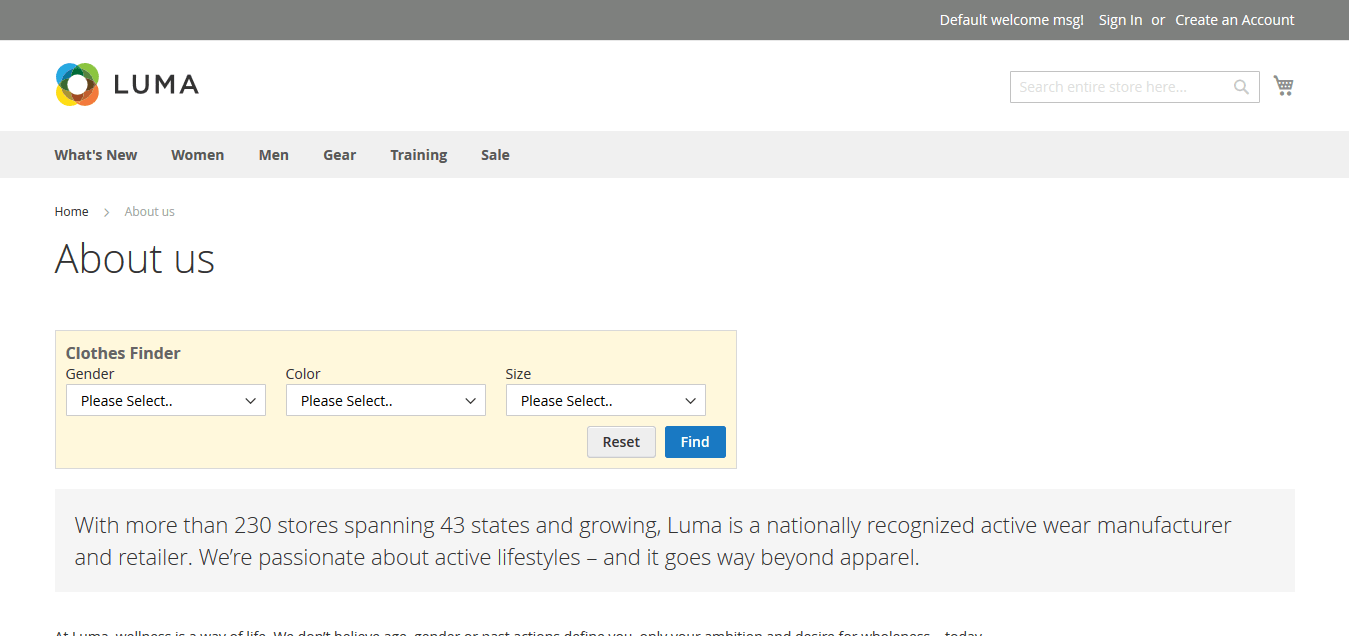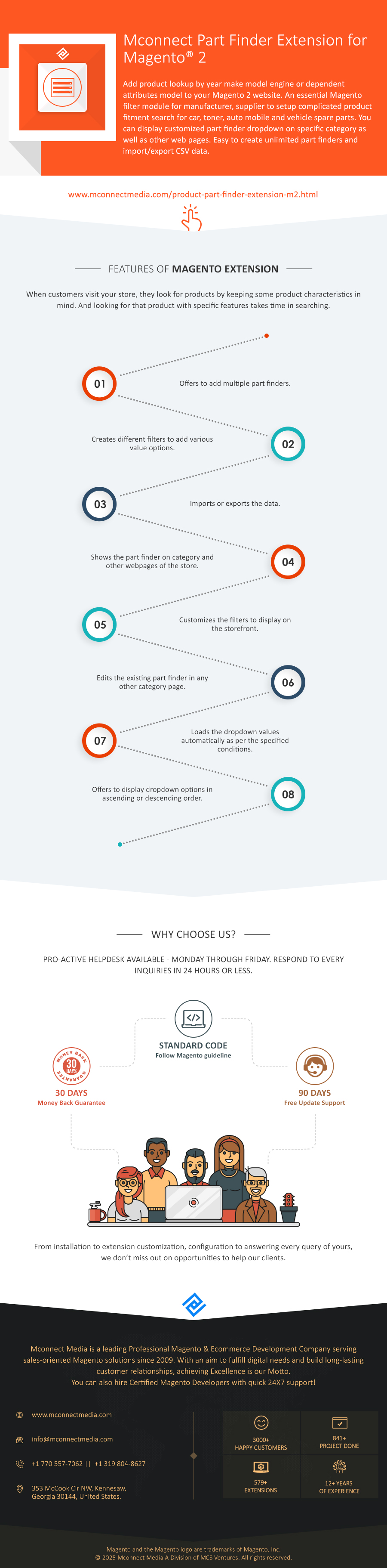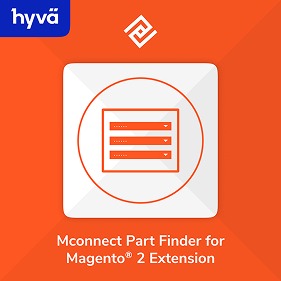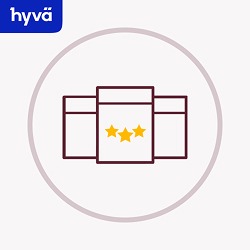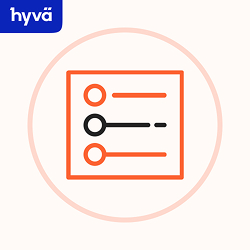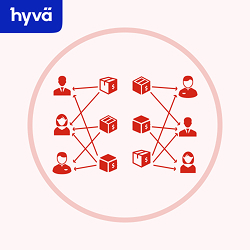Magento 2 Product Parts Finder Extension
Product Part Finder Extension for Magento 2Integrate Advanced Product Lookup Features. A critical filter module for manufacturers and suppliers, enabling sophisticated fitment searches for car parts, toners, and vehicle spare parts. View our customized part finder dropdowns on specific category pages and across your site effortlessly. Effortlessly manage unlimited part finders and facilitate CSV data import/export.
- Perfect for international stores selling different types of products
- Let your customers easily find a product from your store
- Create unlimited product attribute filter from the backend grid
- Option to import/export the part finder data
- Drag & drop option to arrange part finder product filters
- Showcase dropdown options in ascending/descending order
- Display created part finder on different category or CMS pages
- Adds a quick filter search box at the top of page
- Uses AJAX to display search results without page reload
- Apply multiple filters at a time
-
 InstantHelp Center
InstantHelp Center
-
 90 DaysFree Support
90 DaysFree Support
-
 FreeLifetime Updates
FreeLifetime Updates
-
 Meet MagentoStandards
Meet MagentoStandards
Product Description
Selling automobile spare parts in an online eCommerce store is not easy. In the same way, it becomes difficult for your customers to look for specific auto parts when your store is loaded with plenty of products. Because such parts are separated based on its model number, year, and making like several attributes. At that time, it becomes necessary for your customers to focus on such product attribute filters to narrow down their search. However, searching with specific features takes a lot of time and clicks in searching. WooCommerce says that 75% of your shoppers will leave your site if they can't find the product that they are actually looking in the next 15 seconds! Thus, it's essential for your store to implement such a part finder feature that lets your shoppers quickly tapering the product search results based on their attributes.
Mconnect Part Finder Extension for Magento 2 allows customers to search for products with few fields from any webpage of the store and then narrow down the search results if required. With this extension, you can display easy to use the part finder search box on the category as well as other CMS pages that allow customers to use predefined filters. Once the customer selects product attributes for the given fields, the extension will filter products and will appear on the same page without redirecting to other using AJAX. Also, the filters related to that category or search are displayed without affecting other category filters so your customers can even use that in need. The admin can also upload CSV file & specify a list of products in terms of creating custom part finder filters.
For example, if you have an online automobile parts store where you are selling different types of spare parts; in such cases, using this extension you can create quickly attribute filter dropdown options such as Making, Year, and Model for Auto parts. Same way if you have a clothing store, then you can also create filters such as color, size, and gender for clothing. This part finder provides robust solutions for many industries such as automotive, ecommerce, spare parts, electronics, engineering, mobile phones that can quickly help your customer to search for cars, spares, printers, tires, printers, cell phones, phone batteries, and other products, with different make-model-year specs or where the products change rapidly periodically. So, no matter what your business type is, this extension will help your shoppers to find their fit within seconds quickly!
Ultimately, this part finder extension comes in handy to create an unlimited number of filters and display it on various categories or CMS pages. It allows your customers to find exactly what they are looking for and enjoy their shopping experience.
Functionality Included in Extension
-
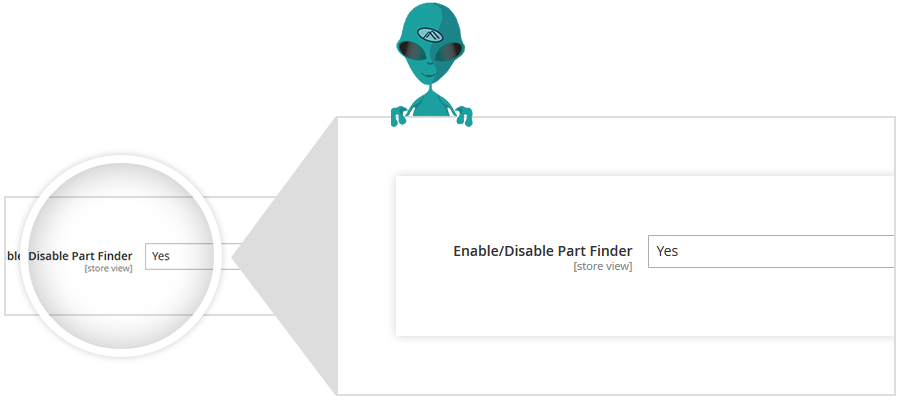
ENABLE/DISABLE PART FINDER EXTENSION
Select 'Yes' to enable the part finder extension on Category page and other pages.
-
CHOOSE THE POSITION OF THE PART FINDER
Choose the position of the part finder to display on the storefront from category top, left sidebar or right sidebar.
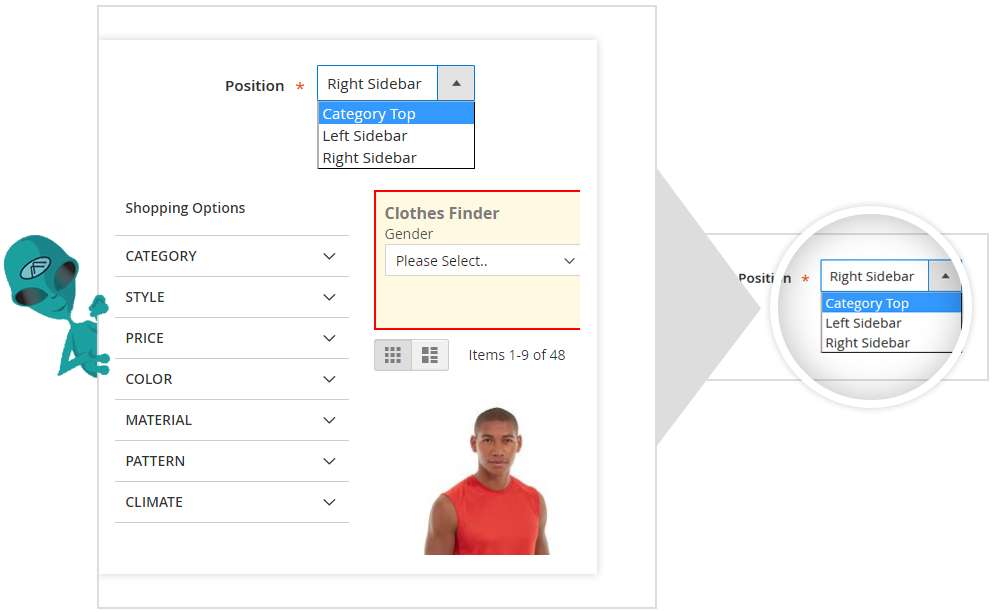
-
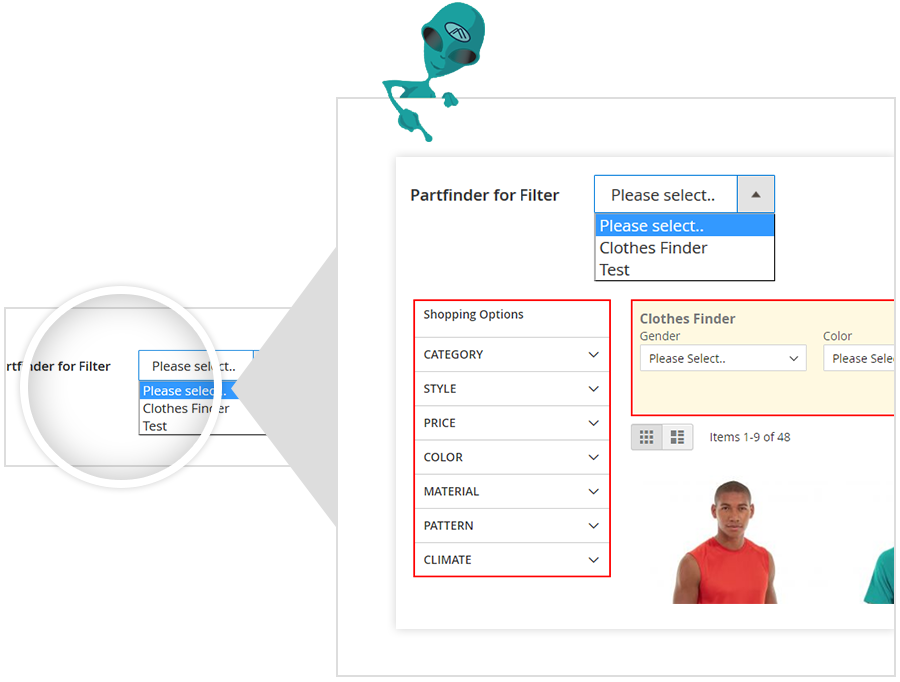
ACTIVATE A PART FINDER FOR A PARTICULAR CATEGORY
The Part Finder extension for Magento 2 enables you to display a part finder on any particular category page. Once the customer will select all the options from the part finder, the filters for that particular category will get displayed without affecting any other category.
-
ADD NEW FIELD AND REMOVE THE OLD FIELD
It may happen to you that after few months, you have added new products to your store in a particular category and then you want to edit the part finder for the same.
With the Add New Field and Delete button on the Field information page, you can delete any of the part finder field and add a new one as per your requirement.
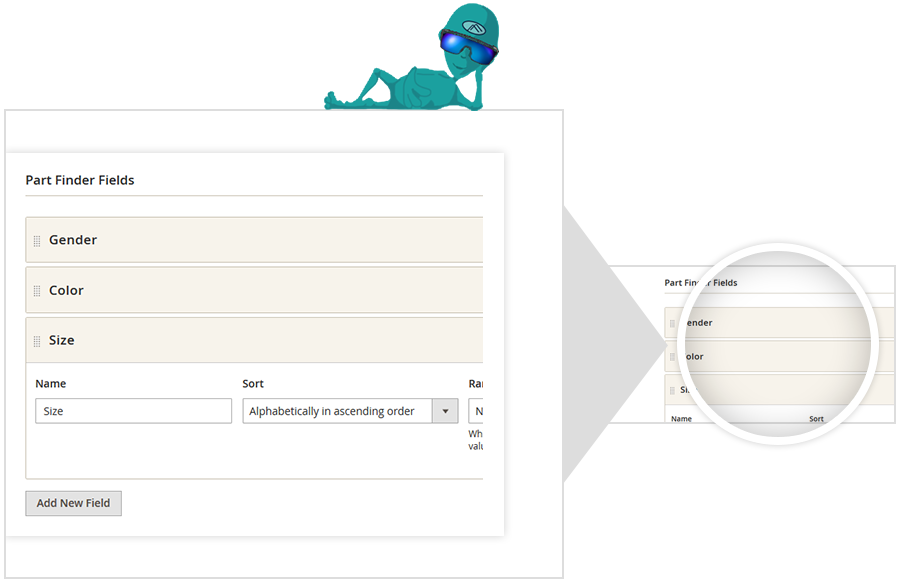
-
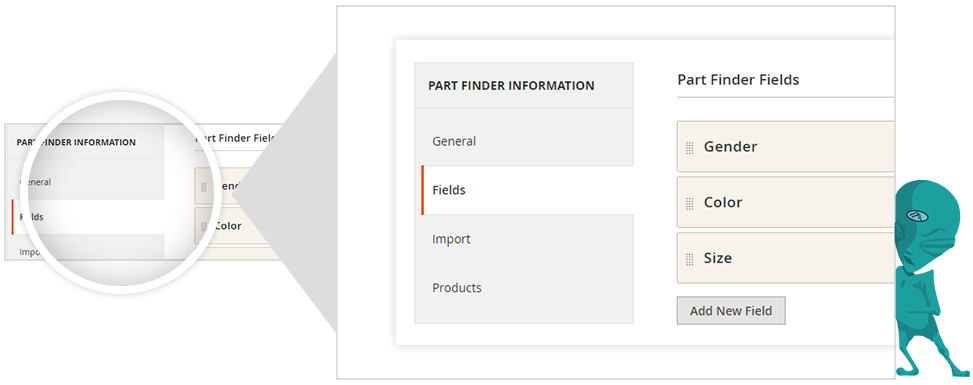
CHANGE THE SEQUENCE OF FIELDS ON STOREFRONT
The year make model search offers you to shuffle the sequence of fields of a particular part finder.
For example, on the clothing category page you want offer part finder fields in order: Size, Gender and Color; you just need to hold the field, drag and then drop at the position you want it to appear on the store front.
-
CREATE A NEW PART FINDER
You can create a new part finder to make your customers search the products easily, as per the product category. Go to admin panel and navigate to M-Connect Media > Part Finder > Part Finders > Add Part Finder.
Here, you need to provide general, field, import and product information.
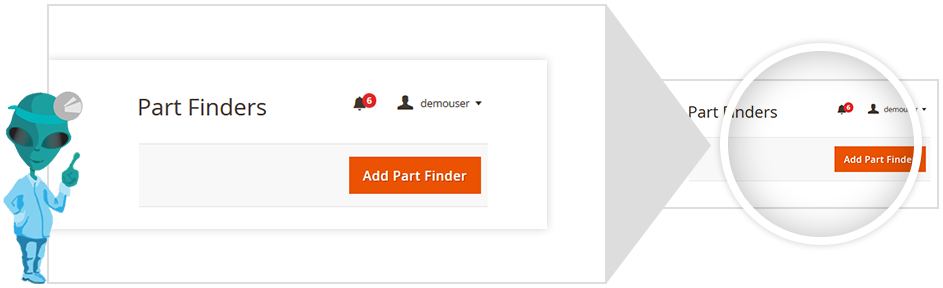
-
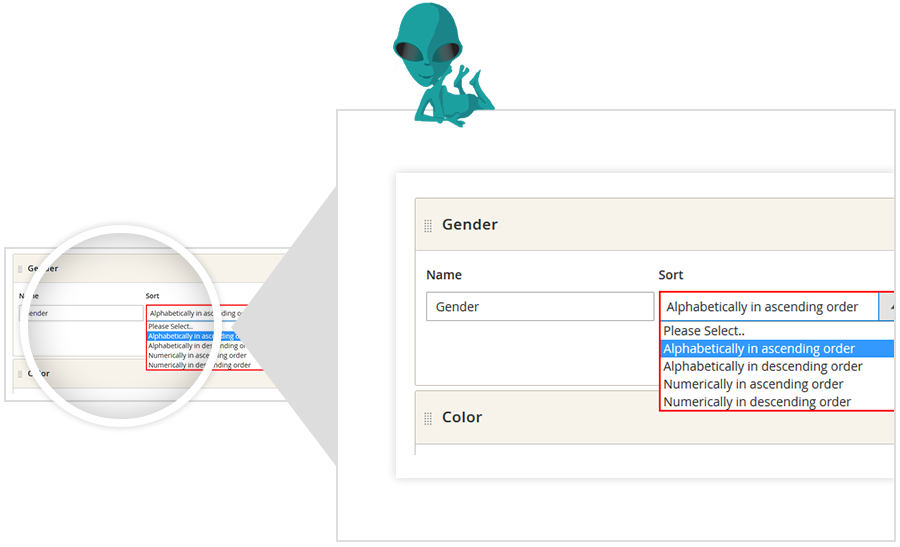
SORT THE DROP DOWN OPTIONS DISPLAY
The configuration or setting of some extensions take more time. So, to increase the process of configuration, the extension offers the store owners to import the CSV file.
With this functionality, you can import or export the CSV data file. You can also set the behavior of the import data (include all the data including latest or delete previous data).
-
DISPLAY PART FINDER ON ABOUT US OR OTHER WEBPAGE
The extension allows the admin to add and show the part finder on CMS pages or blocks such as About Us or other webpages. This will give your customers a better search and shopping experience on your store.
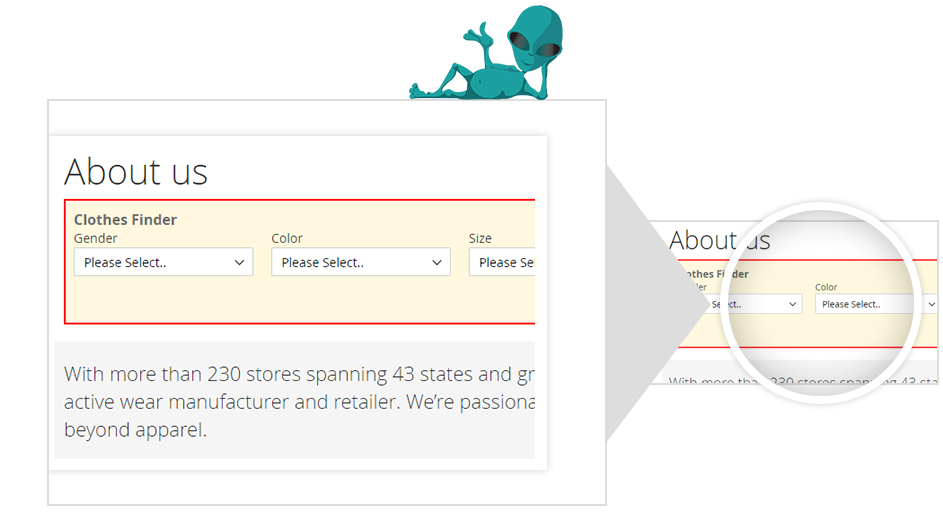
-
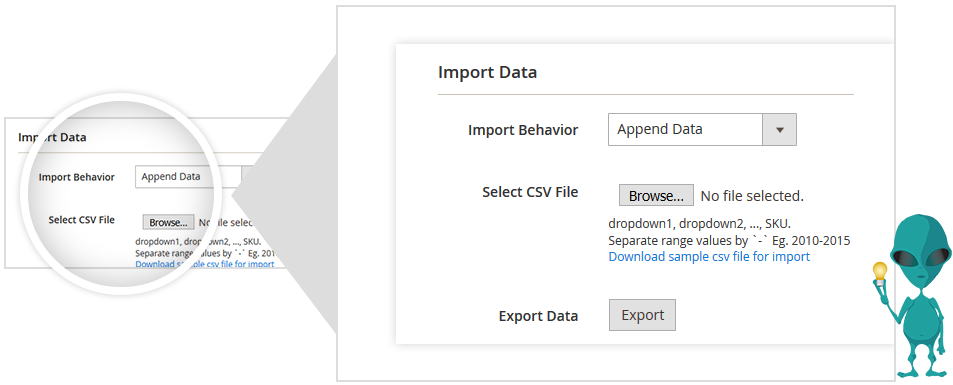
IMPORT/ EXPORT CSV DATA
The Part Finder extension developed by M-Connect Media offers you to shuffle the sequence of fields of a particular part finder.
For example, on the clothing category page you want offer part finder fields in order: Size, Gender and Color; you just need to hold the field, drag and then drop at the position you want it to appear on the store front.
Why Our Extension

Need help in Magento website?
Do you have a question, problems or custom requirements for your website? Big or small, No matter, we're here if you feel you need support, help or consultation. Talk to us!
Get Free ConsultationRecent Blog Post
- Magento Support Services: Maintain and Enhance the Stability and Performance of an eCommerce Website
- The Beginner’s Guide to Adding a Magento Widget
- 7 Essential Steps for Migrate From magento to Shopify 2025
- Boost Your Ecommerce Growth with Hyva and Magento
- Top Hyvä Theme Trends: UI/UX Innovations to Watch in 2024
- Magento vs PrestaShop: Which eCommerce Platform is the Best in 2024
- Top 5 Doubts To Consider When Choosing Ecommerce Platform Solutions For Your Business
- Magento 2 Hosting Services: A Distinctive Guide for Your Online Business
- What Is Headless Commerce? A Complete Guide for 2024
Recent Product
-
 Shipping and Payment Method per Customer Group for Magento 2
Shipping and Payment Method per Customer Group for Magento 2
-
 Product Label, Ribbon Extension for Magento 2
Product Label, Ribbon Extension for Magento 2
-
 Product Icon Logo Gallery Extension for Magento 2
Product Icon Logo Gallery Extension for Magento 2
-
 Shipping Rules for Magento 2 - Custom Shipping Method
Shipping Rules for Magento 2 - Custom Shipping Method
-
 Product Attachment Extension for Magento 2 - File Upload
Product Attachment Extension for Magento 2 - File Upload
-
 Mconnect Fast Cart Checkout Extension for Magento 2
Mconnect Fast Cart Checkout Extension for Magento 2
-
 Store Locator Google Map Extension for Magento 2
Store Locator Google Map Extension for Magento 2
-
 Track Order & Shipment Status Extension for Magento 2
Track Order & Shipment Status Extension for Magento 2
-
 Gift Card & Certificate Extension for Magento 2
Gift Card & Certificate Extension for Magento 2
-
 Product Image Flipper Extension for Magento 2
Product Image Flipper Extension for Magento 2
-
 Ajax Price Slider / Filter Extension for Magento 2
Ajax Price Slider / Filter Extension for Magento 2
-
 Ajax Product Infinite Scroll Extension For Magento 2
Ajax Product Infinite Scroll Extension For Magento 2
-
 Advanced Product FAQ Extension for Magento 2
Advanced Product FAQ Extension for Magento 2
-
 Advance Matrix Rate Shipping Extension for Magento 2
Advance Matrix Rate Shipping Extension for Magento 2
Subscribe to get discount coupons & new releases.
Product Description
Selling automobile spare parts in an online eCommerce store is not easy. In the same way, it becomes difficult for your customers to look for specific auto parts when your store is loaded with plenty of products. Because such parts are separated based on its model number, year, and making like several attributes. At that time, it becomes necessary for your customers to focus on such product attribute filters to narrow down their search. However, searching with specific features takes a lot of time and clicks in searching. WooCommerce says that 75% of your shoppers will leave your site if they can't find the product that they are actually looking in the next 15 seconds! Thus, it's essential for your store to implement such a part finder feature that lets your shoppers quickly tapering the product search results based on their attributes.
Mconnect Part Finder Extension for Magento 2 allows customers to search for products with few fields from any webpage of the store and then narrow down the search results if required. With this extension, you can display easy to use the part finder search box on the category as well as other CMS pages that allow customers to use predefined filters. Once the customer selects product attributes for the given fields, the extension will filter products and will appear on the same page without redirecting to other using AJAX. Also, the filters related to that category or search are displayed without affecting other category filters so your customers can even use that in need. The admin can also upload CSV file & specify a list of products in terms of creating custom part finder filters.
For example, if you have an online automobile parts store where you are selling different types of spare parts; in such cases, using this extension you can create quickly attribute filter dropdown options such as Making, Year, and Model for Auto parts. Same way if you have a clothing store, then you can also create filters such as color, size, and gender for clothing. This part finder provides robust solutions for many industries such as automotive, ecommerce, spare parts, electronics, engineering, mobile phones that can quickly help your customer to search for cars, spares, printers, tires, printers, cell phones, phone batteries, and other products, with different make-model-year specs or where the products change rapidly periodically. So, no matter what your business type is, this extension will help your shoppers to find their fit within seconds quickly!
Ultimately, this part finder extension comes in handy to create an unlimited number of filters and display it on various categories or CMS pages. It allows your customers to find exactly what they are looking for and enjoy their shopping experience.
Functionality Included in Extension
-
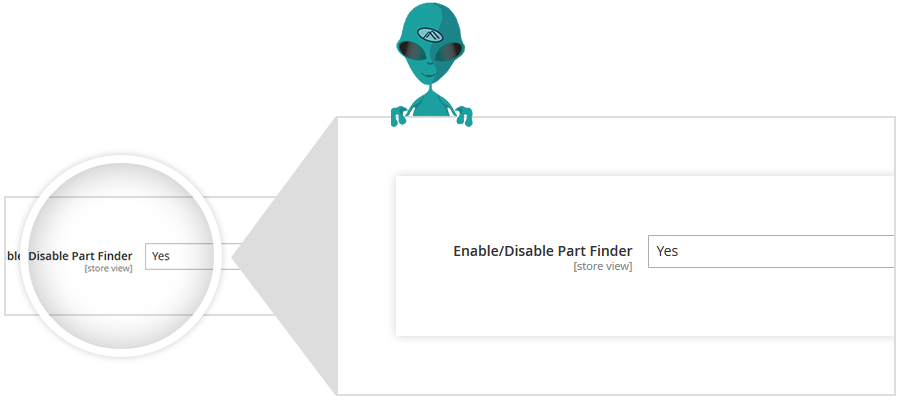
ENABLE/DISABLE PART FINDER EXTENSION
Select 'Yes' to enable the part finder extension on Category page and other pages.
-
CHOOSE THE POSITION OF THE PART FINDER
Choose the position of the part finder to display on the storefront from category top, left sidebar or right sidebar.
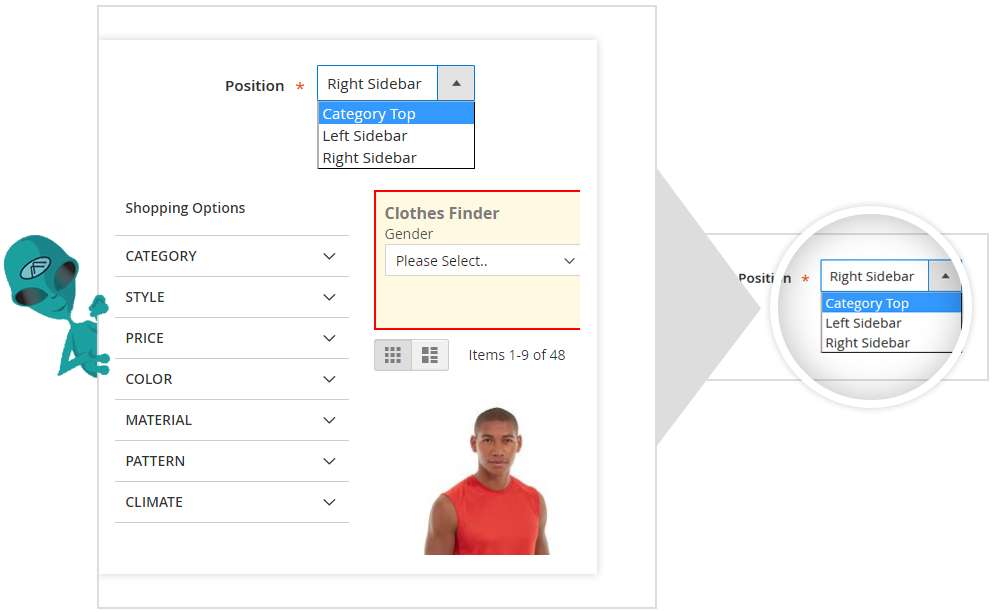
-
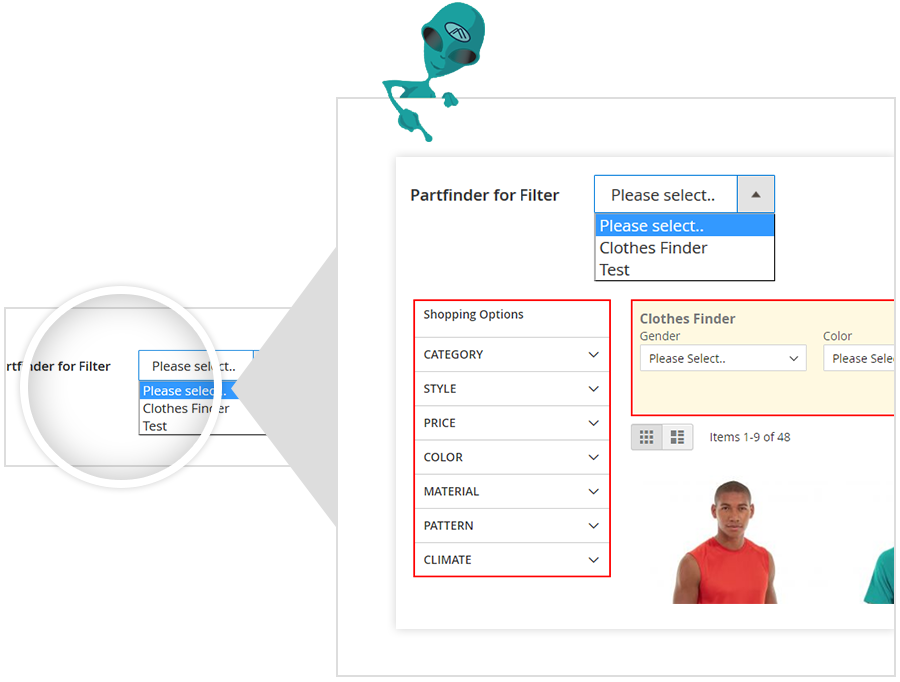
ACTIVATE A PART FINDER FOR A PARTICULAR CATEGORY
The Part Finder extension for Magento 2 enables you to display a part finder on any particular category page. Once the customer will select all the options from the part finder, the filters for that particular category will get displayed without affecting any other category.
-
ADD NEW FIELD AND REMOVE THE OLD FIELD
It may happen to you that after few months, you have added new products to your store in a particular category and then you want to edit the part finder for the same.
With the Add New Field and Delete button on the Field information page, you can delete any of the part finder field and add a new one as per your requirement.
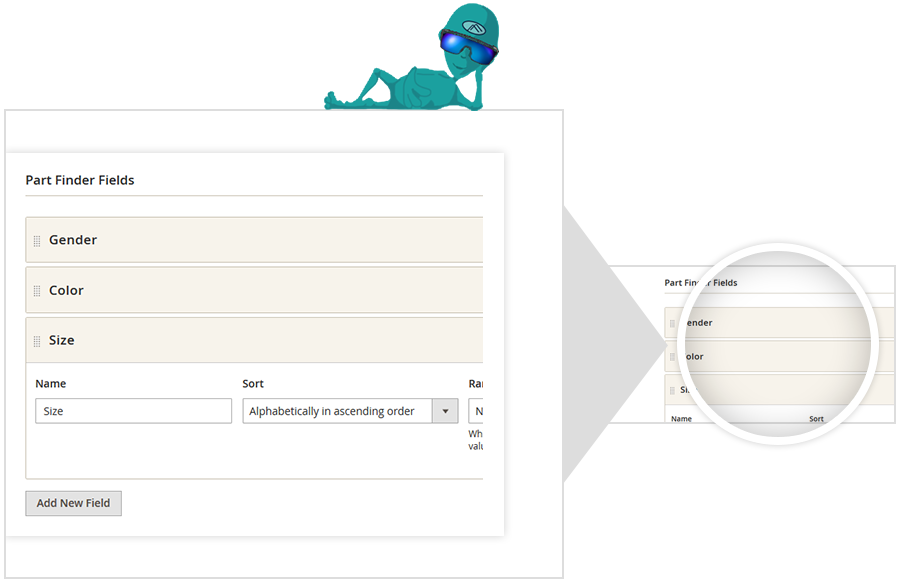
-
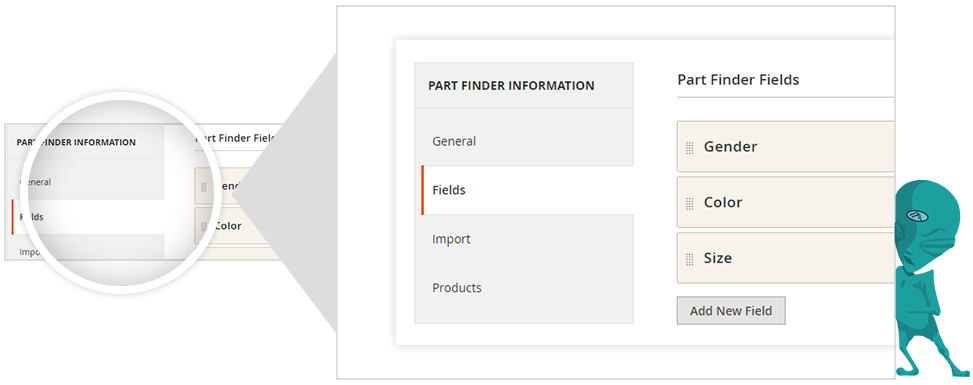
CHANGE THE SEQUENCE OF FIELDS ON STOREFRONT
The year make model search offers you to shuffle the sequence of fields of a particular part finder.
For example, on the clothing category page you want offer part finder fields in order: Size, Gender and Color; you just need to hold the field, drag and then drop at the position you want it to appear on the store front.
-
CREATE A NEW PART FINDER
You can create a new part finder to make your customers search the products easily, as per the product category. Go to admin panel and navigate to M-Connect Media > Part Finder > Part Finders > Add Part Finder.
Here, you need to provide general, field, import and product information.
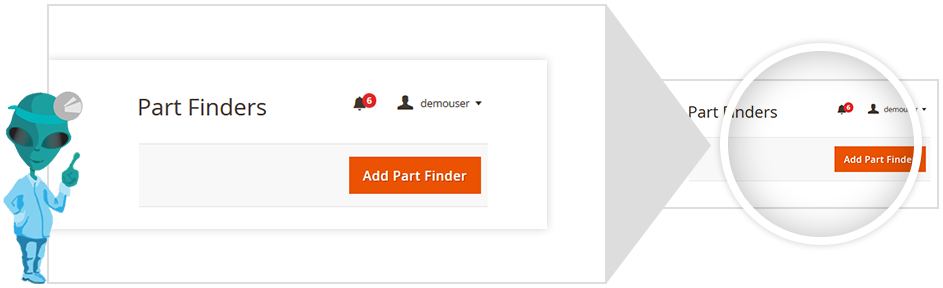
-
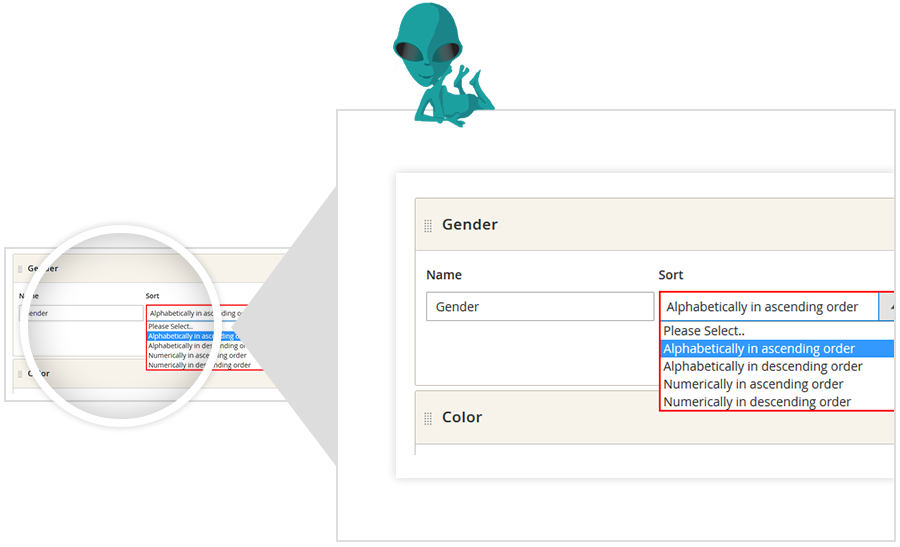
SORT THE DROP DOWN OPTIONS DISPLAY
The configuration or setting of some extensions take more time. So, to increase the process of configuration, the extension offers the store owners to import the CSV file.
With this functionality, you can import or export the CSV data file. You can also set the behavior of the import data (include all the data including latest or delete previous data).
-
DISPLAY PART FINDER ON ABOUT US OR OTHER WEBPAGE
The extension allows the admin to add and show the part finder on CMS pages or blocks such as About Us or other webpages. This will give your customers a better search and shopping experience on your store.
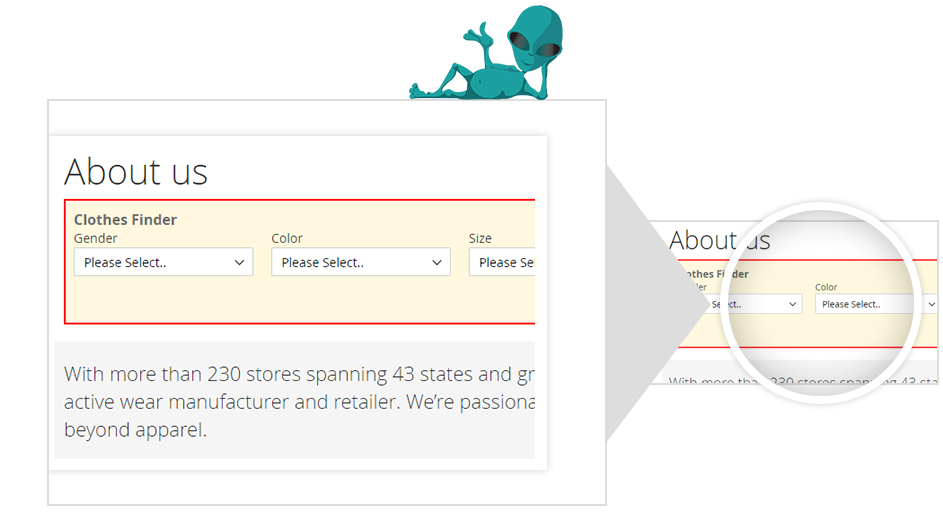
-
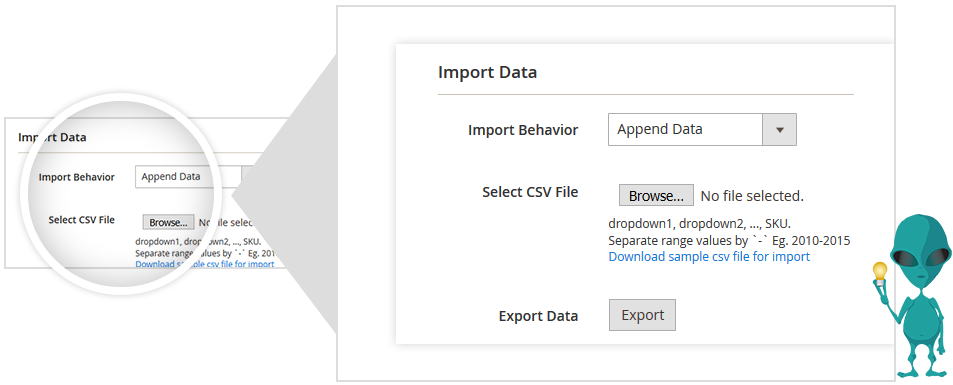
IMPORT/ EXPORT CSV DATA
The Part Finder extension developed by M-Connect Media offers you to shuffle the sequence of fields of a particular part finder.
For example, on the clothing category page you want offer part finder fields in order: Size, Gender and Color; you just need to hold the field, drag and then drop at the position you want it to appear on the store front.
| List Page Point | Let the visitors quickly filter the product with the specific attributes & fields with Parts Finder. |
|---|
Pre-Sale Enquiry
Do you have an question? Please ask us. We will respond you within 24 hours. Create a support ticket.
Need Customization?
Please share your business specific extension customization requirement. Talk to our Magento developer!