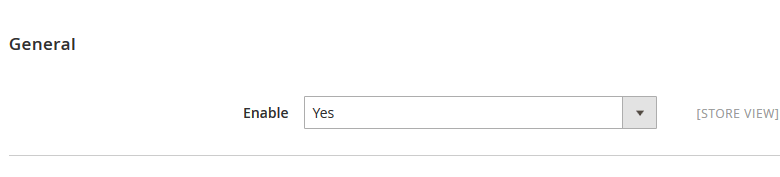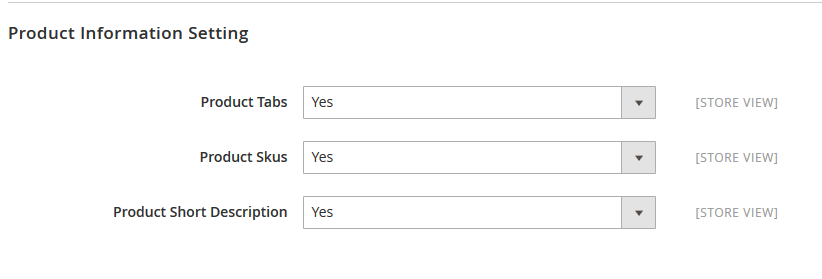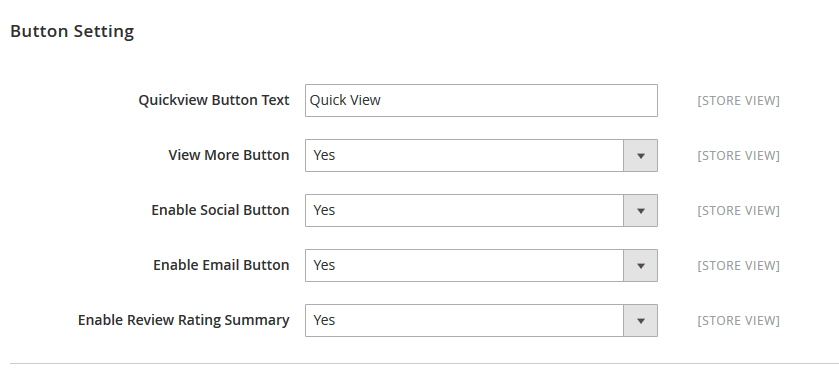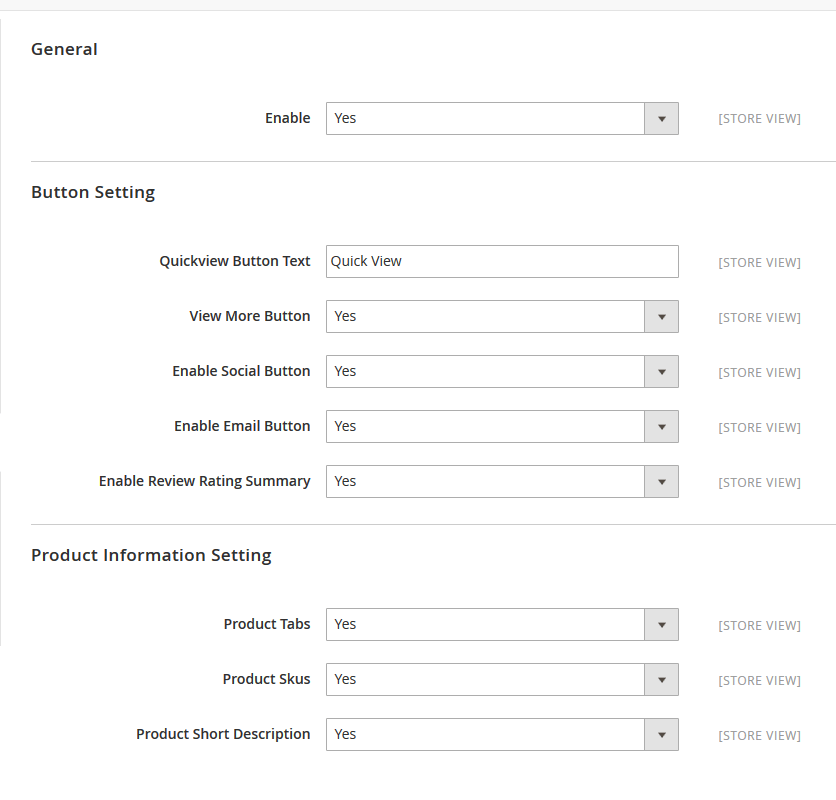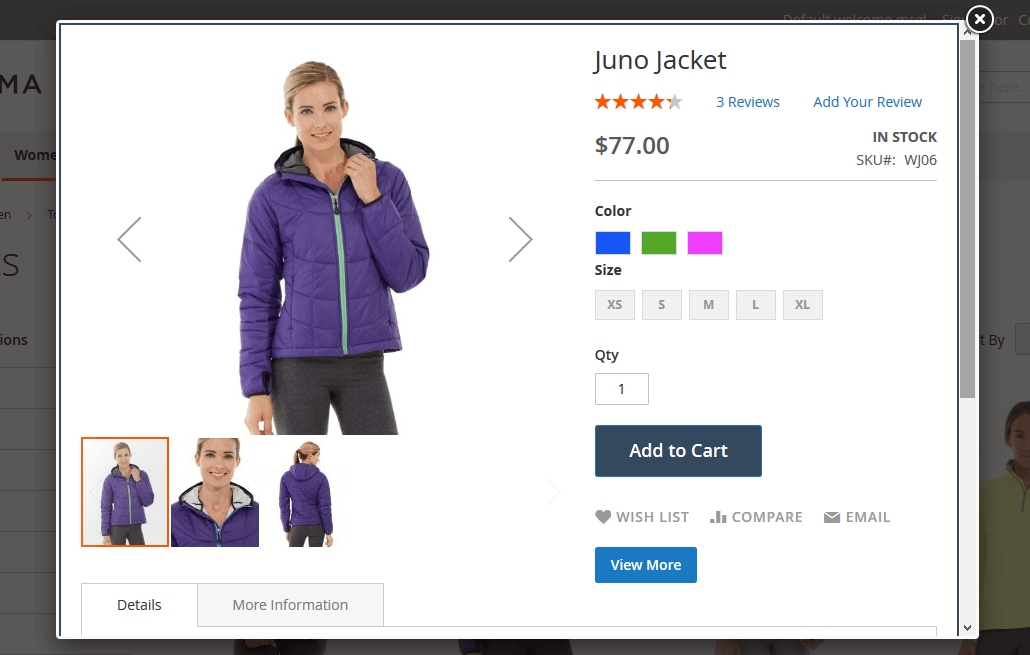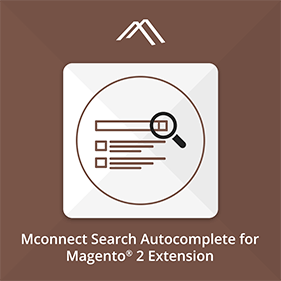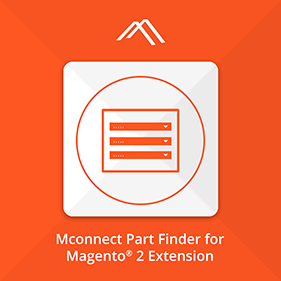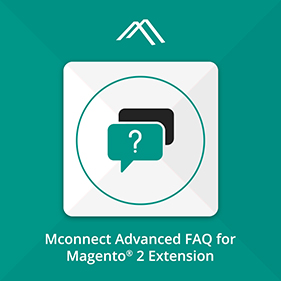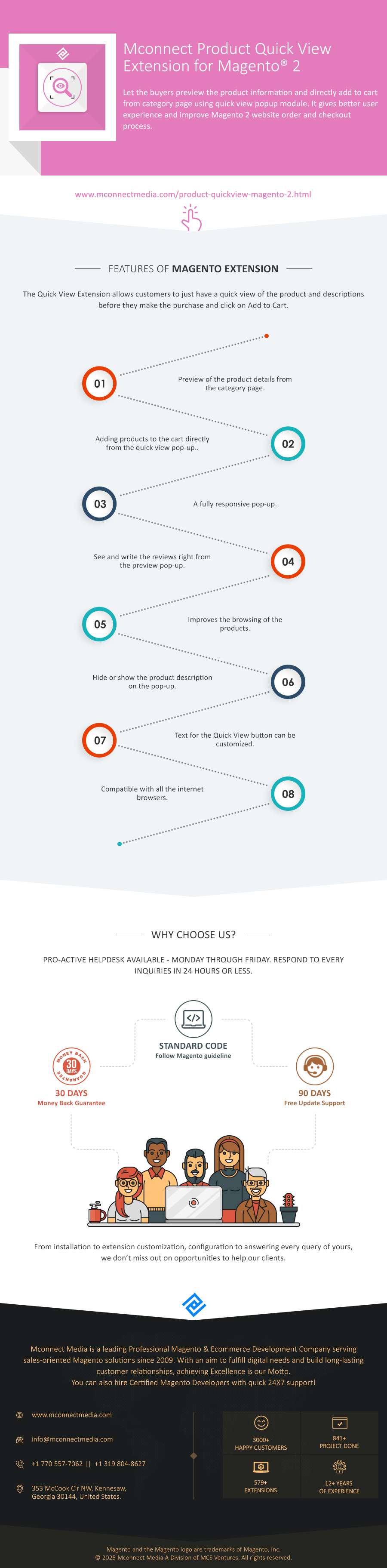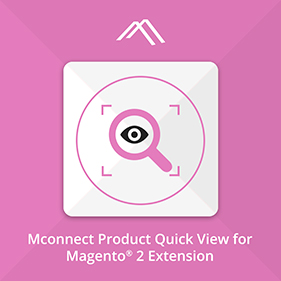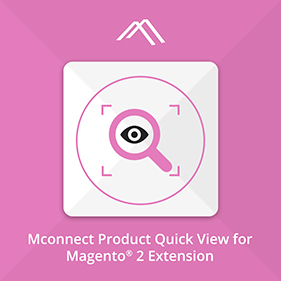

Quick View Popup Extension for Magento 2
Mconnect Product Quick View Extension for Magento 2Transform your Magento 2 store's browsing experience with the Quick View Popup module, allowing buyers to preview product information and add items to their cart seamlessly from the category page. Enhance user experience by simplifying the order and checkout process, empowering customers to make informed decisions throughout their buyer's journey. With personalized shopping experiences embedded in your store, this extension has the potential to drive substantial increases in sales and conversions.
- Preview of the product details from the category or product listing pages.
- Adding products to the cart directly from the quick view pop-up.
- A fully responsive pop-up design for all devices.
- See and write the reviews right from the preview pop-up.
- Improves the browsing of the products.
- Hide or show the product description on the pop-up.
- Quick View button will appear when customers hover over products.
- Text for the Quick View button can be customized.
- Compatible with all the internet browsers and devices.
- It will skyrocket your sales and conversion.
-
 InstantHelp Center
InstantHelp Center
-
 90 DaysFree Support
90 DaysFree Support
-
 FreeLifetime Updates
FreeLifetime Updates
-
 Meet MagentoStandards
Meet MagentoStandards
Product Description
Is your Magento 2 store’s performance not on par with standards? Do you want to improve the conversion and sales of your store? Well, improving and enhancing the user experience of your store is the best solution that you can adapt to. As per one statistic, 75% of the customers will leave if your store is not properly optimized to navigate through the products they want. Another study by Baymard suggests that Only 46% of the eCommerce store are properly optimized and remaining are suffer due to little content on their product listing pages. So, you need a solution that hooks your customers with your store and makes the process of finding the perfect product easy for them.
Well, Mconnect Product Quick View Extension for Magento 2 makes the work easy for you. Once perfectly installed and configured, it would skyrocket your sales and conversion. The extension will provide a quick view option to view the detailed information and description of the product without customers leaving category or product listing pages. A quick view button will appear when you hover over the product, which when clicked, gives a fully responsive popup preview of the product to buyers. And from that popup preview, buyers can directly add products to their carts and complete their buyer’s journey. It improves the browsing and navigation functionality of your Magento 2 store. The admin of the store can control what information to show in the product preview popup.
For example, when a customer lands on your Magento 2 store, they either navigate directly to the category page or search for the product via a search feature. With integration to this Magento 2 quick product view module, they can see the necessary product information in the form of a popup. This preview window will popup when customers hover over the product and click on the quick view button. And with proper information and description, they decide to add the product to the cart or explore other options.
So, in a nutshell, the Quick View Extension allows customers to just have a quick view of the product and descriptions before they make the purchase and click on Add to Cart. The customers can see the necessary information on the pop-up when they click on the quick view button after hovering on the product image. You can enable or disable the quick view from the backend.
Functionality Included in Extension
-
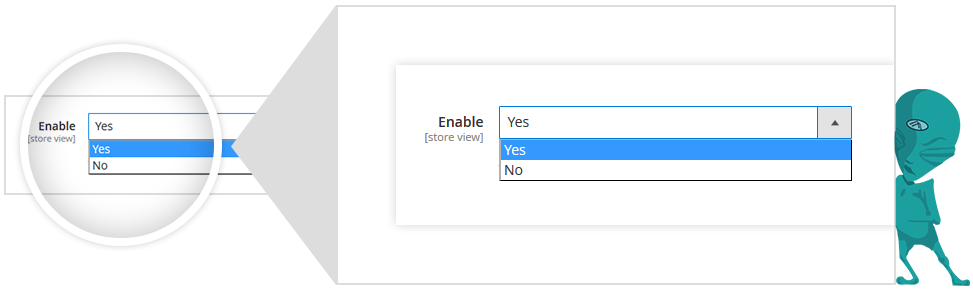
Enable/Disable Quick View Extension
You will have to Set field to 'Yes' to enable the Quick view extension at your store.
-
Button setting for quick view
This option gives you the opportunity to customize the text for Quick View,button,social icons,appearing on the product image.
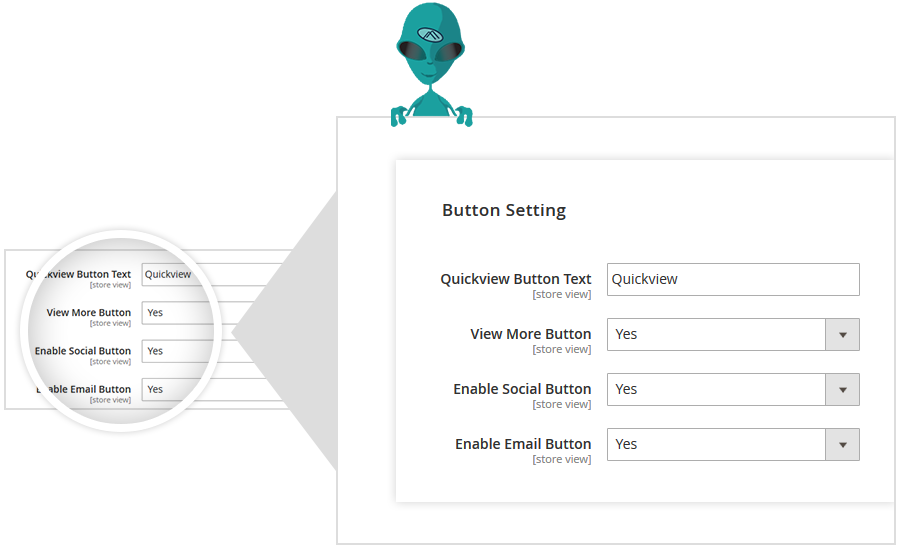
-
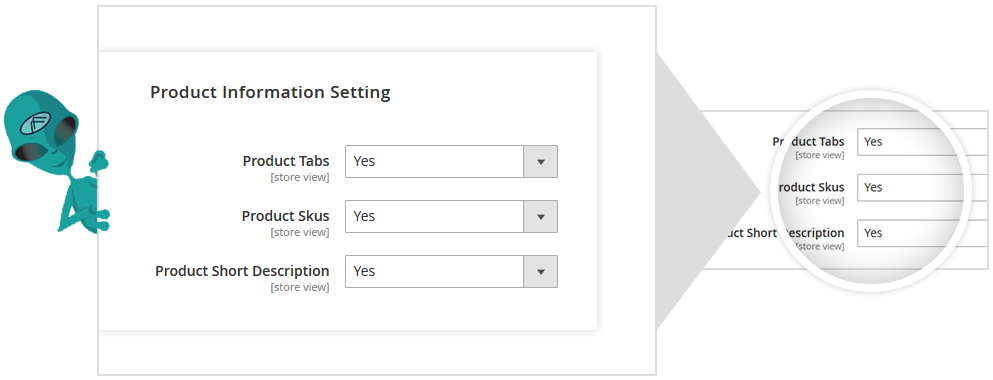
Product Setting For Quick View
Configure the product information setting for enable/disable the product tabs on popup , display sku and short description after clicking on quick view button.
-
Quick view button on product listing page
Quick view option is displayed on product listing page of product and after click on the quick view button.you can see the description,or can add product directly to cart.
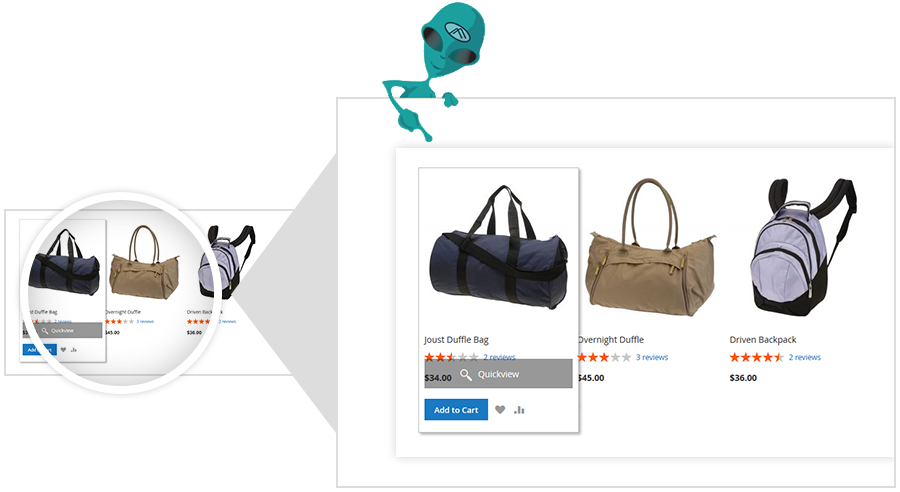
-
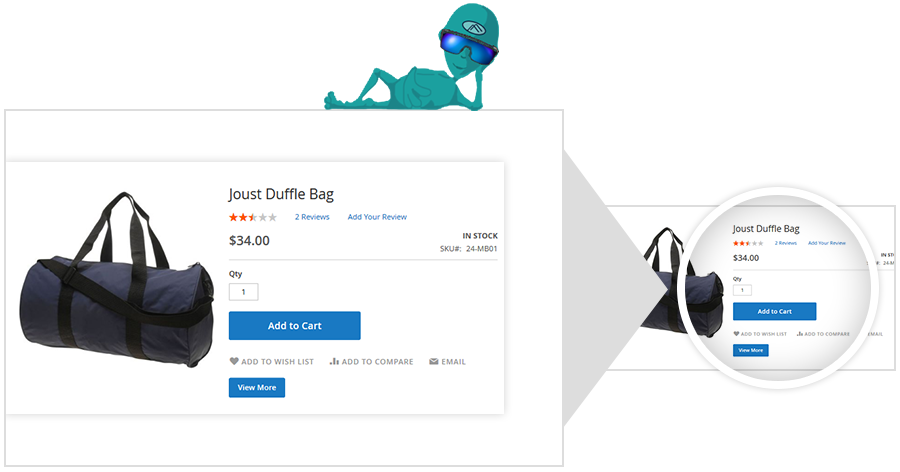
Quick view for product
when you click on quick view a pop-up window will appear and from that window you can see the description,product details and can add to cart.
Why Our Extension

Need help in Magento website?
Do you have a question, problems or custom requirements for your website? Big or small, No matter, we're here if you feel you need support, help or consultation. Talk to us!
Get Free ConsultationPre-Sale Enquiry
Do you have an question? Please ask us. We will respond you within 24 hours. Create a support ticket.
Need Customization?
Please share your business specific extension customization requirement. Talk to our Magento developer!