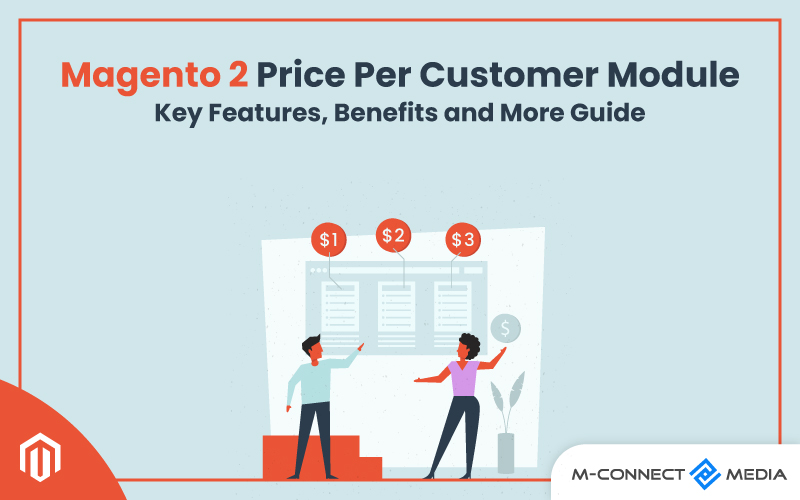Quick Summary:
Magento 2 Price per Customer Module has special features that let you give specific prices to different customers based on their purchases, customer groups, or the amount they buy. You can find these options on the product settings page in the Magento admin.
It’s really important to reward loyal customers by offering them special prices, so they keep coming back to buy more from your Magento 2 website. Basically, you want to make them feel special and valued.
Also, with the price per customer feature, you can easily set different prices for the same products and assign those prices to specific customers or groups of customers.
Today, we will show you how to customize the pricing for each customer in Magento 2. Product price has always been a hot topic in the eCommerce industry. Actually, the price is a very important factor in deciding where customers choose to buy.
What is Magento 2 Price Per Customer?
Magento 2 Price Per Customer is a special feature in the Magento 2 platform. It helps you set different prices for each customer or groups of customers. You can change the prices based on things like how much they buy, which group they belong to, or how many they want to buy.
This feature lets you create special pricing plans just for certain customers. You can give them discounts or special prices to say thank you for being loyal and to make them want to keep buying from your Magento 2 website.
Using this feature, you can set different prices for the same products and give them to certain customers or groups. This means you can also create special pricing just for them and make them feel special when they buy from your store. It makes customers happy and satisfied.
To sum it up, Magento 2 Customer Specific Product & Price Extension helps you make personalized pricing plans, keep customers loyal, and give them a one-of-a-kind shopping experience.
Also Read: Magento 2 Advanced ChatGPT AI Content Generator Extension
Features of Magento 2 Price Per Customer module
The Magento 2 Price per Customer module has cool features that make pricing on your Magento 2 platform even better. Here are some important features:
- Customized Pricing: This module lets you set different prices for certain customers or groups. You can create special pricing plans based on things like how much they buy, how loyal they are, or what membership they have.
- Advanced Pricing Options: With this module, you can change the prices based on things like sales, customer groups, or how many they want to buy. This means you can also give special discounts, set different prices for different groups, or offer special deals to specific customers.
- Alternative Prices: You can choose different prices for the same products and give them to different customers or groups. This means you can have special prices for certain people or groups. It helps you come up with different ways to set prices and offer unique deals to specific customers.
- Loyalty Rewards: The Price per Customer module lets you give special prices or discounts to loyal customers. This is like a reward for them because they keep coming back to buy from you. Moreover, It makes them feel happy and want to keep being your customer.
- Better Shopping Experience: When you offer personalized prices, customers feel happier and enjoy shopping more. It makes them feel special and important. This can make them want to keep coming back and tell their friends about your store.
To sum it up, the Magento 2 Customer Specific Product & Price Extension also helps you make special pricing plans, reward loyal customers, and make shopping on your Magento 2 platform even better for everyone.
Also Read: 10 Best Magento 2 Mobile App Builder Extensions in 2023
Additional Features
Here are some extra things you can do with the Magento 2 Customer Specific Product & Price Extension:
- Hide certain menu categories: You can choose to show only specific menu categories to certain groups of customers. This way, they will also see the categories that are meant just for them.
- Set prices for each customer or group: You can assign different prices for each customer or group of customers. This means that everyone can have their own special prices for the products.
- Help with price order: The module can assist in deciding which price to use when there are different prices for customer groups or individual customers. It helps make sure the right price is applied to each person.
- Restricting product access for Google bot: You can prevent Google bot from looking at certain products. This is also useful when you want to keep some products hidden from search engines.
Benefits of Using Magento 2 Price Per Customer
Using the Magento 2 Price Per Customer module can make online store better. Here are some benefits of using this modules for your eCommerce business:
Personalized Pricing
This module lets you set different prices for certain customers or groups. It means you can make special pricing plans for different types of customers. This makes them happy and want to keep shopping with you.
Improved Customer Loyalty
With the Price Per Customer module, you can give special prices or discounts to loyal customers. This makes them feel special and want to keep buying from your store. Moreover, Happy customers stay with you and tell others about your great store.
Flexible Pricing
The module lets you choose different prices for the same products and give them to certain customers or groups. This means you can have special pricing plans based on things like how much they buy, which group they belong to, or how many they want to buy. You can also offer special discounts, promotions, or different prices to different groups of customers.
Better Shopping Experience
By offering personalized prices, you make shopping more fun and exciting for customers. They will feel important and happy when they see special prices just for them. This makes them want to keep shopping with you and stay happy with your store.
Competitive Advantage
With the Price Per Customer module, you can do things that make your business special compared to others. It means you can create something special that makes customers want to choose your store over others. This also helps your business grow and become popular in the eCommerce market.
Also Read: Don’t Miss the Magento 2 Customer Specific Product & Price Extension
How to set Magento 2 Price Per Customer Module
To set up the Price Per Customer module in Magento 2, follow these steps:
Step – 1
- Log in to the admin panel.
- Go to Catalogue > Products.
Step – 2
- In Magento 2, choose the product to edit for which you want to set the customer pricing.
- Under the Price section, select Advanced Pricing.
- Select the website, customer group for which the pricing is to be set, quantity, and price as indicated in the figure in the field “Customer Group Price”.
Step – 3
Expand the Import Export By Product area and then perform the following:
- Click the Export CSV button to export data by product.
- Click the Browse button if you want to import data by product.
Step – 4
Expand the Import Export For Category Wise section and perform the following steps:
- Click the Export CSV button to export data by category.
- Click the Browse button if you want to import data by category.
Step – 5
Finally, in the top-right corner, click the Save Config button to complete the procedure.
That’s it! You have successfully set up a special feature in Magento 2 called the ‘Price Per Customer’ module. This feature allows you to give different prices to different groups of customers.
After setting it up, it’s important to test it to make sure the prices are right for each group of customers. Moreover, Remember to always test things after making changes to make sure everything is working as it should.
Also Read: Most Popular Magento 2 Extensions for an Edgy eCommerce store
Final Words
This is the simplest and most effective method for configuring Mconnect Media Magento 2 Customer Specific Product & Price Extension. We hope you found this tutorial to be useful.
Please leave your questions in the comments section below. However, if you require our expert support, please do not hesitate to contact us at any time.
Magento 2 Price Per Customer Extension FAQs
Also Read: Top 10+ Best Magento 2 Extensions Boosting your Sales
- How Price Per Customer Extension is Beneficial for Business?
You can use the Magento 2 Extension from Mconnect to give special rewards to your most loyal customers. It lets you create custom prices just for them and make them feel extra special. This also helps build loyalty to your store.
- What is price of Price Per Customer Extension in Magento 2?
The original price of a product is the base (regular) price that is used to determine discounts. Change the original pricing in your admin panel by going to CATALOGUE – PRODUCTS. Select a required product from the list and click on it.
- Does this Magento 2 Tier Price extension offer facility to create tier pricing?
Yes, the Magento Tier Price extension offers the facility to create tier pricing. With this extension, you can set different pricing tiers based on the quantity or volume of products purchased.
- Can I set the pricing page a unique page title?
Yes, Price per customer for Magento allows you to choose the page title and URL identifier for a dedicated page with unique pricing.