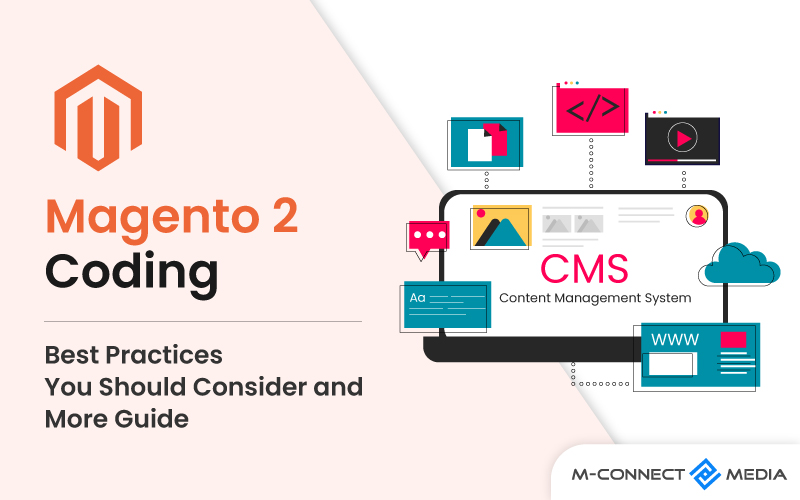Slow loading speeds on Magento 2 website can really mess up how people enjoy site and how well your business does. When you want to make website work better, there’s Magento TTFB Optimization that you should know about.
TTFB stands for ‘Time to First Byte,’ and it’s the time it takes for your server to start sending data after someone asks for a webpage. So, let’s goes to the homepage of a Magento 2 store. The server takes a bit of time, like 200 milliseconds, to figure things out and send the first bit of data to their browser.
Magento TTFB Optimization makes your Magento website load faster by sending the first piece of content to your web browser more quickly. When your website has a slow TTFB, it can make site feel sluggish and not very good for users.
In Magento 2, lots of things can slow down TTFB, like problems with the server. In this article, I’ll tell you all about what makes Time to First Byte slow, how to make it faster for Magento 2, and share some tips and tricks to make your Magento website work better for your business.
So, you can make Magento website load faster by using these strategies to speed up loading times for products or services’ homepages.
What Is Time to First Byte (TTFB)? A Detailed Guide
The time it takes for a user’s web browser to get the first piece of data from a web server is called Time to First Byte (TTFB). This is super important because it affects how fast a web page shows up and how users experience it.
TTFB helps us figure out how fast a website’s server responds. It’s measured in milliseconds and shows how quickly the server reacts when you ask for from the website. The TTFB can be affected by different parts of the connection between device and the server.
If the Time to First Byte is slow, it could mean there’s a problem with the web server, and it’s really important to figure out and fix the issue. Google says that for most websites, the Time to First Byte should be 800 milliseconds or less (that’s 0.8 seconds).
For web developers, it’s crucial to keep an eye on TTFB and try to make it possible to give users a quick and smooth experience. They can improve code running on the server, reduce the load on server, and use Content Delivery Network (CDN), which helps speed up.
The time it takes for Website’s Data to reach someone’s web browser depends on a bunch of things:
- The web server you’re using.
- Type of browser, app, or computer system the person visiting site is using.
- Where in the world the visitor is when they’re checking out website.
- How much stuff the visitor wants from the server.
TTFB relies on all these factors, it’s hard to predict exactly how many milliseconds it’ll take for website to load. But don’t worry! There are ways to make a pretty good guess about how long it might take for your site to show up on screen.
Also Read: How to Improve User Experience in Magento 2: UX/UI Design Strategies
How Does TTFB Work in Your Magento?
The first response time for online businesses, especially those made with Magento 2, is super important for how well they work. When someone asks the server for something, lots of stuff can affect how fast it happens.
These things is called Time to First Byte, and it’s about how long it takes for browser to get the first piece of data from server after asking for it. If the TTFB for a Magento website is slow, it can really slow down how the website works.
When a client connects to a server, these things happen in order:
- Client sends a request.
- Server takes care of the request.
- Server responds to the client’s request.
TTFB can be influenced by many things during this process, like how fast the internet connection is, how far away you are from the content delivery network, how quick the server can process things, how long it takes to find stuff in the DNS, caching, and more.
How to Measure TTFB in Magento 2?
If you want to know how long it takes for your website to load in web browser, then there are several methods for calculating TTFB of your Magento Store:
- To evaluate the server response speed, utilize numerous Lab choices such as Webpagetest or Gtmetrix.
- Use Google’s Pagespeed Insights tool, which measures website’s loading time and will provide tips on decreasing Time to First Byte value.
- Use a third-party tool to measure the time it takes for site to load.
- Make use of field options such as the Chrome User Experience Report or the Google Search Console.
Magento developers can help with TTFB measurement. They can accomplish this with the aid of profilers, which are accurate tools for determining processing speed and displaying how long each action takes.
What are the Causes of High TTFB in Magento Website?
Several factors can have an impact on performance, speed, and Time to First Byte. As previously said, it is critical to analyze the problem and make the required modifications to optimize it. Some considerations are as follows:
- No backend caching.
- Un-optimized Code
- Response Time for DNS
- A web server improperly setup
- Concerns about networking
- Application logic is slow
- Database queries are slow
- Frameworks and slow routing
What Makes Your Magento 2 TTFB Slow Down?
Slow Magento 2 response time is a common problem for online retailers. Let us start with common contributors:
- Code has not optimized: Heavy PHP logic, sluggish and/or excessive MySQL queries, redundant code, and a lack of code-level caching.
- Web server not optimized: Poor setup, no compression (for example, Gzip), and a non-optimal server placement.
- Backend caching not present: A store cannot cache some requests, portions of code, code logs, and HTML files in advance to get them faster without it.
- Database not optimized: Inadequate queries or caching setup, a lack of indexes, and so forth.
There might be more causes for the increase in time to first byte. Let’s talk about how to locate such issues.
Also Read: BigCommerce Vs Magento 2: Which Ecommerce Platform Is Better For You in 2023?
7 Essential Tips for Your Magento TTFB Optimization
TTFB (Time to First Byte) and user experience might be impacted by Magento 2’s slow server response time. Time to First Byte optimization is made up of several subtasks. There are various strategies you may use to improve and accelerate Magento server response time:
Here are some Essential Tips or strategies for Magento Time to First Byte optimization:
1. PHP Code Optimization
You can make PHP code work faster and better. This helps your website run faster too. To start, you can make website faster by using PHP in a better way and getting rid of unnecessary parts.
If you use the latest PHP version, it can help your code work better and faster. Each new PHP version has improvements, new things you can do, and fixes for problems.
To make a Magento shop’s server respond faster, you should first make the slow PHP code work faster. This also reduces the number of things the server has to do.
2. Optimize Web Server Configurations
Fine-tuning means adjusting settings and parameters to make the server respond faster and perform better. Use Gzip compression to shrink stuff before giving it to users. This will speed things up.
A lot of Magento stores still use HTTP/1. But HTTP/2 is way cooler! It can handle lots of requests at once, instead of one by one. Plus, developers can decide which requests are more important.
Use browser caching to keep things like fonts and pictures in browser for a long time, like a whole year. This way, don’t have to keep bothering the server for the same stuff, and it makes things load faster.
3. Leveraging Better Caching Solutions
Caching can make your website load faster, which means the Time to First Byte goes down. It stops us from having to redo the same things again and again. Caching makes website faster by saving stuff that’s asked for a lot.
In Magento 2, you can use Redis or Varnish cache. Redis is like an all-purpose speed booster, and Varnish cache can take over for Full Page Caching (FPC). Sometimes, people use both Redis and Varnish together.
Using caching is a powerful way to make customers happy and speed up Magento business! They help the server and the database work faster, so your website loads faster for customers.
4. MySQL Database Enhancement
The main problem with handling requests is that it takes a long time to get information from the database. But you can make Magento 2 faster by fixing MySQL database. Here’s what you can do:
- Get rid of any extra stuff or tables that you don’t need anymore. This will make Magento database smaller and faster.
- Ensure to mark the columns you use a lot searches go faster. You can turn on query caching in MySQL, which saves results of searches so you don’t have to do repeatedly.
- In MySQL settings, there’s a parameter ‘innodb_buffer_pool_size.’ This tells MySQL how much computer memory to use for storing data and search stuff. It may be improved by adjusting it based on resources on server.
- Check your database for any problems, like broken or messed-up tables. You can use tools like Optimize Table or myisamchk for MyISAM tables.
Also Read: Magento MySQL Database Optimization with Log Cleaning
5. Make Use of CDN
A Content Delivery Network, or CDN, is a great way to make the web server’s job easier. It can help Magento store load faster and improve the time it takes for the first byte of data to be sent to the user.
Even if the main web server is far away, the CDN sends the saved stuff from the closest special server to the person using the website. This makes the server’s response super fast.
When someone visits your website, the CDN sends the content from the server that is closest to them. This makes your website load faster and improves TTFB.
A CDN can also handle a lot of traffic at once by distributing the load across many servers. Using a CDN can also save bandwidth on your original server.
6. Evaluate and Improve Third-Party Extensions
Third-party extensions in Magento are like extra tools that make your store better. But it’s important to ensure they work well and don’t slow down website, which can make Magento Time to First Byte longer.
To make things faster, get rid of any extra or badly made extensions that might be causing trouble. And always keep these extensions updated to the latest versions from their creators.
Instead of loading everything at once when the page opens, it loads things only when you need them. This way, it doesn’t ask the browser for too much stuff, which makes Magento 2 TTFB better.
To cut down on the database work from third-party add-ons, use caching solutions like Magento Varnish or Redis along with full-page caching in Magento 2.
7. Additional Techniques
In addition to the strategies outlined previously, there are numerous more methods for greatly improving server response time. These are some examples:
- Mobile and PWA Optimization
- Limit Excessive Logging
- Make use of slow loading
- Delete all database logs
- Examine source code and optimize SQL queries
- Reduce the size of JS/CSS files
You may also find practical advice in our other guide to boosting Magento 2 performance.
Also Read: What Is Magento Ecommerce Platform and Why Should You Use It?
Conclusion
Getting better at Time to First Byte can be tricky, but it’s worth it. While there are different ways to make website faster, like fixing code and making web server better, it’s a good idea to use a Magento hosting provider that’s super-fast.
By following the 7 tips mentioned above, you can speed up your website and make it more enjoyable for your visitors. And remember, for better TTFB and overall website performance, it’s a good idea to use a trusted Magento hosting provider.
Making TTFB better in Magento 2 takes hard work and being really careful about the details. These strategies make server respond faster and improve other important things. Mconnect’s team is here to help you with Magento optimization services.
These strategies can improve other things that make your customers happier. If you have any ideas for making this content even better or think we missed something important, please let us know in the comments below.
FAQs about Magento 2 TTFB Optimization
What is a good TTFB score?
A respectable TTFB speed, according to Google, is less than 200 milliseconds. This number fluctuates according on the information on your page: When supplying static material, the TTFB should be less than 100ms. The Time to First Byte for dynamic content should be between 200 and 500 millisecond.
What is the average time for TTFB?
A Time to First Byte of 200ms to 500ms is regarded typical and acceptable. A TTFB continuously more than 600ms will necessitate further investigation.
How to reduce TTFB time in Magento 2?
5 Ways to Reduce Magento 2’s Initial Server Response Time (TTFB Optimization):
- Select Fast Hosting.
- Turn on Varnish Cache.
- Make use of the CDN.
- Optimize the MySQL database.
How can I improve TTFB Magento 2?
- Navigate to Stores, Configuration, Advanced, System, and Full Page Cache.
- Click Varnish Caching from the list of Caching Applications.
- In the TTL for public content area, provide a value.
- Expand Varnish settings and fill up the details regarding your Varnish settings.
Related Posts:
- Important Things You Should Know Before Upgrading Magento 2 Version
- Magento 2 Coding: Best Practices You Should Consider and More Guide