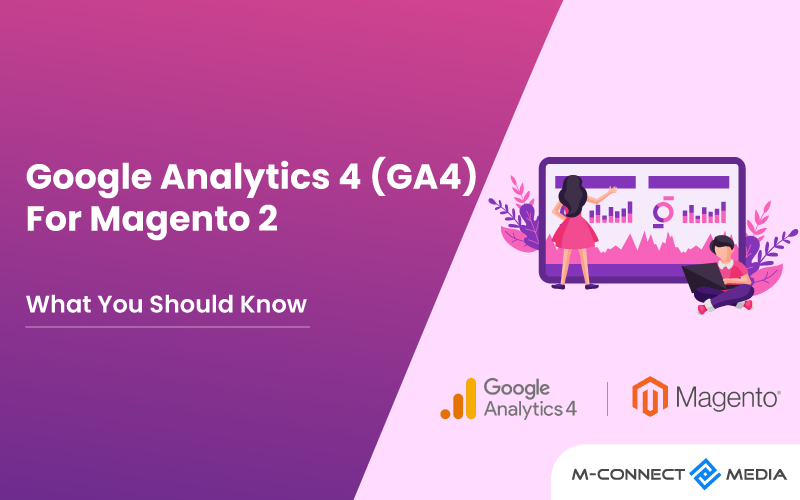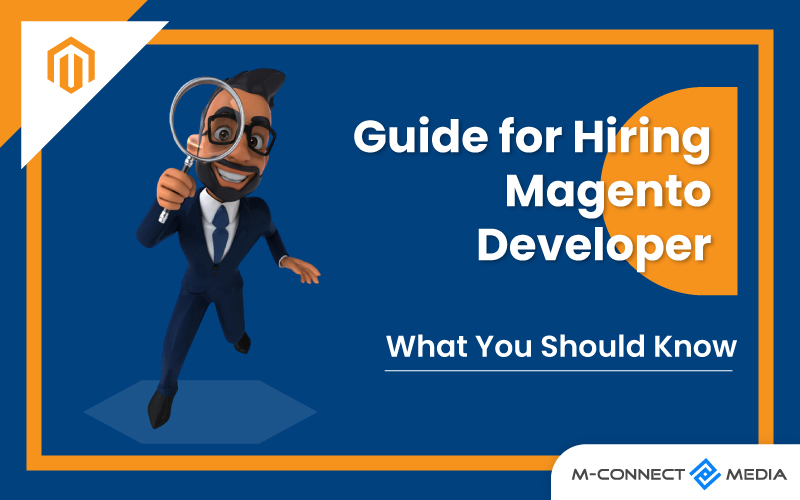With the help of technology, getting brand closer to customers has become easier than ever. As we know, enhancing the look of your webpage is the perfect way to attract customers. Magento users are now using a new product called Brand Logo Slider Extension for Magento 2.
The Magento 2 Brand Logo / Manufacturer Slider Extension allows customers to easily shop for their favorite brand. This module also allows store owners to display multiple brands in a slider format and customize it according to their preferences.
The Brand Slider extension for Magento 2 allows online merchants to easily upload brand logos, and display these on home page and other CMS pages. The extension can be seamlessly integrated with your online store in a hassle-free manner.
In the following article, I will go over detailed guide about Magento 2 Brand Logo Slider Extensions you can use to attract a big number of clients and convince them to purchase your products.
Magento 2 Brand Logo Slider Extension – An Overview
Do you sell many products from different brands on your Magento 2 online store? Prominent brands have an impact on your customers’ psychology. They add value and build loyalty, which encourages customers to make purchases.
Some online shoppers are loyal to specific brands and will buy from brand even if they don’t necessarily need the product. So, adding a brand logo slider extension to Magento 2 store will not only boost your sales but also create a great experience for customers.
Mconnect Brand Logo Slider Extension for Magento 2 lets store owners showcase their brands, making it easy for customers to find products from their favorite brands with just one click. Moreover, You can upload a brand logo and link it to a specific page.
With backend grid, the admin can manage multiple brands. It also comes with a mobile-friendly brand slider widget that you can place on any of store’s pages. In the backend, you can customize the slider title, width, number of slides, speed, and pagination to match store’s style.
This brand logo slider plugin can be a helpful tool for customers. You can also easily showcase the top brands available on Magento 2 website. Adding an interactive brand slider not only improves the shopping experience but builds trust and loyalty with customers.
Why Shop by Brand Extension is Useful?
In today’s online shopping world, trust in brands matters more than ever. But in stores with tons of stuff, finding products from your favorite brands can feel impossible. That’s where the Shop by Brand extension for Magento 2 sellers comes in. It’s like a treasure map for shoppers, helping them find their favorite brands without all the hassle. With Shop by Brand, customers stick around, buy more, and forget about leaving their carts behind. It’s a win-win for everyone!
Also Read: M-Connect Media Release Brand Logo Slider Extension (Approved by Magento Connect)
This Extension covers following Functionalities and Characteristics:
- AUTO SLIDING
Auto sliding is a feature in the Shop by brand extension. You can set a time limit for when it automatically slides through your brand images. It grabs your customers’ attention with its smooth and continuous motion. You can also turn off auto sliding from your control panel
- PAUSE ON HOVER
It often happens when visitors to your website find something interesting in your slides. They want to take a closer look and move at their own pace, but the slides keep moving, which can annoy your customers and might make you lose a customer.
- PAGER SUPPORTS
Brand Logo Slider comes with pager support. Pagers help users see which slide is currently on the screen, especially when you have many slides. It’s quite similar to the Pause on Hover function and can be used instead of it.
- ADD LINK TO IMAGE
This extension lets you add links to the pictures on the slides, so you can send visitors to any page you want. When a user clicks on that slide, it’s like a call to action on website’s front page, and it can also lead to more positive results for you.
Key Features of Brand Logo Slider Extension for Magento 2
The Mconnect Logo/Manufacturer Slider Extension for Magento 2 has the following key features:
- Use the plugin to emphasize brand/manufacturer logos in business.
- From the backend grid, the admin may quickly manage the brands.
- Upload an unlimited amount of brand logos and create a redirection with a link to that specific brand page.
- Set a custom title for a slider that shows at the top.
- The admin must define the number of slides that will move at the same time.
- Customize the pace of the slide, the size of the slider, the pagination, and so on.
- After a consumer clicks, redirect them to a certain category or URL.
- The plugin includes a portable widget that may display the brand logo on any page of business.
- The backend grid allows the administrator to control the brand slider list.
Know More: Brand Logo / Manufacturer Slider Extension for Magento 2
How to Configure Brand Slider Extension for Magento 2
Here are the steps on how to configure the Brand Slider extension in Magento 2:
1. Install the Magento Marketplace extension or a third-party extension.
2. After installing the extension, navigate to Stores > Configuration > Advanced > Extensions > Brand Slider.
3. You may configure the following parameters in the Brand Slider configuration:
- Brand Slider: From here, you can enable or disable the brand slider.
- Customer Groups: Select the customer groups that will be able to use the brand slider feature.
- Brand Title: Enter a name for the brand slider.
- Image Width Resize: Determine the width of the brand image.
- Image Height Resize: Determine the brand image height.
4. Save Changes to the settings
5. Go to Content > Widgets and choose the Brand Slider widget to add the brand slider to your store.
6. The following options are available in the widget settings:
- Slider Title – Give the slider a title.
- Position of Slider– Choose where you want the slider to appear.
- Slider Width and Height – These are the dimensions of the slider.
7. Save the widget configuration.
The brand slider will now appear at the position you requested on your store.
Customers Benefits From Shop By Brand Extension Of Magento2:
Here are some of the top benefits of using the Magento 2 Brand Logo Slider Extension to win your customers’ hearts:
1. Powerful visual impression on visitors
Keeping customers engaged on website for a long time can be tough if there’s nothing interesting to catch eye. To create a user-friendly environment where shoppers can connect with brands, retailers are working hard to improve page design.
One way to grab customers’ attention is by using carousels with various animations. These carousels display the latest information about the coolest trends, new arrivals, and special offers.
2. Easily Promote Brand Images
For physical stores, using banners to promote new things is a great idea. When you walk by a store, you often see many banners from different companies that make you stop and think about checking out their products.
Banners can guide customers to the items store owners want to promote. Banner sliders, acting as a very useful Call-to-Action, can improve conversion rates and make the brand’s visuals more appealing to shoppers.
3. Support and Encourage Buying Decisions
With these banners, customers can make their final buying decisions. They won’t hesitate due to lack of information. You can guide them with the essential info they need to decide.
Plus, you can place banner sliders anywhere you want, so customers are always updated about the latest changes in brands right on the website. You have endless options to create attractive carousels using modern tools.
Conclusion
Choose the right brands to showcase. When deciding which brands to feature in your slider, think about the brands that target audience prefers. Also, consider the brands that align with customers’ interests. Customize the slider as you wish.
The Brand Logo Slider Extension for Magento 2 is highly customizable, allowing you to tweak its appearance to match store’s branding. Moreover, You can pick which brands to show, the number of brands to display, and the slide transitions.
The best spot for brand logo slider will depend on store’s layout and design. Once you’ve created brand logo slider, you need to let customers know about it. You can also do by adding a link to slider in store’s navigation bar or by including a call-to-action button within slider.
Selecting the right extension for needs can make marketing efforts successful and boost sales. In our opinion, Magento 2 Banner Slider Extension by Mconnect Media is the best choice for your business. Mconnect’s store offers top-notch services to help your business grow.
ABOUT US
MAGENTO EXTENSION DEVELOPMENT & CUSTOMIZATION BY MCONNCET
Monnect Media provides custom module development services for Magento 1 and Magento 2. Our dedicated Magento developer team specializes in creating custom Magento plugins and integrating extensions tailored to meet your specific eCommerce requirements.
Our Magento module developers at Mconnect Media meticulously research your business needs. They make sure that the custom extension they create aligns perfectly with your business goals and seamlessly integrates with Magento’s core functions.
With our expertise in developing both front-end and back-end extensions for Magento, choosing us ensures a bright future for your webstore as a well-developed website. Create Magento or Magento 2 extensions to meet your specific requirements. Contact us to see how we might help your company.
FAQs about Brand Logo Slider Extension for Magento 2:
- What’s a Magento 2 Brand Logo Slider Extension?
It’s like a tool for your online store that lets you show logos of different brands in a cool sliding way.
- What are the benefits of using a Brand Logo Slider Extension?
This tool helps you show off the brands you sell, make your website better, and might even help you sell more by making it easy for customers to find their favorite brands.
- How can I change the look of the brand slider?
Yep, most of these tools let you change things like how many brands you show, how they slide, and even how they look to match your store.
- Where should the brand logo slider be placed on my website?
Well, you can decide based on your website, but usually, it’s good to put it where people can easily see it, like on the main page or a special brand section.