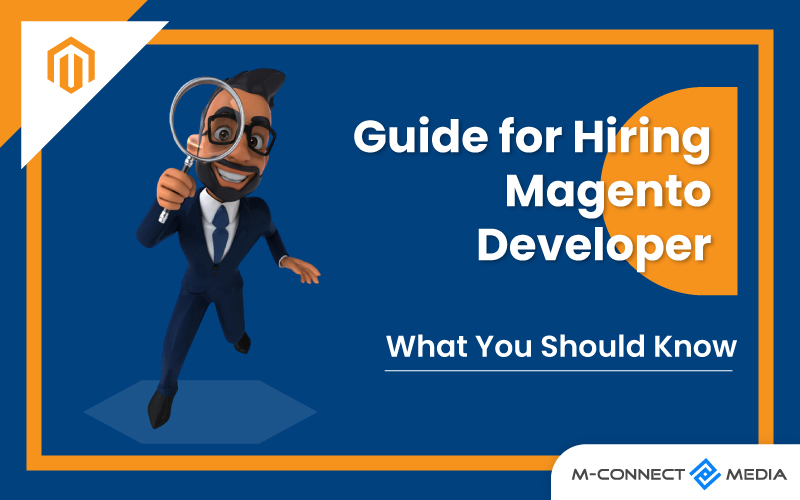Magento 2 demands adequate optimization as a full-fledged eCommerce platform to provide page load times and accurate shop performance. Yet if your Magento store has more than 1000 goods, even a one-second delay might result in a considerable loss.
Magento is a popular open-source e-commerce platform. Most shops create a robust e-commerce website using Magento 2 store features such as a versatile shopping cart system, SEO optimization, and content management technologies.
Loading time is critical in providing a flawless client purchasing experience. Many Magento 2 shops are experiencing issues with their website’s poor load performance. Stay energized if your Magento 2 site takes a long time to load.
Here, this post contains helpful hints for achieving success with Magento 2 performance optimization, speeding up a Magento 2 site, and, consequently, providing clients with a memorable shopping experience.
What is Page Load Time and Why Does it Take Time?
Page load time is the amount of time it takes for a page to load, measured from the start of the navigation until the commencement of the load event. This Page load time measures how quickly content on a web page loads.
Page load time is a web performance statistic that immediately influences user engagement and a company’s bottom line. It displays the time it takes for a page to fully load in the browser when a user clicks a link or makes a request.
Why is the Magento website loading slowly? Several elements influence page load time. The hosting server, amount of bandwidth in transit, web page design, and quantity, kind, and weight of components on a page all influence how quickly a page loads.
Also Read: How to Build Inbound Marketing Strategy for Your Magento 2
6 Effective Ways to Improve Your Magento Store Page Load Time
Magento 2 is a robust e-commerce platform that companies of all sizes utilize. The platform might be resource-intensive, resulting in sluggish loading times and a bad user experience.
Magento 2 is a sophisticated eCommerce CMS platform; avoid rushing and instead take a step-by-step approach to improve the Page Load Time of your website.
How to improve page speed in Magento 2? Following are the effective ways that may be used. How to reduce page load time in Magento 2.
Also Read: Don’t Miss the Magento 2 Customer Specific Product & Price Extension
1. Upgrade Magento Version
When it comes to enhancing the load time of Magento, the most basic method you should not overlook is upgrading to the most recent version.
The most recent Magento updates include new features, bug enhancements, and bug fixes that will significantly improve the speed of your site.
As a result, it is firmly and essential advice that you upgrade your shop version to the latest version to improve the speed of your store’s website.
Use the backend content manager to update Magento. Always back up data before performing any update. Publish changes on the website late at night or when there is little traffic to avoid technical glitches or confusion.
2. Enable the Flat Catalogue
Magento catalogue data is often stored in many tables based on the Entity-Attribute-Value (EAV) paradigm. Data is stored in normalized form in this model. When the boundaries are reached, the “excess data spills over.” As a result, the shop slows significantly.
By enabling Magento Flat Catalogue Category and Flat Catalogue Product, you may limit the effect of “spilt” data. Flattening the catalogue will minimize page load times, allowing you to send pages to potential buyers faster. Consequently, you will notice an improvement in the operation of the shop.
Because the flat model utilizes one table, it is not normalized and consumes more database capacity. To enable a flat catalogue, follow these steps:
- Choose System —> Configuration —> Catalogue —> FrontEnd from the menu.
- For the “Use Flat Catalogue Category” boxes, choose “Yes.”
This will allow the flat catalogue for categories and items in your Magento store’s admin panel.
3. Image Optimization
Images play a significant role in load times. Large image files might cause your Magento 2 store to run slowly. Optimizing your images for web use is critical to speed up Magento 2.
When you optimize images, which are likely to appear on all your pages, you ensure that your site will operate optimally. Examine whether images have been appropriately optimized and have an excellent quality-to-size ratio.
There are numerous tools available for compression solutions. Adobe Photoshop and internet programs like TinyPNG are among the tools available to assist you in optimizing images. Here are some critical image optimization points:
- Images must be compressed.
- With the Image Optimizer module, ensure your store’s logo is in PNG or SVG format.
- The product image should be in JPG format.
4. Enable Caching
Many techniques, including caching applied to speed up the Magento site. Caching is a technique that uses memory to cache access content to minimize the time it takes to load a web page. The cache is used to store temporary data to speed up page loading.
Caching may enabled in Magento 2 by heading to the System menu and choosing Cache Management. Enabling caching greatly speeds up Magento 2 and enhances the performance of your business. But remember that you will need to disable the cache while modifying your Magento site’s core or template files.
5. Examine Third-party Extensions and Modules
A third-party extensions can assist you in maximizing Magento’s versatility for functionality. But, if employed extensively, it might harm website performance.
Be careful to remove extensions and modules you are no longer using since they might produce useless bloat. Examine your extensions and Modules to see which ones you use and disable others.
To increase loading speed, you may optimize HTML and JavaScript settings, consolidate CSS files, and optimize pictures. The best way to deal with this is to utilize extensions sparingly and to get them via Magento Marketplace.
6. Configure Content Delivery Network
A content delivery network (CDN) is a global network of servers that maintains copies of your website’s files. When a user visits your website, the CDN also provides the files from the server that is nearest to the user geographically.
The primary premise of CDN is to provide data to a visitor via a server closer to the visitor’s location. As a result, the network significantly decreases the loading time of the connected page. The Magento provide native CDN capability, eliminating the need for third-party add-ons.
Using Content Delivery Networks is another way to improve customer loading times worldwide. A CDN is a collection of servers located in various locations linked together to distribute data to consumers quickly.
Bottom Line
Slow loading times can harm the performance, search engine rankings, and sales of your Magento 2 shop. Improving the load speed of your Magento sites may significantly impact your store.
You may substantially speed up Magento 2 and enhance your store’s performance by optimizing your pictures, activating caching, employing a content delivery network, increasing your hosting plan, and limiting HTTP requests.
While some of the above tips may be pretty technical, they may executed by a Magento developer if you are not well-versed in coding. Remember to monitor your store’s performance and make any required changes to keep it running smoothly and effectively.
At M-Connect Media, we offer expert Magento development services that are both high-quality and reasonably priced. You may Contact one of our Magento experts or request a free pricing estimate for your project as soon as possible.