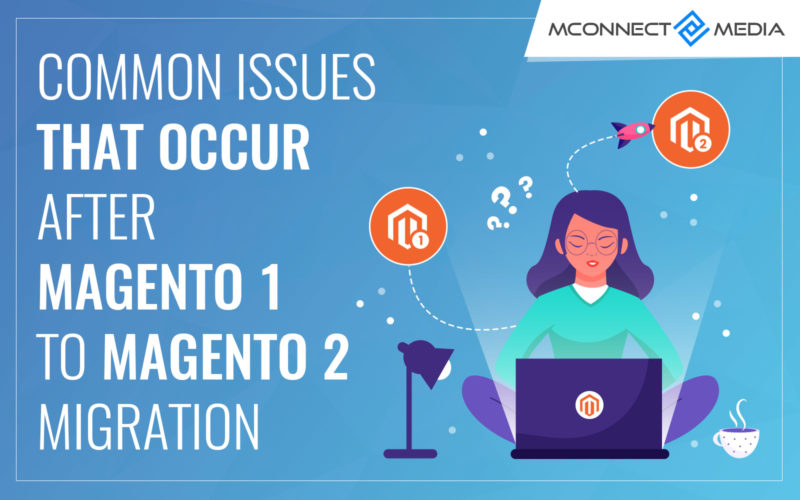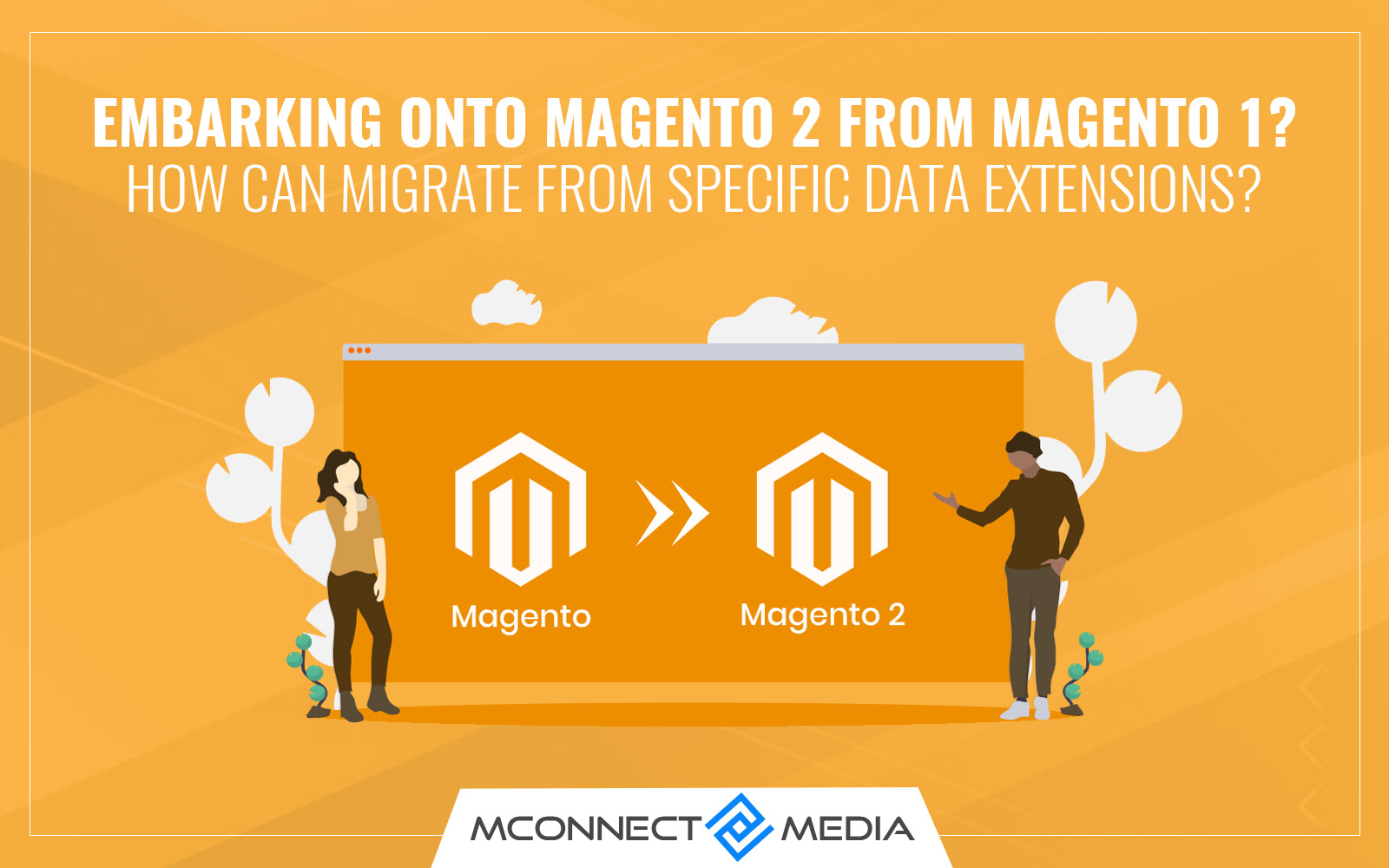Magento 2 is an advanced CMS platform with a futuristic view of the eCommerce industry. It has a lot of new functionality that encourages users to migrate their Magento 1 store to Magento 2. Now, the deadline of the Magento 1 EOL has ended leaving the merchant with an option to migrate to Magento 2. Yes, you still have time to migrate.
Consider EOL as one of the reasons why you should migrate to Magento 2. Because it will save you from the catastrophic results of staying with Magento 1 post EOL. Many other things will happen if you continue to stay with the Magento 1 platform after EOL.
Magento is a complex CMS open-source platform. And migration presents a huge challenge for store owners. Moving the data from one platform to another is a very complicated process. And migrating data from Magento 1 to Magento 2 is also a tough nut to crack. Not only that, but any part of the migration can also go wrong.
Post-migration challenges are not limited to only data migration. Performance and security issues, SEO errors, theme/extension compatibility, UI/UX issues, and others can pose huge challenges. Thus, we have listed some major and common issues/errors that occur after migrating to Magento 2.
-
Performance Issues
Magento 2 is known for its better performance and optimized speed. But sometimes, it has performance issues arising especially after migrating from Magento 1. This is due to the poor migration, or the system requirements are not on par to provide effortless performance.
Some of the most common performance challenges you can experience are:
- Slow store loading speed
- Not acceptable search speed
- Not enough speed in admin areas of Magento 2
- Cache configuration is not optimized
- Database setup is insufficient
- Poor cron job schedule
Solution:
Configure Redis and turn on the Varnish cache system to optimize the speed. Start using CDN for media and content delivery at a faster rate. Tweak and improve your JS code, and improve performance with the use of some smart code scripts.
-
Security Issues
Security is the top priority for any website on the internet. The technology to secure the website is getting advanced. Same way, the tools of hacking are also getting more advanced. One of the common targets of hackers to steal data is eCommerce websites. Magento 2 does not have proper measures to take on hackers and save customers’ data. A security breach will impact your reputation, credibility, and loss of customers’ trust. You may also have to face suspension of your merchant site and pay hefty fines for every stolen record.
A poorly protected store means,
- Customers’ information getting leaked
- Leakage of credit cards and payment details
- Malicious redirects
- Store defacing
- Store admin account gets compromised
Solutions:
Make sure your migrated website uses the latest version of Magento 2. Perform regular security audits for malware and virus scans. Install necessary security patches, and remove unnecessary permissions. Take audits of your payment providers to check PCI compliance.
-
UI/UX Issues
Magento 2 has above average user experience, which you can optimize further. There are lots of aspects where Magento 2 store struggles. Those aspects need to be taken care of to achieve the desired user experience. Aspects like,
- Fast and convenient one-page checkout
- Complicated inventory system with multi-store support
- Live support chat functionality
- Product review with rich content
- Features for remarketing (emails, product suggestions, push notification, etc.)
- Crucial shipping and fulfillment features are lacking
- Advance sales tax management
Solutions:
Most of the issues can be solved by integrating specific tailored third-party extensions. Some aspects may need you to customize with unique solutions, which can power up your Magento 2 store. It will transform your store into a better optimized and capable eCommerce website.
-
SEO Issues
SEO is like oxygen for your eCommerce website. Without it, you cannot survive in the digital world. After a heavy migration process, it could be possible that your store may experience a bit less traffic and sales. You need to put in a lot of hard work to get your store back on track. And for that, you need to take care of the following challenges.
- Drop-in page rank due to changes in URL
- Improper redirects from old to new pages
- Creating a redirect chain
- Improper robot.txt screening
- SEO issues for localization and multi-store view
- Double indexing due to HTTP and HTTPS versions
Solutions:
Index your site with online indexing tools and resolve the issues found. Track and analyze the data in your Analytics and Search Console. Try to find any discrepancies in the robot.txt file and resolve them if possible. Use rel canonical to mitigate the double indexing problem.
-
Compatibility Issues with Theme/Extensions
The extensions and themes you have been using with Magento 1 won’t work with Magento 2. So, you have to find and purchase similar Magneto 2 Extensions and themes for your store. Some of the similar extensions or themes might not be available for Magento 2. This could lead to incompetency to provide desired UX.
Solutions:
Analyze the Magento 2 store default features for which you needed an extension in Magento 1. Find and install extensions except those from the marketplace. Hire Magento Development Agency for customized themes and extensions if not available in the market.
-
Data Issues
Data is the most important thing for any eCommerce website. Thus, for migration to Magento 2, Magento has provided a simple Magento 2 Data Migration Tool. This tool helps to migrate data in a more efficient way without any data loss. Still, chances are that you could lose data during the migration process. Losing any kind of data could break your store.
Solution:
Back up your website data at many locations before migration to avoid losing data. Also, test the Magento 2 store in the same staging environment of Magento 1. Magento 2 Data Migration Tool won’t migrate storefronts, admin user accounts, media files, and access control lists. So, you have to migrate those files on your own to the new Magento 2 store.
These are the major common issues impacting the Magento 2 migration. Apart from these, you will also face many common errors such as,
Error: #1 – Product/Category editing error
This is one common error most store owners will face after the migration to Magento 2 is over. The common reason for not able to edit/add product/category is losing product attributes. Also, the removal of attribute media_gallery from core files of Magento 2 will create the same error.
Solution:
Check eav_attribute and catalog_eav_attribute tables for the product attribute. Ask your coders to develop the script that fixes media_gallery from the backend.
Error: #2 – Order placement and invoice creation errors
Order placement and invoice creation is also a common error Magento 2 store can throw after migration. Many store owners may find that their customers can’t place orders from sub-stores. Also, the invoice creation from the backend is not working. These kinds of errors may happen due to system is unable to generate order incremental ID.
Solution:
In Magento 2, the generation of a new sales order Id is different than Magento 1. With the help of your developer agency, you need to write a code to update Magento 2 database. Also, create new tables for sub-stores.
Find Experts for Magento 2 Migration
Want to migrate from Magento 1 to Magento 2? Hire an expert Magento 1 to Magento 2 migration developer team who will test and take care of the common issues/errors. They will ensure that you don’t have to face any issues/errors post-migration. The team of experts will migrate your Magento 1 store in a smooth way without any data loss or downtime. Also, your Magento 2 store will become more responsive and fast thanks to the experts.
Mconnect media is one such team of experts that will help you to migrate to Magento 2 with ease. Mconnect is a trusted, experienced, and most reliable migration company with 36+ successful store migration. The migration experts at Mconnect will conduct extensive testing after the migration is complete. It will make sure that all your product data, customer data, SEO data, performance, and other things are functioning well. Mconnect media also provides 60 days after-support to mitigate any issues/errors arising post-migration. So, hire Mconnect media today for Magento 1 to Magento 2 Migration Service.
If you still need advice on migration to Magento 2, then consult our eCommerce experts. They will help you out in every stage of migration from panning, designing to migrating.