
Once the frontend design of the Magento store is done, the developers generally feel that they are completely done with the development of the website. They have no idea that there are a few more little details that require their attention before they may call it a day. Yes, these factors are subtle, but they play a significant role in the overall performance of the website. So, with these items checked and in place, they must be completed by pre-launch.
We will assume that all the relevant steps related to the performance of the front end part of the Magento store development are taken care of. Magento installation, custom creation, theme installation, color and logo branding, different features such as mailing boxes, visual demands from customers, index sliders, and social media icons; product data entry are examples.
The above mentioned features are the typical features that any person would look for in a completely developed Magento website. Then, the concentration shifts to the backend files which will help in the safe launching of the website.
- First and foremost. You must delete the graphics and sample banners that are a consistent and regular element of every new Magento installation. Images can be found in the sidebars. They must be removed or replaced with the appropriate ones. There are photos as well that may be simply updated with cross-sell items that would benefit the website.
- Second thing, you will have to edit several pages that come along with the sample content with the Magento setup upon installation. These pages include the Privacy Policy, About Us and Customer Service pages. Only the About Us column may be updated and the others do not have to be updated from time to time. You should also concentrate on the contact page, return and refund policy, and terms of use. Majority of the merchant service consider these things mandatory so that you get accepted as a valid merchant.
- Third, you must consider aspects such as Contacts, Default Notifications via email, and Store Information. You must provide your email address in the contact form so that your customers may reach you. Under shop information, you must specify your business location. Such information is critical since it establishes your trust in the minds of prospective clients. All of these factors fall under the general section, and there are a number of other settings that must be addressed as well. The type of the website, on the other hand, will determine the areas of concern.
- You must select the location origin setup and the shipment method. You must give your customer with all pertinent information on the location of the product’s shipment. This will aid in the computation of the final price when checking out. This stage, however, may be bypassed if the items on the site are virtual.
- Another critical step is to establish a suitable payment mechanism. Magento has a default Credit Card payment option as well as a Money Order payment mechanism. PayPal and Authorize.net are the ones that appear in Magento.
- Another critical component that must be considered before the website goes live is email templates. There are several templates available that may be customized dependent on the situation. These templates may be used to send emails at appropriate moments, such as when you receive a shipping notification, register on the website, or make a purchase.
- SSL certificates are regarded as yet another critical item to consider before launching your website. Having an SSL certificate acts as a barrier, preventing you from falling victim to cyber assaults.
- Create a unique Meta title, favicon, Meta keywords, and description. Magento includes a default favicon and Meta data.
- Finally, after the Magento website is complete, you must activate both the cache and the Magento compilation. This must be deactivated while work is underway.
This is not all but there may be numerous things that will help in the optimization and enhancement of your Magento website which when done right from the start, will offer supreme performance.





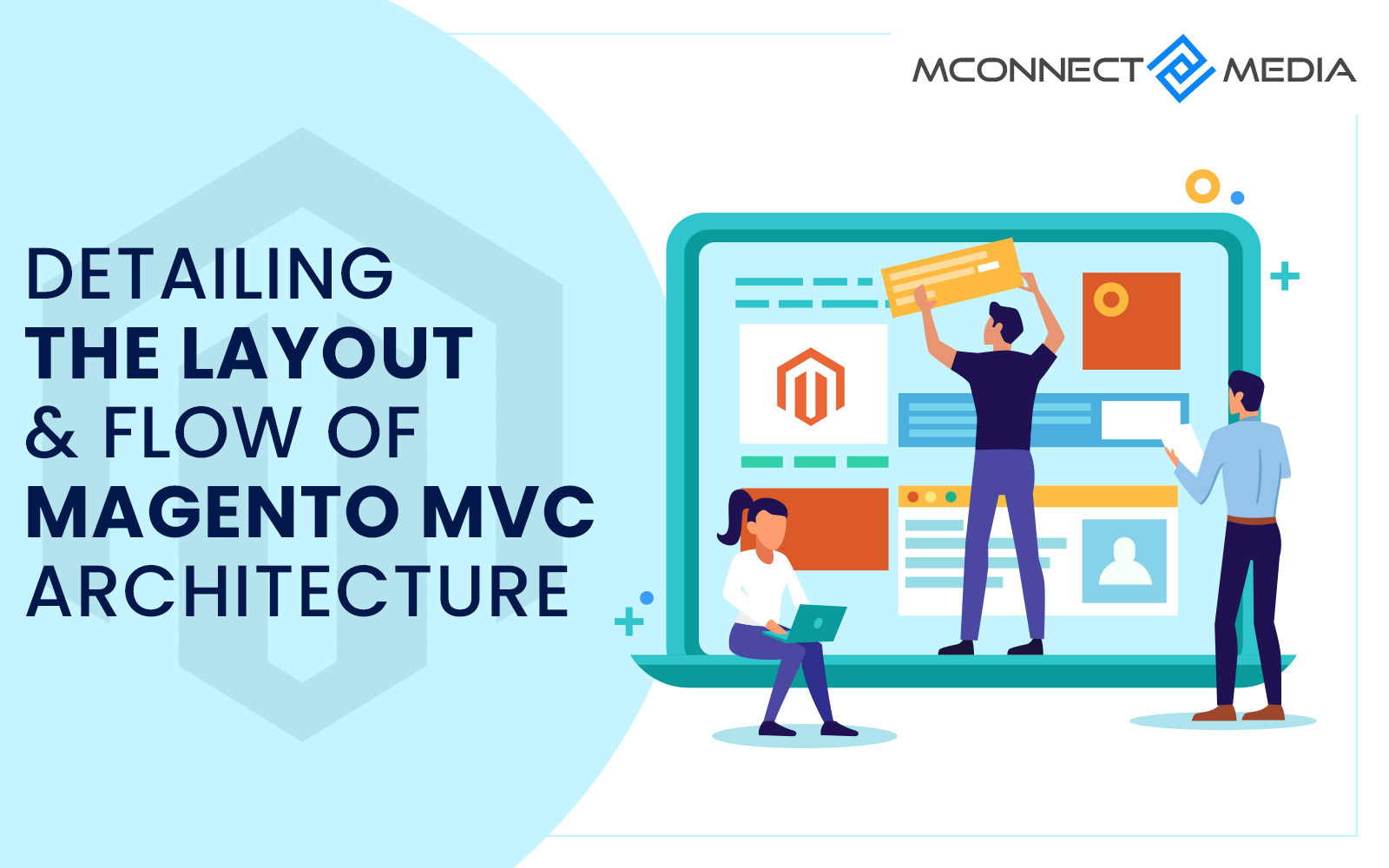
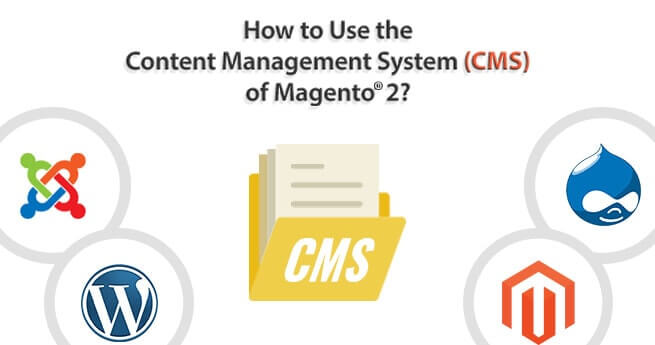

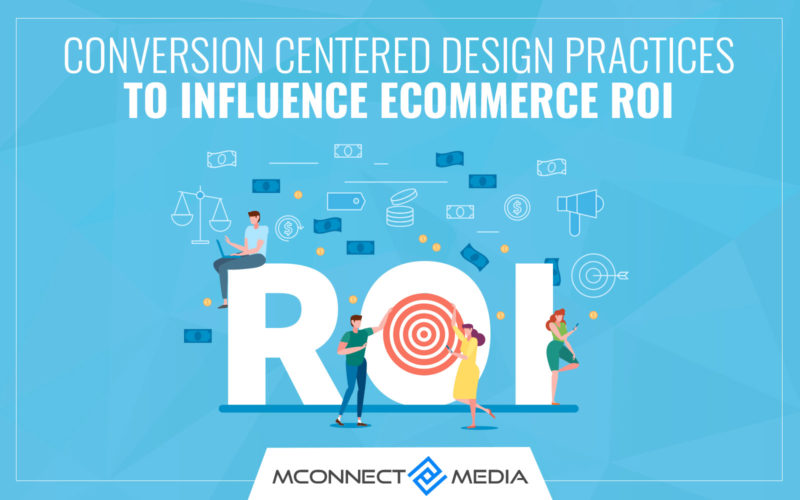





Good post, it is helpful for any eCommerce website. You can also add search engine optimization process during the development phase. It is easy to manage re-write rules and redirections.
Thank You Vidhaan for your reply and to share your knowledge.
Thank You Jayesh,
I agree with these all points.
Great post. Thanks for information such type of very informative and easily understanding article. Keep it up sharing this type of post.
Thank You James, for your reply and interest.