Magento 2 has gained an overwhelming response ever since Magento announced that it would shut off Magento 1.x services by mid-2020. The robustness, security, and agility of Magento 2 add worlds of good to its forte and make it an exact fit for the current e-commerce store owners.
By looking at the flow of the trend, you would like to shift your business to this super-powerful platform. However, Magento 1 to Magento 2 Migration is not an overnight process or something which can be achieved in a jiffy.
Also Figure Out: 16 Reasons to Migrate to Magento 2 from your old Magento 1 Store
You need a proper mindset, evaluation, and planning for the same. But a well-planned Magento 2 migration will ensure that the process goes smoothly and you have nothing but optimal data in your hand. You should also mull over certain factors that will justify your migration decision.
Why migrate to Magneto 2? Why Magento 2 is better than Magento 1?
Magento 2 supports the latest PHP version, which can optimize your store for better online store speed and enhanced security provisions. Magento 2 can take more orders per hour with its fast page load speed than Magento 1. It also has clean codes and user-friendly dashboards. Magento 2 supports adding meta tags functions which were missing in Magento 1 to better your SEO performance.
HTML5 is the newest and latest HTML code integrated into Magento 2 that helps in simplifying development works. By default, Magento comes with JQuery JavaScript Library, which is fast, lightweight, and has various other useful features.
Also, the backend of the Magento 2 is way cooler than Magento 1. The admin panel is all new and looks classy. All the useful and necessary information are shown on the dashboard. It incorporates a new indexer system to easily re-index. Varnish cache system for full-page caching. Setting available to minify the CSS and JS from the backend to further improve the load speed. Magento 2 has easy to manage and user-friendly system upgrade tools.
And all sorts of another thing that justify and prove that Magento 2 is way better than Magento 1. But before you decide to migrate you should also mull over certain factors that will justify your migration decision.
Here’s the list of 7 factors which you should consider before Magento 2 Migration:
- Be aware of migration difficulty
- Importing media files
- Extensions and theme migration
- Insight of your store
- SEO Complexities
- Performance errors
- System Requirements
Let’s explore one by one.
#1 Be aware of Migration Difficulty:
Magento 2 Migration is not an easy-breezy task. It’s not just an update from Magento 1 to Magento 2. Instead, it’s a radical systemic change. The architect and database design of Magento 2 is entirely different from Magento 1.
Moreover, the Magento team has increased the stack efficiency of Magento 2 by adding bleeding-edge tools such as Apache, Nginx 1.7, Symfony, Composer, etc. And that calls for fixing compatibility at each step of migration which may take time and expertise. The difficulty of your store migration will be based on multivariate factors such as customized codes and extensions, and the complexity of the store.
#2 Importing Media Files:
Team Magento has developed a tool that renders smooth product and customer data migration. It’s very effective as it uses a file mapping procedure for transforming your data to the fresh Magento store. It also confirms data consistency by tracking the transfer process and runs various data verification events for testing the correct data flow. So far so good, but Magento 2 chokes when it comes to transferring media files. It doesn’t facilitate any tool for Media files such as images and videos. You will have to do it or get it done manually from the expert migrators of the industry.
#3 Extensions & Theme Migration:
You can’t use Magento 1 extensions in Magento 2. They are mostly not compatible. Having said that, Magento 2 backs similar-featured extensions which can replace the functionalities of the existing extensions of Magento 1. The same non-compatibility issue applies to the Magento 1 theme. You can’t use Magento 1’s theme in Magento 2. If customized themes and extensions play vital roles in the sales funnel, it’s better to have them re-created for the store.
The re-creation process might take time and can lead to substantial migration delay. For early results, you can spend on already built extensions and themes from the Magento store or the custom-developers with ready products.
#4 Insight of your Store:
Knowing your store may manifest a wonderful migration process. Listing down what helped your store revenue, what hindered the performance course of it, what affected the workflow, etc., will help you in preparing a pre-planned chart. By doing so, you will have a distinct idea about what you want in migration that can save you a few dollar bills, and more importantly improve your customer shopping experience.
#5 SEO Complexities:
Magento 2 migration may look like a bed of roses at first glance; however, it has a fair share of problems when it comes to the SEO of your store. And SEO is the bloodline of your store as your revenue largely depends on the search engine visibility. Unfortunately, the radical migration without proper planning may cause some severe SEO implications on your already built reach.
By failing to align your new e-commerce store with necessary SEO steps may lead to drop in massive traffic from your website, which can hit your Google rankings and discoverability, henceforth affecting your reach to your potential audience. In such a case, the user might switch to your competitors, thereby reducing your overall turnover.
#6 Performance Errors:
Since it’s a massive migrating process, there’s a possibility that it doesn’t work out as you expected. You might find error messages, and that might fret you. But every error can be resolved. All you need is the right set of data migrators and custom Magento 2 Developers for your store.
#7 System Requirements:
As migration is nothing but a complete systemic renovation at the root-level, you’d need a large pool of resources to pave the way for smooth changes. Here’s the systemic list of Magento 2 Migration Requirements:
Operating System: Magento 2 is easy to install on Linux distributed computing platforms such as Ubuntu, CentOS, RedHat Enterprise, or Debian.
Note: Magento doesn’t support installation on Windows OS or Mac OS.
Memory Requirements: Upgrading to the newer version of Magento will want at least 2GB of RAM. You will need themes, extensions, and other sources from Magento Marketplaces, and that might consume up to 2GB of RAM.
Alternatively, you can establish a swap file if you have lesser RAM resources than the said limit. Your upgrade will settle in limbo if you don’t do it.
Magento 2 Composer: The latest stable composer version is for the developers. If you are willing to add your two bits in Magento 2 codebase, want to participate in extension building, and manage Magento components— composer can be your go-to manager.
Magento 2 Web Servers:
- Apache 2.2 or 2.4
- Nginx 1.8— because it can handle a large volume of connections by managing incoming traffic and dividing it among slower upstream servers.
Magento 2 Database:
| Magento 2.0.x | MySQL 5.6 |
| Magento 2.1.x | MySQL 5.6 (For Magento 2.1.2 and higher, use MySQL 5.7) |
| Magento 2.2.x | MySQL 5.6, 5.7 |
| Magento 2.3.x | MySQL 5.6, 5.7 |
Other databases compatible with Magento: MySQL NDB Cluster 7.4.*, Percona 5.7, MariaDB 10.0, 10.1, 10.2 and other binary-compatible MySQL technologies.
Note: Magento warns that it only uses MySQL features which are compatible with MariaDB. Since MariaDB may not be compatible with all the MySQL features, it gets extremely imperative for you to research and address all the compatibility problems before trying and accessing any element in your Magento Store.
Magento 2 PHP Requirements:
- 5.6.x;
- 5.5.x, for x>=22;
- 7.0.2 to 7.1.0, except for 7.0.5.
- 7.1.3+ 7.2.x (for Magento 2.3.0)
- 7.3 (for Magento 2.3.3)
Note: As PHP 7.1 has been terminated from operation (End of Life), it’s recommended not to run Magento in outmoded or unsupportive software. Furthermore, Magento 2.3.4/PHP 7.1 can’t be installed from GitHub. If you still want to install Magento 2.3.4 with PHP 7.1.x, you can get it done by the composer. Magento team personally recommends PHP 7.3.
Required PHP Extensions:
- ext- dom
- ext- mbstring
- ext- simplexml
- ext- intl
- ext- iconv
- ext- ctype
- ext- curl
- ext- bcmath
- ext- hash
- ext- openssl
- ext- pdo_mysql
- ext- soap
- ext- zip
- ext- gd
- ext- xsl
- lib- libxml
Read more about PHP installation instructions here.
Here’s the official PHP documentation for its installation.
PHP Extensions for Magento 2.3:
- bc-math (Magento Commerce only)
- hash
- azip
PHP OPcache:
Magento strongly advises to enable PHP OPcache for robust performance. It is already enabled in many PHP distributions. If you want to verify whether it was a smooth installation, go through this PHP documentation.
For separate installation, you should skim through PHP OPcache documentation.
PHP Settings:
Magento recommends you to take diligent configuration settings steps. Slight negligence may lead to errors and problems while using the Magento store. PHP configuration settings have already earned notoriety in causing such issues. You should be peculiar in configuring PHP settings like memory_limit which has earned traction in keeping common problems at bay.
Take a glance here for further PHP settings.
Magento 2 SSL:
- A security certificate for HTTPS which is valid
- You can’t use self-signed SSL certificates. Magento 2 doesn’t support it.
- Transport Layer Security (TLS) as your security protocol partner.
Required System dependency:
Magento 2 Mail Servers:
- Mail Transfer Agent (MTA)
- SMTP server
Additional Technologies Which Magento Can Use:
It can support Redis version 3.2, 4.0, 5.0. Magento strictly recommends you to use the latest version 5.0. Use it as an astute database, page cacher, message broker, and session storage.
- Varnish version 4.x, 5.2, or 6.2. Use Varnish cache for dynamic and content-centric websites for accelerated page load.
- Elasticsearch 5.2.x or 6.x. Magento 2.3 performs well on Elasticsearch 6.x. That’s why Magento urges us to use 6.x versions and beyond although it supports Magento 2.3 and Elasticsearch 5.x versions. As the name suggests, the technology quickens advanced searches on products in the catalogue.
- RabbitMQ 3.8.x (compatible with 2.0 and later). Deploy this for your store as it’s a unique messaging solution which allows web servers to respond to request queries very quickly.
Magento 2 Browsers Support:
- Chrome
- Safari and the previous version (for Mac OS)
- Safari Mobile
- Firefox latest and the previous version
- IE 11 or later
- Microsoft Edge latest and the previous version
Magento Commerce only (For Magento 2.3.0)
Three master databases: Magento commerce proffers three separate master databases for scaling different functional areas. These databases have an enormous scaling impact on your Magento application. Deploy them effectively for leveraging scalability advantages at different application modules such as orders, checkout, and every possible Magento 2 application tables.
For more details on separate databases, take a look here.
Optional (For Magento 2.3.0) but recommended
php_xdebug 2.5.x or later (development environments only; can hurt performance)
- mcrypt
- PHPUnit (as a command-line tool) 6.2.0
Note: Magento installation or access at the storefront level can get affected by xdebug. According to Magento team, there’s a known issue with
There is a known issue with debugging extension— xdebug— which may also cause trouble in accessing Magento Admin.
For in-depth details and solutions, go through the following link.
Magento 2 Enterprise Version:
- PHP extension: bc-math;
- Apache Solr 4.x;
- RabbitMQ 3.5;
- MySQL 5.6, MariaDB, Percona.
Well, you may take a sigh of relief now.
We are finally done with the extensive list of Magento 2 System Requirements for making your Magento 2 Migration Process as flat as a pancake.
Yes, the lost list of system requirements may make you detest this super-hectic migrating process. And that’s where we chip in as your migrating partner.
How we can help you
Looking at the long list of Magento 2 System Requirements, the kind of complexities you may have to bear, and the intensity of efforts you may have to put during the process— you might want to get Magento Expert Developers for assistance.
We have such Spirited Magento developers and competent migrating experts who can take up all your headache, and deliver the Magento e-commerce objective at the negotiated time and cost. As we have been serving as Magento veterans in the industry for more than 12+ years— we take your time, budget, and urgency into account; and arrange the most optimal Magento solution so that you nose ahead among your competitors.
We also provide 3 months of FREE Technical Magento Support for all the Magento projects as we believe in delivering seamless client-experience. To add value to your global reach, we make sure that we aren’t trading off your SEO ranking while migrating your store. We keep your rankings and visibility intact while we upgrade an entirely new “feel-good” web-commerce for you.
For further details, shoot your queries at our email handle as we are happy to assist.


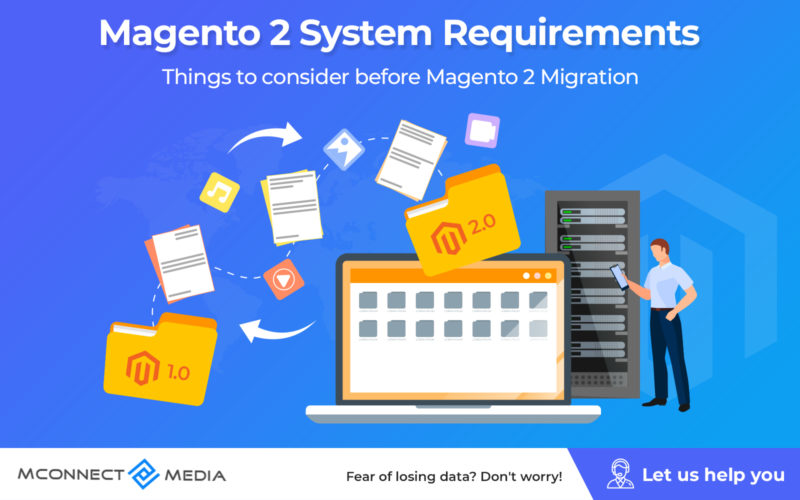
















I have been hearing this a lot that you can’t use the theme and extensions of Magento 1 in Magento 2. But why that cannot happen? I mean what’s the technical reason for the same?
Hello, Stacey. First of all, thank you for reading the article. Yes, the extension and theme in your Magento 1 store won’t work with your Magento 2 store when you migrate. Because the code structure of the Magento 1 and Magento 2 is completely different. Magento 2 is built on completely new architecture and codebase. It supports the latest PHP version, HTML5, CSS3, and all other things in which Magento 1 lacks. Therefore, Magento 1’s extensions and theme only work with Magento 1 and not with Magento 2.
To further differentiate, think of this as IOS and Android. The apps on Android do not work with the IOS because their code structure is completely different. A similar rule applies to Magento 1 and Magento 2.
We hope this clears your doubt. If you still haven’t migrated to Magento 2 and are not considering this any time soon then read this article about what happens if you continue to use Magento 1 after EOL in June 2020.
I read the article and found it a bit helpful. But there is one thing I need an answer to is that if I decide to migrate to Magento 2, will the migration process affect my current site’s performance?
Hello, Eden. First of all, thank you for reading the article. We are glad that you found it helpful. Let me explain how migration works. If you are migrating your new Magento 2 site to the same server of your current Magento 1 site, then it may affect the performance of your current site and slow it down a bit. If you migrate your site to another server, then the performance of your site will be the same as before.
We hope this clears your doubt. If you want to migrate to Magento 2 without any downtime and dataloss, then you can choose our Magento 2 migration service.
I have been hearing a lot about Magento 1 EOL and what happens after that. But I want to know that, are quality and security patches from Magento necessary for running a Magento 1 store?
Hello, Samson. First of all, thank you for reading the article. Yes, quality and security patches are necessary. Because without quality and security patches, your Magento 1 system will face many issues. After June 2020, Magento won’t release any quality and security patches. This means that there are chances of critical bugs and issues arising after June 2020. If those issues persist longer, then you could lose PCI compliance, which could affect your sales directly.
Let’s say you or someone you know is able to patch your Magento 1 system. But if you don’t know how to patch Magento 1, then you may have to hire developers who do. There would be only handful of reliable developers that still work with Magento 1 because most would have been moved to Magento 2. And the ones who do will charge higher fee than normal for any development work.
We hope this clears your doubt. Read this article if you want to know in detail what happens to Magento 1 after EOL in June 2020.
What are the features of Magento 2 that I should look forward to when migrating to Magneto 2? Will it improve my eCommerce for any good?
Hello, Heather. First of all, thank you for reading the article. Features of Magento 2 that you should look forward to are improved page load speed, mobile responsiveness, in-built SEO functions, superfast varnish caching system, ajax shopping cart integration, fast checkout process, and many more. For more detail read this article for a comparison of features Magento 2 with Magento 1.
Also, Magento provides an upgrade of Magento 2 every quarter now. Combining all together it will improve your eCommerce site for good. We hope this clears your doubt.