Your e-commerce is only as strong and secure as the kind of technology stack you use. As technology grows, your technology stale. And that’s where you need updates. Magento 2 and above make your e-commerce store future-ready. In fact, the Magento community claims that it’s the most powerful eCommerce building platform ever known to the world.
Want to Know Exact Cost for Magento 2 Migration?
Try our accurate Cost Calculator to know the exact costs associated to migrate your Magento 1.X store to the latest Magento 2. Just enter few details & get results in a zap before you even blink your eye.
So before we proceed further, take a look at points that you can expect from this blog.
- Why Migrate to Magento 2?
- Magento 1 vs Magento 2 features
- What if you don’t migrate to Magento 2 now?
- How to Migrate from Magento 1 to Magento 2?
- What does Magento 2 Migration Cost?
- Magento 2 Migration Timeline
- Hire Magento 2 Migration Service
- Tips to hire Magento 2 Migration Company
Magento 2 makes the future of eCommerce foreseeable with all its features and powerful dashboard. So because now you have already made your mind to migrate your store to Magento 2, let’s go ahead and take a look at all cost and time key points deeply.
Why Migrate to Magento 2?
You are successfully running your E-commerce store on Magento 1, then why to take these troubles of migration? The first reason is Magento’s notification.
Magento has announced that it will no longer support Magento 1 by the end of June 2020. That is already been extended by 18 months compared to their plan.
Migration requires pre-planning and proper mindset. All the more reasons why you need to push your migration plan right now. The pressure has been decreased but hasn’t released as a whole. Always be prepared for the worst situation. What if, your Magento 1 website get hacked tomorrow or in a couple of months after June 2020? Do you want to run at the last moment? You have already set up your E-commerce business. Are you willing to shut it down? Throwing all your efforts in vain? No, right?
Let’s see another reason. If Magento 1 is capable enough, then why does Magento release new versions? Forget Magento. You use operating systems like Mac, Windows, Android, and iOS. New versions are released at specified intervals. Have you noticed the common thing among all these new versions? It’s “Improvement.” So, Magento 2 is an improvement worth investing. You’ll never regret it. That’s a promise!
Why should you opt for Magento 2 migration?
The recently released Magento 2.3 hands over enormous power to broaden your sales funnel and manage your business with ease. It addresses the challenges of Magento 1 in a comprehensive manner.
Take a look at the key features of Magento 2.
| Parameters | Magento 1 issues | Magento 2 features |
| Speed | Slow page load causes shopping cart abandonment. | Fast page load results in better conversion rate. |
| Orders/hour | Can only manage limited orders per hour | Can take more orders per hour by 100 to 120% |
| Technology stack | Doesn’t support latest PHP stack | Supports latest PHP for cleaner coding |
| SEO-performance | Lack of meta tags function affect the SEO | Facilitates meta tags for better SEO |
| Catalog browsing | Catalog page view response time is slow | Faster response time for catalog browsing |
| Add-to-cart | Add-to-cart response time is ordinary | Ensures 66% quicker add to cart response time |
| End-to-end checkout | Average end-to-end checkout | 51% quicker checkout response time |
| Canonical tags | Doesn’t help with canonical tags for avoiding duplicate content | Offers canonical tags for avoiding plagiarism |
| Security | Old securing algorithm & missing factor authentication make websites hackable | Fresh hashing algorithm with factor authentication secure the store |
| Analytics | Smart analytics and reports are missing | Ladened with smart reporting and analytics intelligence |
It is wonderful if you have not yet migrated your store to Magento 2. You’ll get to use a more stable version of Magento 2.
Once you do, you will see the difference…
Let’s look at some real-world brands using Magento 2 as their E-commerce platform.
- Land Rover – No, they don’t sell their real cars online! It’s their subsidiary to sell apparels, gifts and model cars.
- Chopard – The high-end jewelry and watch brand have already prevented the nightmare.
- Omega Watches – This Swiss watch giant is on a safer side.
Your turn next!!!
Also Read : ‘Figure Out’ 16 Reasons to Migrate to Magento 2 from your old Magento 1 Store
If you still want to hold back for migration— set yourself a target date and budget, plan out the process, and wait for the right moment.
Consider the following if you decide to stay on stale Magento 1 support:
- Goodbye tech-assistance
Magento team has well-before announced that it will pull back technical support for Magento 1 problems. You can continue to use the platform; however, you’ll have no official assisting team.
- Say hello to hackers.
Magento will not introduce or update security patches, which might make your store vulnerable to hackers. The codes which grow old are susceptible to online threats.
- No new features
You won’t get any new feature update. Magento 2 users will have a competitive edge based on fresh technology stack and features.
Now that you look interested in getting migrated to Magento 2, you might want to think that you can do it yourself. Well, of course, you can.
However, the upgrading process demands way too much planning than simply injecting chunks of codes in the store. And that needs experts, especially when you have a scalable business.
How to Migrate from Magento 1 to Magento 2?
When you search online for Magento 2 migration services, you’ll have very much differing suggestions, advises and steps of course. Don’t get confused and don’t be scared. Let’s simplify.
Planning and Analysis
Are we trying to build a new website? No, but some planning and analysis are required before initiating the migration process. Ask the following questions to yourself:
- Do you want to migrate the entire data (products, pages, content, etc.) or remove some?
- Do you want to have the appearance of your Magento 2 store same as Magento 1?
- Do you use all the extensions, custom modules on your Magento 1 store and want them on Magento 2 store as well?
In answer to the first question, there will be something on site to be removed. This is a good chance. It will save some time in data migration. Talking about the appearance, Magento 2 is responsive, and Magento 1 is not. Neither of their front end nor final end appearance is identical. Lastly, navigate to your admin panel and look for the extensions and custom modules in use as you’ll be needing them for your Magento 2 store as well.
If you don’t belong to a technical background, you’ll need help from a designer and developer. Magento 2 extension providers will be in demand in either of the cases.
Allocate a Separate Development Environment
You are not going to shut down your existing Magento 1 store until the Magento 2 store is developed. So, make sure the Magento 2 development does not harm your Magento 1 installation. Once the Magento 2 store is ready after data migration, you need to first test it thoroughly and then go live.
Make sure, when you are about to go live, there is minimum traffic or almost no traffic on your store. As it would create a negative impression on the visitors. If there is no such time slot, you put a disclaimer to avoid any confusion.
Choose a Theme
If you want the look of your Magento 2 store to be the same, opt for a similar-looking theme from Magento marketplace to save customizing efforts. It is mandatory to choose a new Magento 2 theme, as copying Magento 1 theme folders is not going to work.
More stress is given to choose a free Magento 2 theme, as paid themes are weighty and may not be suitable for your store environment. Whichever theme you want, it will require some amount of customization.
If you are willing to have a new fresh look (and a budget to afford it!), you can get a new Magento theme developed from scratch. It consumes time as well.
Select the Magento 2 Extensions
Every Magento store has some custom code or extension/s installed. Each store owner will have different requirements and wants to represent his/her store in the best possible manner. In the planning phase, you have already decided which extensions or custom codes are needed for the Magento 2 store.
So, start searching for the Magento 2 extensions. They’ll be available for sure as Magento 2 is now two years old. Majority of the extension providers have developed their extensions in Magento 2.
If you have any custom code, ask your developer to code it for Magento 2.
Data Migration
The last, final and most crucial step. The photo frame is ready; you merely need to add the picture!
The data to be transferred is already decided in the planning phase. Data migration will cover every aspect including products, customers, orders, configurations, promotions, pages and much more. You must be wondering, how you are going to transfer such massive tons of data — no need to panic. Either seek Magento support from your developer or make use of data migration tool.
Recommended: Magento Migration and Data Transfers Service for Ecommerce Store
To avoid any confusion or mistakes, it is better to pursue professional help. Go ahead by yourself, only if you are confident enough!
If you have finally planned for Magento migration for your store, here’s the costing and timeline for a smoother head start.
What does it Cost? Dissecting Magento 1 to 2 Migration Cost:
1. Magento License Fee:
Magento 2 is available in two editions— Community Edition and Enterprise edition. The Open Source Community Edition bears no cost for the license fee. It’s entirely free for your use. However, for Magento Commerce Enterprise Edition, you’ll be charged with an annual license fee. The license fee for it starts from $22,000 per year.
You can also avail cloud hosting solutions in the form of Magento Commerce Cloud. It’s the hosted version of the Enterprise Edition whose license fee falls in the pricing bracket of $40,000/yr to $190,000/yr.
2. Cost For Optimal Data Import:
Magento 2 offers a safe data migration option; however, a lack of expertise and negligence may lead to crucial data mismanagement. Make a list of data when you are migrating vital details like description, orders, product attributes, tags, customer details, meta titles, content, tags, etc. Doing so would help you in two ways— you can verify the list post-migration, thereby having complete knowledge of migration. And you can cut down migration costs when you filter unwanted data behind before the process.
3. Cost For Extensions / Third-party Extension:
Unfortunately, you can’t use Magento 1 Extensions in Magento 2. However, Magento 2 offers extensions that have similar features as that of Magento 1. You will have to map these extensions in Magento 2 and get your old extensions replaced by these. There’s a possibility that you won’t find desirable extensions in it. In that case, you will have to get it built right from the start.
The good news is that third-party Magento 1 extensions can be migrated to the newer platform, but the cost and timeline will be highly dependent on their complexity.
4. Cost For Theme Building:
Akin to extensions, you can’t migrate the Magento 1 theme to Magento 2. Since they both have different coding and frontend templates, you will have to formulate an entirely new theme that may cost you a fair bit of dollar bills and time.
You can also purchase themes from the Magento 2 store. As you have to spend on store themes, buying directly from the Magento store would at least save your time.
5. Customization / Magento 1 Customization to Magento 2 Cost:
If you are using a customized Magento 1 store so far, migration to Magento 2 would need necessary changes in the code. You’ll have to appoint a developer to make your custom code compatible with Magento 2. That again would add to your cost.
6. Magento Partner Agency Cost:
Choosing a Magento Partner Agency is optional even though it can go down as one of the wisest decisions from you. The success percentage of all the steps mentioned above may increase if you pick the Magento Partner Agency for helping re-furnish your store.
We understand that having a pitch-perfect cost estimation for your Magento 2 migration project is essential to take the next step. The above cost estimate provides you ranges but not a concrete amount.
For the same, we have come up with a Magento 2 migration cost calculator that allows you to estimate the cost for your migration project in less than a minute. Just by entering few details, you’ll get to know a basic estimate on how much it will cost to migrate. So, what are you waiting for, let’s get on with the calculator and find the cost for your migration project.
Agencies like Mconnect Media, have a group of certified Magento connoisseurs who have in-depth knowledge regarding Magento 2 and migration. You may hire Magento developers from agencies who charge anything between $30 to USD 170 per hour.
Recommended: If hire our professional Magento support service for the migration, the cost is as low as $20-$45/hour.
Magento 2 Migration Timeline:
| Required Data Import | Importing your required list of data will take around 2 weeks. |
| 3rd-party extension migration | Compatible extensions will barely take a few days for migration. Non-compatible extensions would demand a week or more.
|
| Theme | Building a new theme may need a few weeks to months. |
| Code Customization | Code customization will need a few days, depending on the complexity of your customized code in the previous Magento version. |
| 3rd Party Integration | If you choose to go for a new integration instead of the existing extensions in Magento 2, it may take a few weeks to a month(s). |
| Installation and set up | Installing and setting up your Magento 2 store will hardly take 24 to 48 hours on the dev server. |
| Testing | Since it’s a massive migration, testing would require more than a week to check all the components, data, and functionality for seamless and compatible operation. |
| Note: If you are using a default Magento 1 store without the support of any third-party extensions and themes; all you have to do is— buy yourself a new Magento 2 theme, get all the old data migrated in three to four weeks, and your store will be up and ready for running. | |
Hire Magento 2 Migration Service
We are in a stage where the question, “Whether I should migrate to Magento 2” shouldn’t even exist. Using an old tech-stack will only outmode your store, thereby affecting your ranking— both in terms of page visibility and brand image. It’s the reason why Magento is pushing you to migrate as they have baked all the new features in Magento 2 that will give you the much needed online reach.
10 Tips for hiring Magento 2 Migration Company
1. Hire Company that have Certified Magento Developers
2. Choose Company that has hands-on-experience of Magento 2 Migration
3. Go Through thier Magento 2 Migration portfolio & work
4. Check their past migration project customer testimonials
5. Make sure they are well versed with latest technologies & implementation
6. Ensure they provide a guarantee to secure your data without any loss
7. Verify that they are offering multiple Magento related services
8. Find that they do provide pre and post-migration support
9. Ensure that they are multiple communication channels in needs
10. Pick one that offers timely delivery & on-time Completion
Lastly, go with one that fits your budget & needs for Magento 2 Migration
No two stores are identical. It depends on the theme you choose, the number of extensions you have to purchase, developer and designer costs.
From helping you make your mind to resolving your queries, from guaranteeing safe migration to fixing compatibility issues— our team takes care of all the complexities.
PS: We have mentioned the probable cost and timeline for the migration service. It largely depends on the bulk of work you want and the experts you choose. We can also help you calculate the estimate so that you can reach the migrating conclusion.
What Next?
We are a professional Magento agency, hurry up and get started with cost-effective Magento migration service! And please do not forget to perform exhaustive testing of your Magento 2 store before going live. All the best!!!



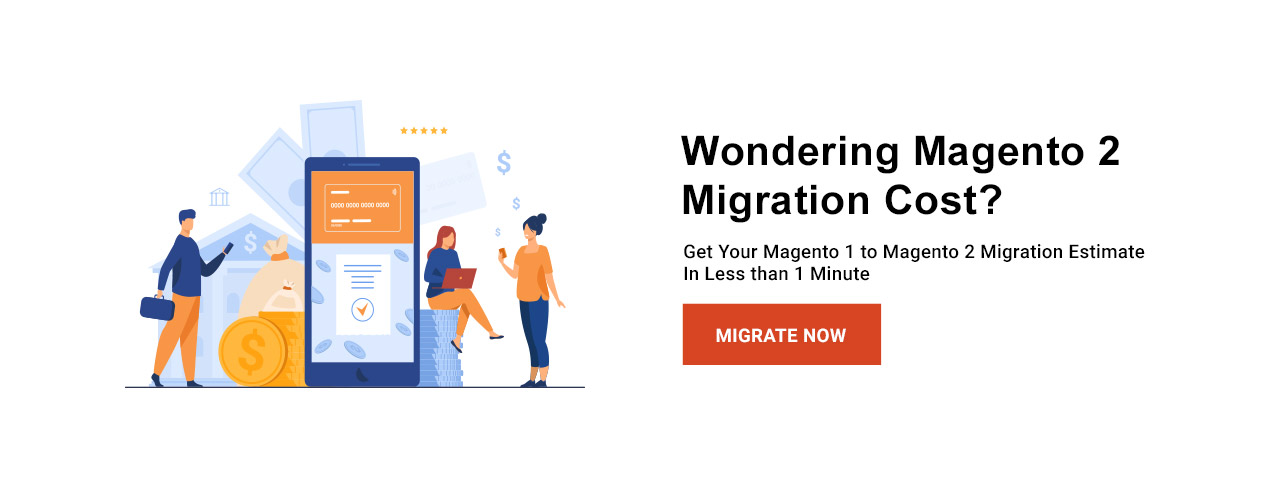
















I found your blog very good and there are lots of aspects of migration you cover in this. One thing I am confused about is that, I have a store with a large inventory, so will it take more time than 2 weeks to migrate the data?
Hello, Lawrence. First of all, thank you for reading the article. We are glad, you found it good. In response to your question we want to say that yes, it may take more time but not too much. Magento also provides Data Migration Tools to migrate the data easily and efficiently. Regardless of the number of products in your inventory, even if you have thousands of products, it won’t make a big difference for the time taken in migration.
But if you have a big product database to migrate, then it may take a bit more time for migration and in checking if there is no dataloss during migration. We hope this clears your doubt.
If you have more questions feel free to ask us via contact form.
Hey, I can’t seem to decide why should I move to Magento 2? I mean I know that Magento 1 is coming to end of life but is it really necessary to migrate?
Hello, Donna. First of all, thank you for reading the article. As we all know that Magento is going to end support for its Magento 1 platform. This essentially means that Magento will not release any quality or security upgrade. Also, Magento won’t provide any technical support for its Enterprise Edition.
The EOL of Magento 1 will affect the performance of your store if you continue to use Magento 1 after June 2020. Your store will be at risk of getting hacked and can lose valuable data. If that happens, then you may have to pay a hefty fine for every stolen data.
Read this article to know an in-depth analysis of what happens if you continue to use Magento 1 after June 2020. Also, if you want to know the benefits of migrating to Magento 2, then read this article on why you should migrate to Magento 2. We hope this clears your doubt.
Hello, I did read your article and for me, it is very good. But why it is that migration to Magento 2 is complicated and difficult than you think?
Hello, Owen. First of all, thank you for reading the article. We are glad that you found this article good. Well, first you have to understand that migrating from Magento 1 to Magento 2 is like shifting from one CMS platform to another. Because the codebase and architecture of Magento 1 and Magento 2 are not similar. It is not like a plug and play system. Migration to Magento 2 does not work like upgrading your existing version to the latest version. It’s a complete transformation.
Magento 2 migration involves…
1. Migrating all your product, customer, and other custom code data
2. Migrating and integrating all third-party modules
3. Theme building from scratch
4. Extension installation from scratch
5. Code customization
6. Testing, Testing, Testing!
For untechnical people, it would be very complicated and difficult but for technical people, it would be an easy thing to do. We hope this clears your doubt.
Can you please help me answer my question about what is the difference between Magento 2 and Magento 1?
Hello, Teddy. First of all, thank you for reading the article. Here are a few differences between Magento 1 and Magento 2. Magento 1 is running on PHP 5.6 which is already dead, whereas Magento 2 supports the latest PHP version out there, which helps in improving page load speed. Magento 2 is built on HTML5, CSS3, and MySQL that improves the overall experience of using Magento 2. Magento 2 can take more orders per hour than Magento 1. Magento 2 has a clean code and user-friendly interface that enhances your customers’ shopping experience. In addition to that, Magento 2 has built-in SEO meta tag functions to increase the SEO score, which was lacking in Magento 1.
Other than this, there are many areas where Magento 2 is better than Magento 1. You can read about them in detail in this Magento 2 System Requirements article. We hope this clears your doubt.
[Emergency] Hey! PayPal has ended support for all Magento 1 store and I am using PayPal in my store as main payment method, what should I do now?
Hello, we can understand the urgency of your question. Magento is about to end the life support for Magento 1 platform. This is means there will be no upgrades or patches that will be released to fix issues of Magento 1. Now, as per the PCI DSS standards and guidelines, the Magento 1 store owners have to install or patch their system with vendor-supplied security patches within one month and protect it from known vulnerabilities. Otherwise, the store owners will lose their PCI compliance.
And due to this reason, PayPal and other payment gateways like Visa have urged Magento 1 merchants to migrate to Magento 2 using Magento 2 Migration Service to continue their compliance with PCI DSS guidelines. Otherwise, PayPal and other payment gateways would stop working and won’t provide any support for Magento 1. So, if you don’t want that to happen with your Magento 1 business, then we strongly advise you to migrate to Magento 2 as soon as possible without wasting time.