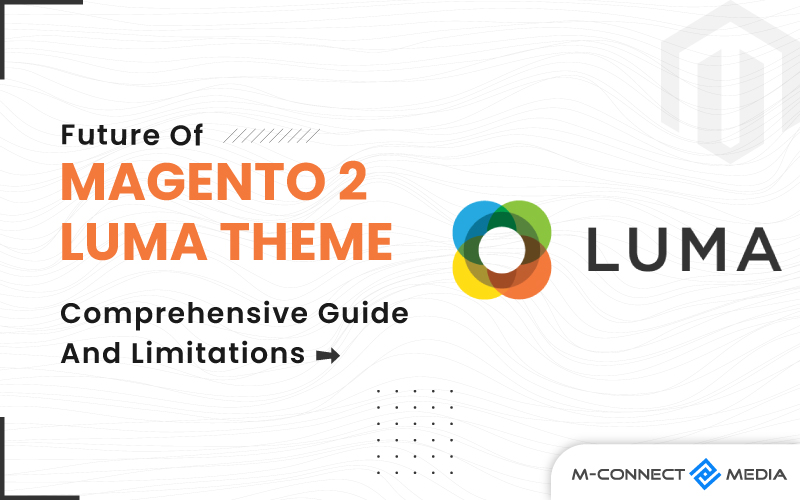Magento 2 themes are essential to maintaining a consistent look and tone of the shop. The Magento brings the default theme under the name “Luma.” The Luma theme is a spotless, eye-catching, and elegant theme incorporating better usability practices than its predecessor.
Magento advises against changing or upgrading Luma theme files if you want to change the default or develop the theme. By combining custom templates, articles, or images, developers may improve aesthetic appeal of locations like Magento 2 admin panel and storefront.
Magento 2 Luma theme review addresses these and more concerns that should addressed before launching an eCommerce site. If you wish to customize or build the default theme, Magento strongly advises against modifying or updating Luma theme files.
If you manage an eCommerce business on Magento 2, you’ve significantly proved the LUMA theme. But just what is LUMA? And why is it wrong for business? In this article, we will offer you an in-depth explanation of LUMA theme demo, and there will be no holding back.
Also Read: Benefits of Using Responsive Magento 2 Theme Design For Your Store
What is Magento 2 LUMA Theme?
A Luma theme is a pre-designed set of elements that define the appearance of a Magento store, encompassing layout, fonts, colors, images, and widgets, ensuring a cohesive visual experience for visitors.
Luma is one of Magento’s default themes, offering ready-made page layouts and features to streamline the process of launching an online store.
These themes are customizable to reflect a company’s branding and design preferences, enabling businesses to provide a personalized shopping experience for their customers.
While Luma can be used as is, most merchants choose to customize it to suit their individual needs. However, relying solely on pre-designed templates may limit a store’s potential for success in the competitive eCommerce landscape.
Also Read: PSD to Magento Theme Designing and Integration Guidance
Historical Facts of LUMA Theme
When Magento 2 was introduced in 2015, it came with two pre-installed themes that merchants could use to create their website’s front end. The framework provided with the best intentions to allow developers to enhance its components.
Like most things included in the initial version, LUMA frontend framework proved unnecessarily complicated, difficult to work with and took developers an incredibly long time to carry out basic customizations.
As a result, merchants had to spend more money than intended on development to customize the front end of Magento websites. So It became widely known that customizing checkout page would be extremely expensive, with the ROI in most cases insufficient to warrant the effort.
The LUMA frontend framework has received relatively few feature upgrades. It has allowed to languish while front-end technologies have rapidly grown and matured. As a result, the LUMA frontend framework that comes with Magento needs to be updated.
You may also Read: How to Choose A Perfect Magento Theme for your eCommerce
Limitations of Magento LUMA Theme
While LUMA was presented to the Magento community in 2015 as the go-to framework for the Magento frontend. At the time of its release, it used all of the most contemporary and up-to-date libraries and tools.
The frontend solutions accessible to merchants have grown in tandem with their customer’s requirements and expectations. Before we look at better alternatives to LUMA, let’s take a look at the restrictions of LUMA that make it unsuitable for merchants.
Complex Codebase
For developers, the Luma theme is complicate to alter. Because of how the framework was created, essential modifications might take hours or even days to implement, leaving merchants wondering.
For example, if you wish to use LUMA to improve the checkout page, forget it! Unless you’re willing to invest thousands of dollars on a project that will yield little returns. These internal efforts were a failure.
Weak Page Speed Performance
The LUMA framework intended to provide hundreds of CSS and JS files to the browser or device of the consumer. These files are enormous, and most are never use by the client when viewing the website.
Google’s page speed performance guidelines significantly changed since 2015 and considered a poor practice, as proven by analysis of LUMA sites using Google’s Core Web Vital Assessment.
Outdated Frontend Technology
The LUMA frontend framework is styled using LESS and employs two JS libraries, Require JS and Knockout JS. Knockout JS is no longer maintained. It delivers hundreds of different JS files to the customer’s browser regardless of whether or not they are utilize.
Require JS is another obsolete library not designed for modern web applications. This is a developer’s nightmare for passing Core Web Vitals! This isn’t easy to optimize!
Also Read: How to Create Magento 2 Theme Development from Scratch
Conclusion
The Magento 2 Luma theme is an excellent upgrade over Magento 1 default theme Madison Island and a strong rival to other free Magento Responsive themes. It has a contemporary style and has the upgraded Magento 2 engine capability.
Luma theme is an excellent choice for people and enterprises that don’t want to spend more money on web development but want to experience smooth modification of chosen Magento 2 theme.
LUMA theme stack should considered outdated by merchants. With page speed performance being such a crucial component for e-commerce firms. There is no reason to continue with LUMA in the long run. It can’t perform to the degree required to meet clients’ expectations.
M-Connect Media is enjoying the presence of talented Magento 2 theme development experts with prior experiences in many theme development projects. Contact us for more information regarding Magento Custom Theme Development Service by our offshore development center.
In the last year, Foundation Commerce has introduced Hyva Theme frontends for clients. However, if you want a theme that would provide you with a faster site, Hyva Theme is a good option.
Also Read: Magento 2.0 Tutorial – How to Schedule or Change Theme
Frequently Asked Questions (FAQs):
What exactly is a Magento theme?
A Magento theme is a collection of files that contribute to the appearance and feel of an online store. These files include CSS, HTML, PHP, XML, and pictures. Magento comes with two themes: Luma for demonstration and Blank for custom theme construction.
How can I modify the Magento theme?
The easiest approach to update the Magento theme design using the admin panel is as follows.
- Enter the Admin Panel.
- Navigate to Content → Design → Configuration.
- Select Edit theme.
- Select the desired theme from the Applied Theme selection.
- Save Configuration is the final step.
Where do Magento themes go by default?
The Magento theme is mostly found in app/design/frontend//__. Aside from that, Magento themes may be found at vendor/magento/theme-frontend.