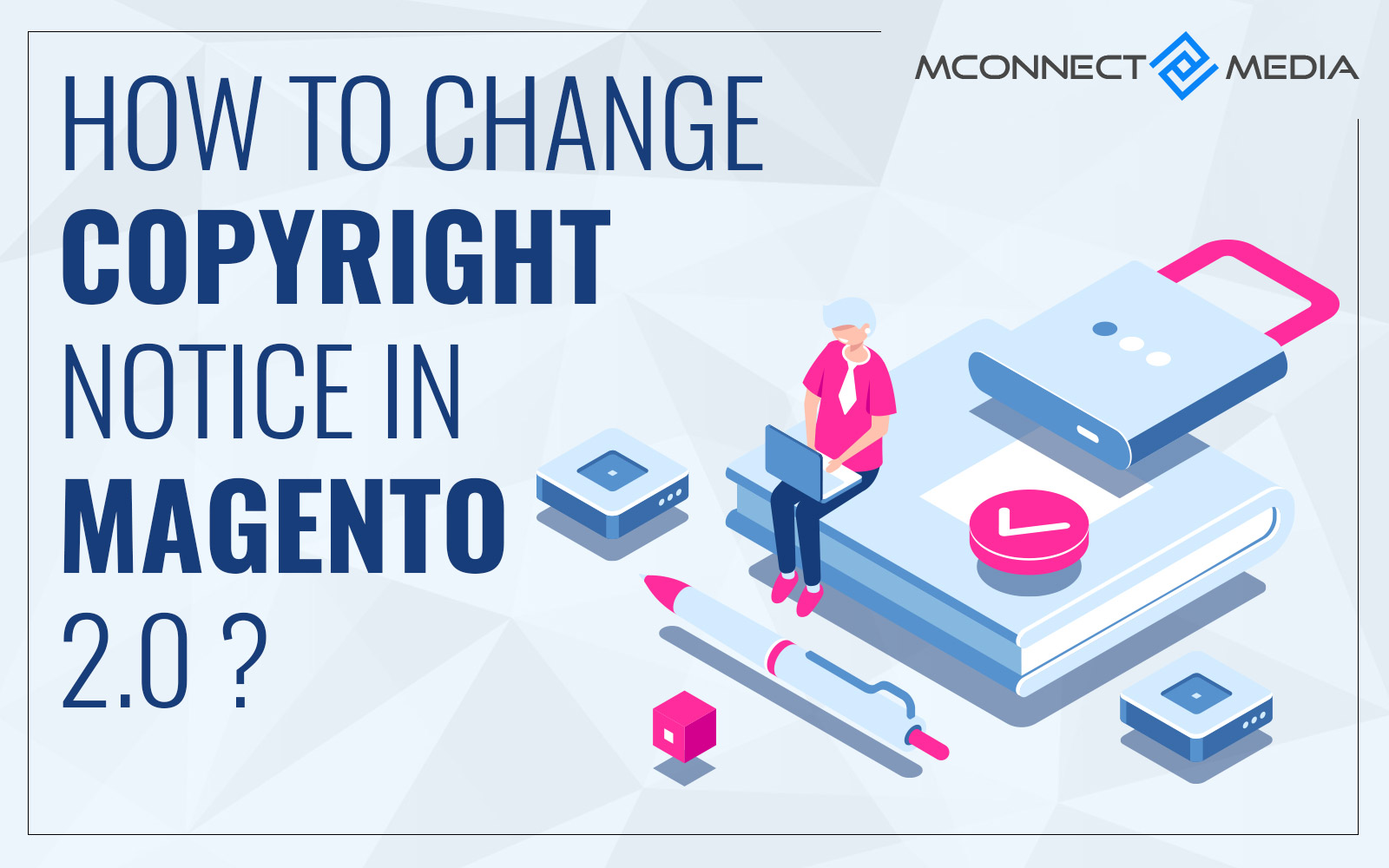Quick Summary
Magento 2 introduces a range of exciting features, notably enhancing the Import/Export functionality. This update includes streamlined processes for Product Custom Options, Extended Configurable Products, Remote URL Product Image import, as well as management for Related Products, Upsell and Cross-sell Products, and Tier and Group prices. Don’t hesitate to connect with our Magento Developers for optimizing your store with this latest version.
Export Products in Magento 2
- Login to your Magento 2 admin account.
- Navigate to System>>Export
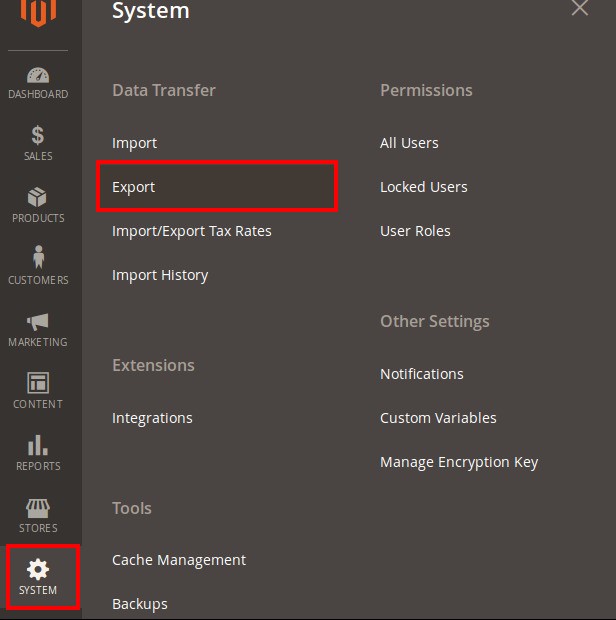
Export Screen opens.
- Here, in Export Settings, you need to select Products in the Entity Type.
- In the Entity Attributes, select the necessary options according to your wish.
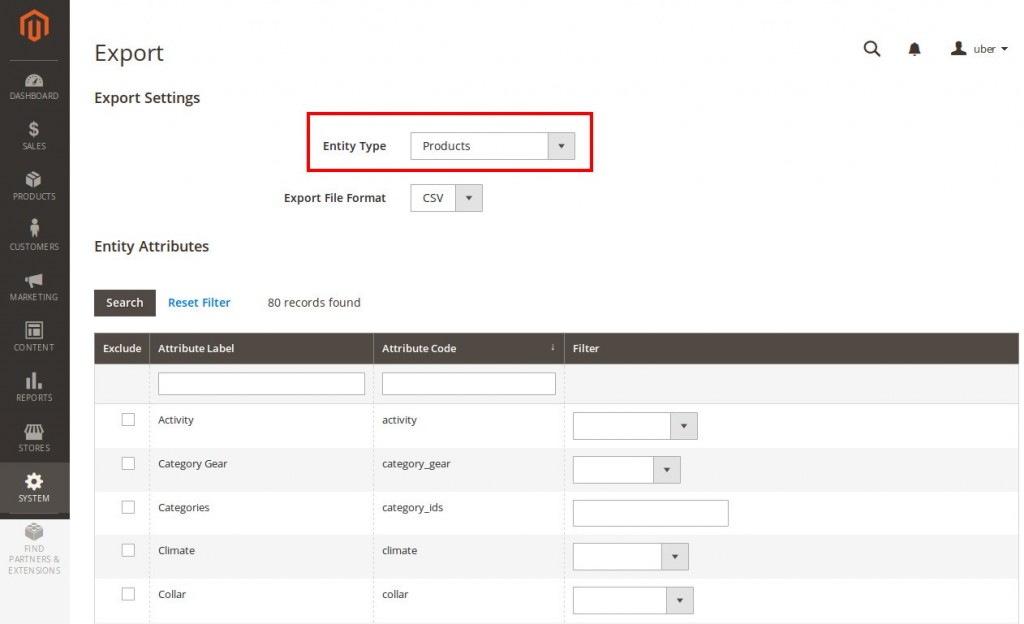
- Once done, click on Continue button to export the product information.
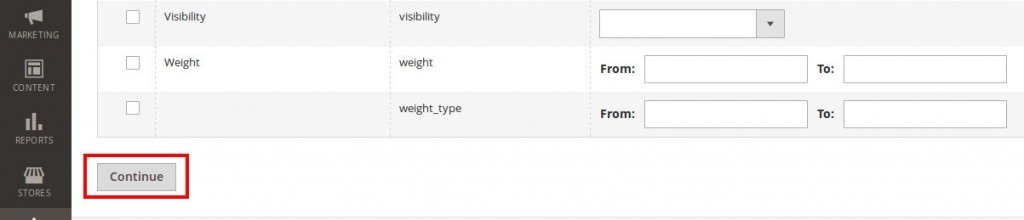
- Save the products CSV file on your local disk.
Through this way, you can export the products in Magento 2.
Import Products in Magento 2
- To import the products CSV file, keep your Magento 2 CSV file handy.
- Download the product images for the CSV file. After downloading, unzip this file and save all product images to your Magento 2 root folder/pub/media/import.
- Navigate to System>>Import
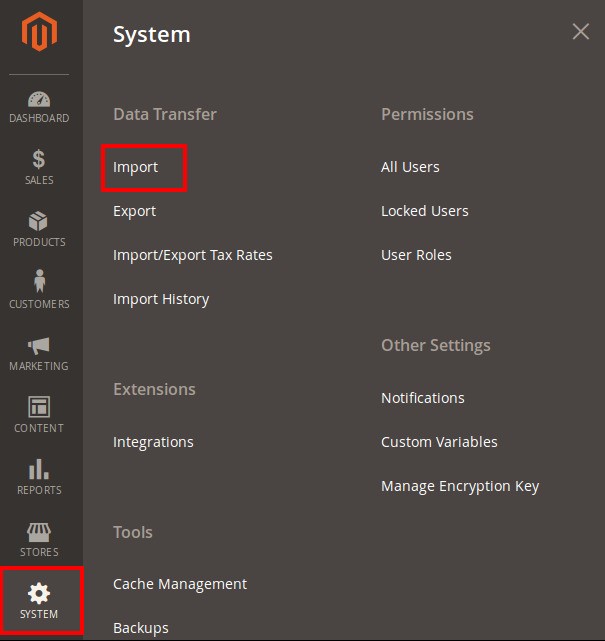
Import Screen opens.
- Now from Import Settings section, select Products option from Entity Type.
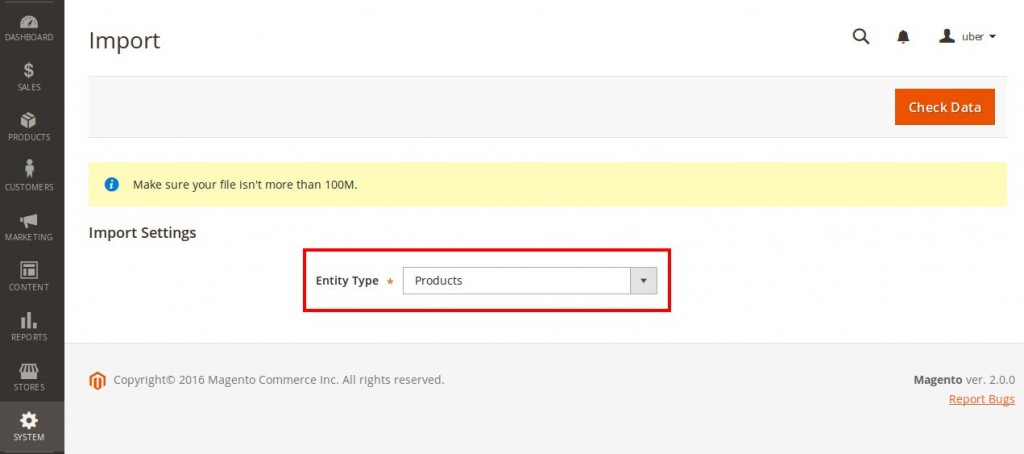
- From Import Behavior section, select any one import behavior option among Add new product, Update or Replace existing products.
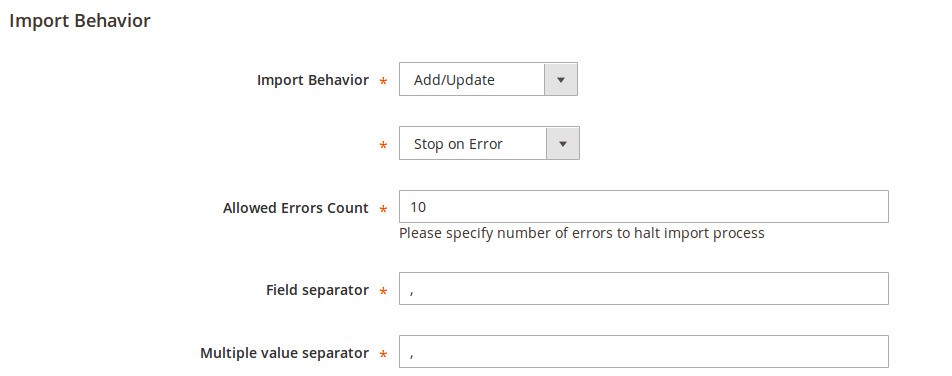
- Select Product CSV file to import by clicking on Browse
- To make sure the data is correct, click on Check Data
Through this way, you can import the products in Magento 2.
Let us know how it helps? Have more questions, ask to our Magento Support.