For running an eCommerce business successfully, it is important to know and understand how the shipping rates work for your online store. Even before you start selling the products on your store, you may want to know the ways through which your products will reach to the buyers. Once you are aware of the shipping methods, then you need to calculate the exact cost for different shipping methods before you charge it to your customers.
The Advance Matrix Rate Shipping Extension developed for Magento® 2 based stores provides a way to offer different shipping methods to the customers. Let us see how Advance Matrix Rate Shipping Extension will be beneficial for the Magento® 2 based stores:
• The shipping rate can be configured as per the location of the customers.
• The extension is easily manageable from the Magento® 2 admin panel.
• The customers also get more shipping methods to select from.
The extension offers a comfortable way to your customers to select a shipping method as per different factors such as:
- Product weight
- Order subtotal
- Quantity of products and
- Customer’s location
When a customer selects the Matrix rate shipping method, after adding a product to his cart, the shipping cost will appear in the total price.
The ‘Advance Matrix Rate Shipping Extension’ supports multiple features:
• Shipping rates are added and defined through CSV file.
• Shows different shipping methods for various locations.
• Shipping rate is calculated as per weight, subtotal order, or no. of items in the cart.
• Shipping cost can be customized as per destination.
• Defines shipping cost as per zip code ranges.
• Supports downloadable or virtual product types.
Steps to Import and Export a CSV file
1. Navigate to Stores > Settings > Configuration > Sales > Shipping Methods.
2. Click on the Default Config drop-down button below Configuration and select Main Website option on the configuration page. 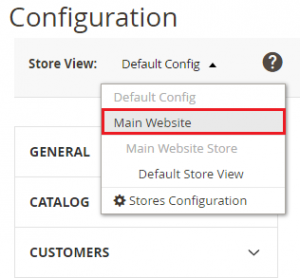
3. Now, the options of import and export will appear, under the Advance Matrix Rate shipping method. 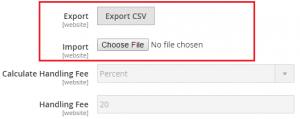
4. Import or export the CSV file, from here. 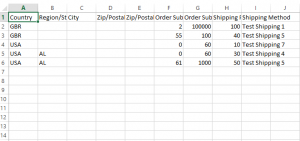
5. To save the changes/settings, click on ‘Save Config’
This extension offers shop owners to add multiple shipping costs so that the customers can choose one option which is most suitable to their needs. If you need more details about the extension or its configuration settings, go through our Advanced Matrix Shipping Rate Extension User Guideline.
Do you need help in the installation of this extension on your online store or need a customized one? Then, contact us and discuss your projects with our Expert Magento® extension developers to create an extension which fulfills the requirement of your online store.

















