There are several comparable businesses accessible in this competitive edge technological world, but the most of them are unaware of and unaccustomed to using open source and free to use tools to track their visitors’ behavior and marketing rules. Businesses are unable to take use of internet free analytics tools owing to a lack of understanding of usability and consequences.
Now is the time to concentrate on better methodology and tools with better analysis in order to generate more ideas for proper digital marketing tracking customer behavior on your website. Almost all small and big eCommerce businesses use analytic tools, however others do not since they are new to IT and are unaware of such technologies. Some of them may be utilizing Google Analytics, but I am convinced that you are not utilizing or receiving everything that is required.
I did work and configured Google Analytic for lots of small and enterprise ecommerce website but lot of them were not using which I was thinking useful for their digital marketing fundamentals.
For better tracking make sure you are using Google Analytics with high priority as its free and advanced tool, there are lots of website owners who are fails to analyze what is going on with their business and visitors behaviors so it’s better to have the data set to track proper information with easy user interface, it’s important for any businesses.
General Thinking
Most people believe that Google Analytics only tracks visitors and daily traffic. However, I believe that analytics is more than just counting traffic. A better analytics setup will guide you for better investments in your internet marketing rather than just paying on blind things to get revenues and sales.
You may also watch what your customers are doing, which pages they visit the most, what they buy, and which pages they don’t like and quitting their browser tabs for your eCommerce website. You may also track the key keywords that visitors use to locate your website via search engines, which may assist you better optimize your website for most search terms.
Google Analytic Features for Your Business
There are a few best practises that you can adopt for your online ecommerce enterprises to ensure that things are done correctly in terms of advertising, marketing, content, conversions, and audience.
1. Audience, Location, Device, Language Tracking
- 1.1 Language:
Language is another important factor to consider. Here’s an example of how it might aid your business: When you have some products or services on your site and the demographic location is set to the United States and the default language of your site is English, it is native for US visitors. However, when you see da-DK on analytic with heavy traffic, you should consider changing your site content dynamically for Danish visitors as it will be helpful for them to read and get more information about your services and products. - 1.2 Location Tracking:
It is not necessary to track the specific geographic exact geographic sources of traffics, but you may use this information in conjunction with demographics to detect propensity inconsistencies and correct untested marketing chances. - 1.3 Mobile Users:
70% of online audience visiting websites or ecommerce stores using smart devices – iPad, iPhone, Androids, BlackBerry, Windows, etc. using analytic you can visualize the visitors devices even the visitors mobile device provider , example: Android, iPhone. Etc. But the best practice here is to give them flexibility, easy interface and proper placement of UI so there are more chances to get service call and sales to your site by mobile users, you can do that using separate mobile theme or responsive website design for your ecommerce store, the most preferable and the latest trend is responsive design. - 1.4 Visitors Flow:
You may use this tool from within Google Analytic at the top of the visual and attempt to arrange slicing by segments or by spreading out the connections to visualize the traffic flow and how a traffic moves across your website and what they enjoy the best.
2. Advertising – Create AdWords Campaigns
Google Analytics allows for improved website analysis; just integrate and utilize Google AdWords and Google Analytics together to evaluate the effect beyond clicks, conversions, and impressions.
To get the aforementioned results, you must use the same Google Email for both AdWords and Analytic Setup. Both Google services can be linked from your Google AdWords account.
3. Content Strategies – In-Page Analysis
This widget will allow you to observe how visitors interact with your website, what parts of the website they enjoy most, and where they click the most on a specific page of the website. You will see a snapshot of the page as well as the customer-clicks area on a percentage basis over the page. This is really great peace of Google Analytic. Read More – https://support.google.com/analytics/answer/2558811?hl=en
4. Conversion – Goals, Conversions Funnel
This widget will appear in the conversion section of your Google Analytic Dashboard. Goals and Conversion Funnels allow you to analyse the specific goal set on your website, store, or app, as well as the path of the goal and the attribution with the funnel, so you can easily track the revenues, ROI, and advertising process.
I’ve included everything above that is the greatest side of Google Analytic that are beneficial ideas for your business to make your marketing efforts worth it, utilizing this you will know where you are investing and the results of it. However, it is essential for every business owner, particularly eCommerce merchants, to set up data capture analytics in order to gain profitable results.
If anybody have any question regarding my post above I’ll defiantly help you out here to make your things easier, I have done Google Analytics Individual Certification from Google and well aware of all the insights of Analytic Tool.



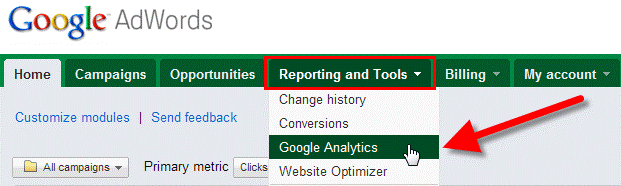












Hi Darshit,
Nice informative post. Its good to know about the GA usability to identify visitors locations and their interest. Thanks.
Thanks for sharing, honestly before this post i was not aware about the google analytic services. It is really a good things avail at free of cost. Such a nice work from Google Inc.
Could you please guide me from where i have to get tracking code, i have checked their website – http://www.google.com/analytics/, but no idea what to do. Thanks
Hi Pincle,
Dont worry Pincle, its not a rocket science!
Please study below links before start –
Please make login at http://www.google.com/analytics/, then do as per the Google guidance.
If you still have any confusion then please let me know. I will be happy to help you :). Thanks.
It’s not a rocket science but your respond time is like as speed of rocket. Impressed! Thanks for the guidance i will do as per the instruction. Thanks again.