We take that optimizing your Magento 2 website for SEO can be a daunting process at the start. But once you get the hang of it, the astounding performance of your site may surprise you.
Many on-page and technical aspects you must consider while optimizing your Magento website. While off-page SEO has much importance, the on-page and technical SEO aspects are as vital for Magento 2 stores. But many overlook the advantages of optimizing the on-page and technical SEO aspects.
And that’s why we have made a checklist of most important on-page and technical SEO aspects. This checklist will help you to focus on optimizing these aspects of your website. And also, helps to improve ranking on SERPs. Moreover, it will improve the organic reach and CTR of your website. So, let’s get into it.
We know you have lots of questions in your mind, so here is what you can expect from this article.
- Add Meta Tags for All Product and Category page
- Improve Site Loading Speed and Mobile Friendliness
- Configure SEO Friendly URLs for Product and Categories
- Canonicalization
- Secure Your Magento Site with SSL/HTTPS
- Configure Sitemaps for Magento 2
- Implement Rich Snippets Structured Data Markup
- Add and Optimize Image and Video Files
- Write Unique and Description
Now let’s move further and explore these twelve points one by one.
- Add Meta Tags for All Product and Category page
It has become a norm to add Meta tags like title and description for the most important pages on your site. Adding Meta tags is the first opportunity to optimize your site for search engines. Not only that but you can add a primary and secondary keyword to optimize it further. Also, they provide extra information on what the page is all about. So, make a habit to optimize all the product and category pages with Meta title and description.
Make sure that the Meta title is short and crisp around 50-60 characters. Includes primary keyword with words like “free delivery” and “24/7 support.” These words urge people to click and visit from search result pages. The Meta description is described in short with 150-160 characters. It should contain the primary keyword you want to rank for. These Meta tags should be unique and not copied from other websites or manufacturers.
Go to the PRODUCT tab from the side panel of Magento 2 backend, select BASIC SETTING for the product. And in the Search Engine Optimization tab add Meta tag information that ranks high in SERPs.
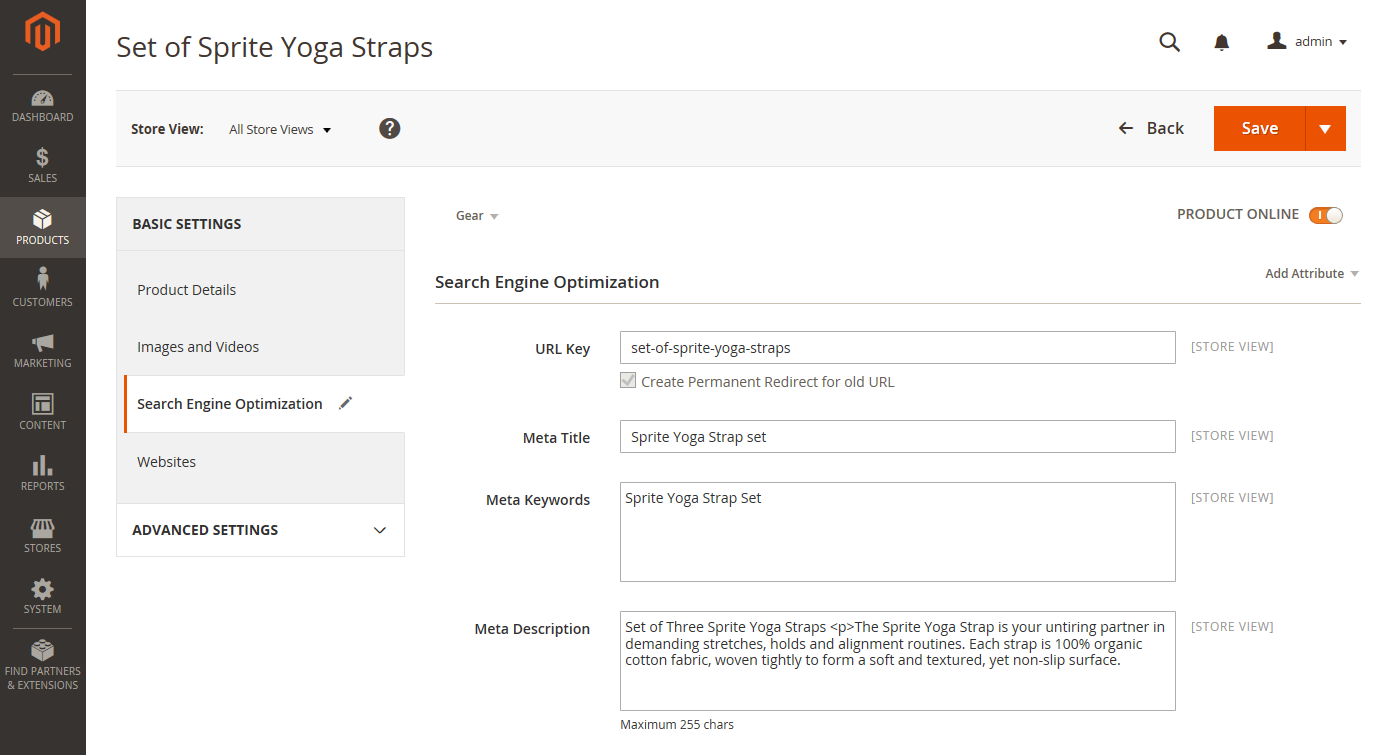
The above method is very time-consuming if you have lots of products in your inventory. So, use the global settings for Fields Auto-Generation by going into Stores>Configuration>Catalog>Product fields auto-generation.
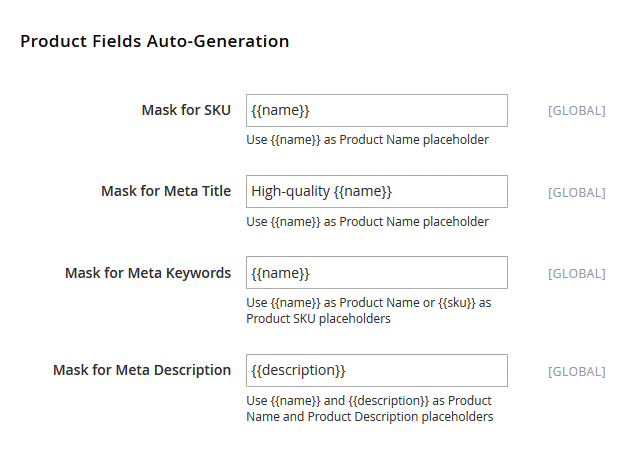
- Improve Site Loading Speed and Mobile Friendliness
Search engines consider loading speed and mobile-friendliness as ranking factors for websites. Google has announced them as a ranking factor for all websites couple of years back. Also, the loading speed of the Magento 2 is better than Magento 1 websites. Still, you can optimize it further for Magento 2 stores with the few below steps.
- Enable flat category
- Use CDN network
- Merge CSS and JS
- Enable cache management
- Optimize image and media
- Enable compression
- Reduce server response time with full page cache system
- Upgrade your Magento 2 to the latest version
Mobile-friendliness has become a necessity for online store owners. Because more than 50% of global traffic is coming only from mobile devices. So, make sure that your website is mobile-friendly. If not, then put in place accelerated mobile pages designed by google to make it mobile-friendly.
- Configure SEO Friendly URLs for Product and Category Pages (canonical tag)
URL of the page should be unique, easy to read, short, and include the primary keyword for SEO friendliness. This will not only help visitors to understand but also helps search engine crawlers. For the ideal page URL structure, follow the below simple examples.
- For Category Page: example.com/category-name/
- For Sub-category Page: example.com/category-name/sub-category-name/
- For Product Page: example.com/category-subcategory/product name/
You can also use a flat URL for product page as shown below,
- com/product-name/
Enable web server URL rewrites from Store>Configuration>General>Web. Also, go to Store>Configuration>Catalog>Search Engine Optimization to further optimize URL structure.
- Canonicalization
You will find the option to enable canonical tags in Store>Configuration>Catalog>Search Engine Optimization. This will helps you to end the duplicate content problem. Many times, search engine bots might get confused with similar content pages. So, it marks them as a duplicate content page. This duplicate content will create a negative impact on the ranking of your website.
But with the use of the canonical tag, search engines will know the main page out of the others, which it needs to crawl. Having a canonical tag means telling search engines to show the master page of all. If pages 1 and 2 are the duplicate pages of page 3, then pages 1 and 2 should have canonical tags in the following format.
<link rel=”canonical” href=”https://yoursite.com/page3” />
- Secure Your Magento Site with SSL/HTTPS
Google, in an announcement, said that it prefers ranking websites with an HTTPs encryption. Not only google but users also prefer secure websites before accessing and transacting on them. HTTP and HTTPS are the protocol used to send and receive information over the internet. They are prefixed to the domain name of your Magento 2 store. They define the data transfer is taking place on a secure connection or not.
The HTTPS version of your website is more secure than HTTP. And for that, your website needs encryption with a valid SSL certificate to connect to a secure HTTPS. So, install a valid SSL on your Magento 2 store and secure the connection with encrypted HTTPS. Put in place a redirect from HTTP to HTTPS that tells search engines to show HTTPS version. Also, you may need to make some changes in your Analytics and Search Console after the move.
- Configure Sitemaps for Magento 2(XML and HTML)
Like a typical map, a sitemap shows search engine bots all the possible ways to crawl and index. The XML sitemap is for search engine crawlers to index your site in a proper way. You can also submit it to Google’s Search Console tool. It will crawl and index all the links submitted via a sitemap. The benefit of doing so is that it shows any prevailing error in the Search Console itself.
By default, Magento 2 has the option to create an XML sitemap from the backend. Go to Stores>Configuration>Catalog>XML Sitemap to generate simple XML sitemap. It has the option to set frequency and priority to update the sitemap for the category, product, and CMS pages.
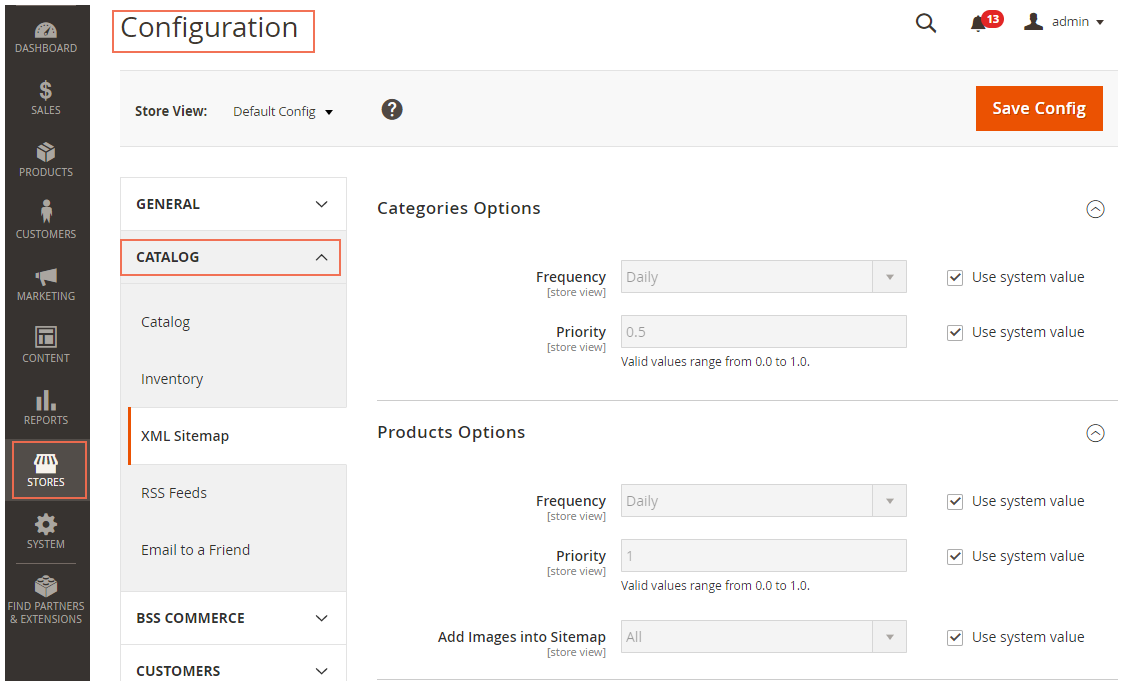
You can set update frequency daily, weekly, and monthly. The priority value ranges from 0.0 to 1.0 where 1.0 means it has top priority and will get updated first over other content.
Same way, the HTMP sitemap is useful for your users to understand and find content on your site. Many store owners neglect the importance of an HTML sitemap. But, it provides search engine crawlers to index your site in a more careful way. Also, it helps in boosting the user experience for customers to navigate through a complicated site with ease.
Default Magento does not have the option to create an HTML sitemap. So, to create one, you need to take help from online tools and resources.
- Implement Rich Snippets Structured Data Markup
Rich snippets are part of structured data markup you can use to make pages on your site more user friendly. They provide more information like rating, price, breadcrumb, business address, author, and others.
They help search engines to better understand the content of each page on your site. Also, users can make more informed decisions from SERPs that enhance organic CTR. And more CTR your pages have the high chances of ranking it on top.
Default Magento 2 store only shows ratings and reviews about a product in SERPs. You may have to use extension for Magento 2 to add extra Google rich snippets.
- Write Unique and Descriptive Product and Category Content
Google focuses on ranking quality and relevant content at the top for a user query. The quality and more relevant content your products have, the more users it will attract. And the user engagement rate goes high for your Magento 2 store. This indicates search engines that you are providing more valuable information or products to its users. Thus, the ranking of your page increases just by improving the content of various pages.
The following are some points that needed to be taken care of while writing content.
- Write content keeping the human reader in mind not the search engine crawlers.
- Research and write unique and more description content.
- Use heading tags like H1, H2 … H6 where necessary.
- Target your main keyword with a 3% keyword density. It should not be higher than 5%.
- Write content in a simplistic way possible to engage more users.
- Interlink various pages of your Magento 2 store.
- Add and Optimize Image and Video Files
Media files like images, videos, and audios help improve the user engagement rate. The more the user engagement, the better the SEO for your site. Google also prefers and advises using rich media like video. So, if you have enough resources, then start shooting product videos. It also has chances to appear in the video search tab of SERPs.
Optimize your product pages with engaging and quality videos. Upload them on YouTube like platforms and embed them back to your website. This way it won’t consume space on your hosting, which could slow the page load speed. Focus on creating high-value videos and provide more information about the product.
Same way, upload and optimize product relevant image files. Describe and add the alt-text of the image that includes the primary keyword you want to target. Search engine bots read and understand what images are about by its alt-text. Compress images from high size to low without affecting the quality of the image. Because high sized images affect the site speed.
Wrap Up
So, these were some of the most important aspects you need to focus to optimize your Magento 2 website. The optimization is a continuous process and requires constant efforts from store owners. Google prefers to rank websites with quality content relating to users’ search queries. So, make your content unique, high in quality, and relevant to the query it is being searched on.
Also, Magento 2 is an important platform when it comes to the best eCommerce features and SEO. Its predecessor has become absolute as Magento ended support for Magento 1 platform. So, the only option over a hundred thousand Magento 1 merchants have is to Migrate to Magento 2.
Why migrate to Magento 2?
We have already discussed why you should migrate to Magento 2 and consequences if you still stay with Magento 1. Migrating to Magento 2 is beneficial in many ways for your eCommerce business. We have already discussed many SEO features Magento 2 has which were lacking in Magento 1. Also, Magento keeps adding new features and functions with Magento 2 version upgrade. So, looking at these benefits we recommend that you migrate to Magneto 2 from Magento 1 right now.
















