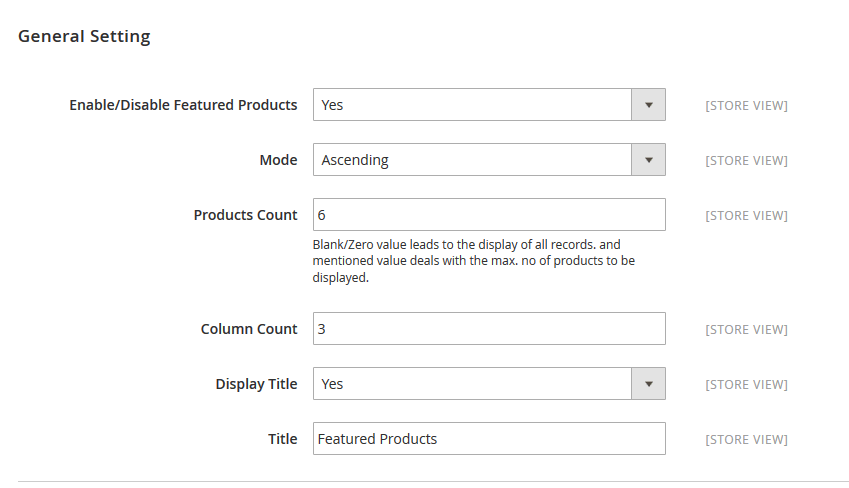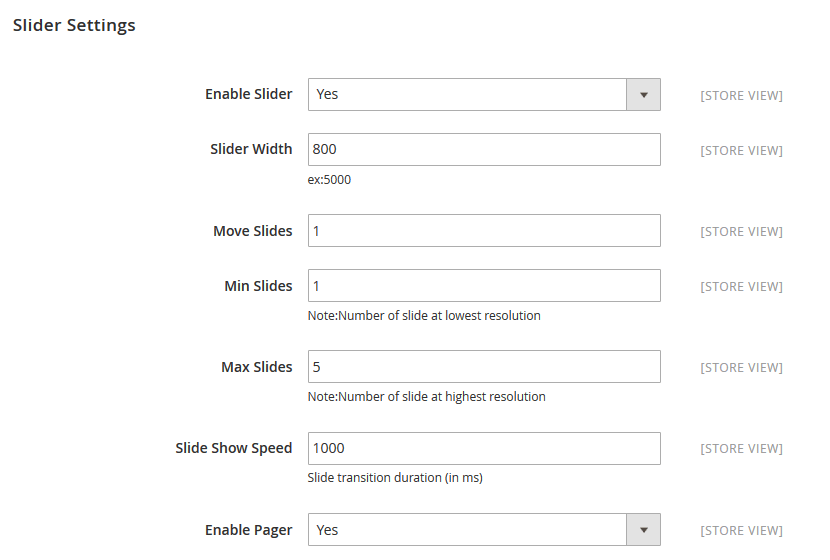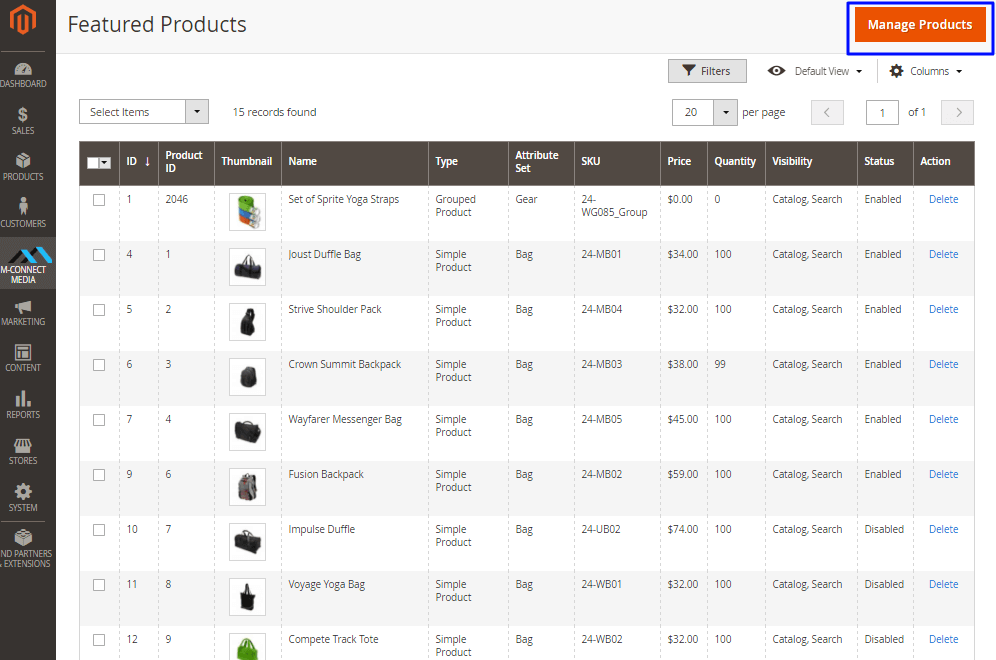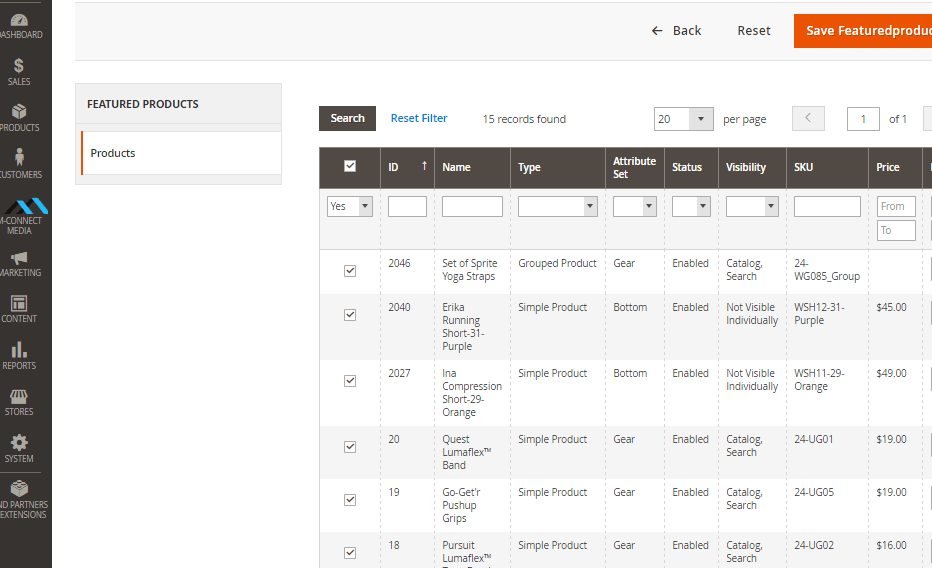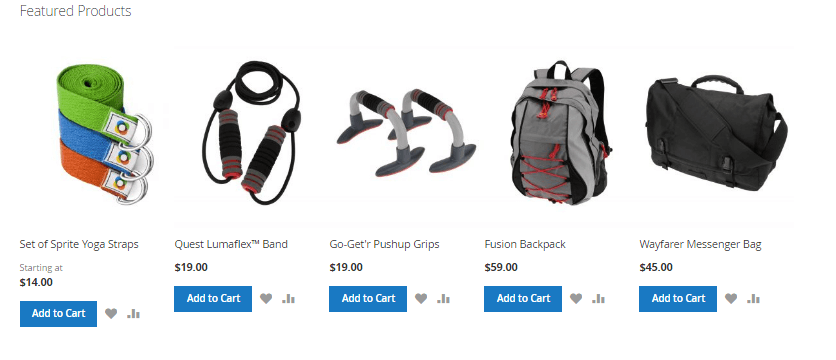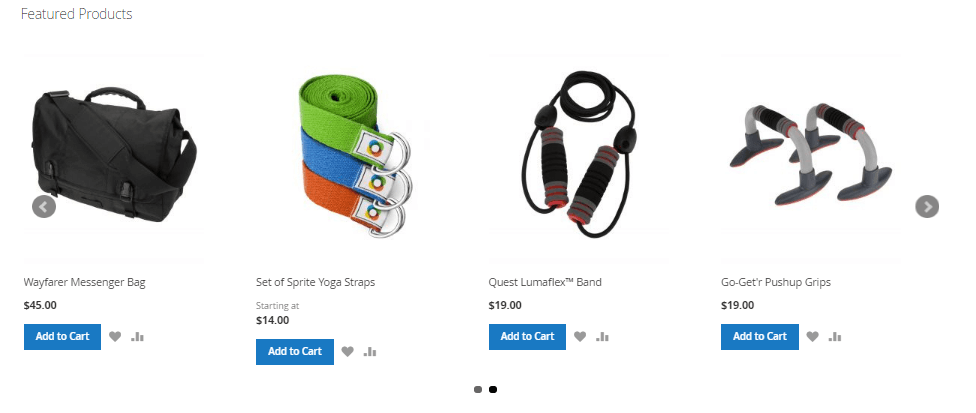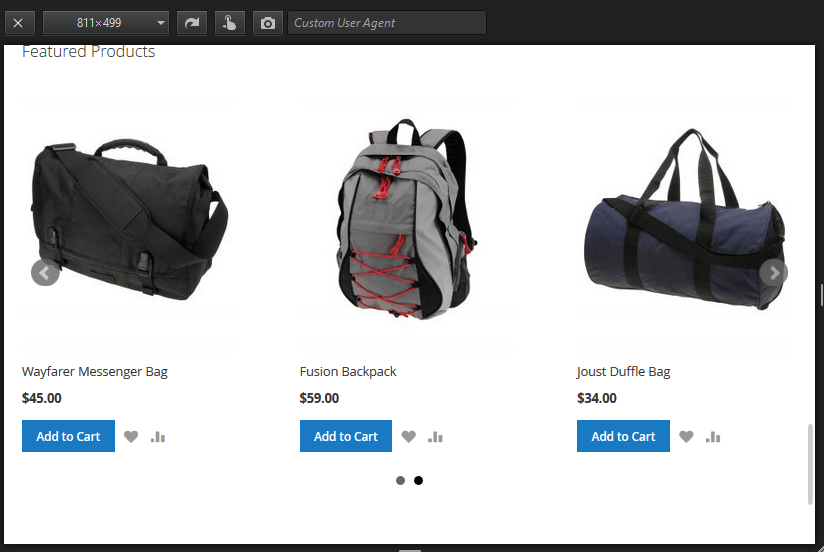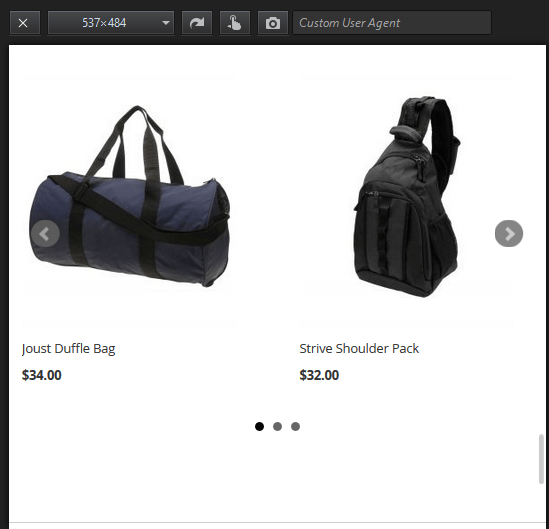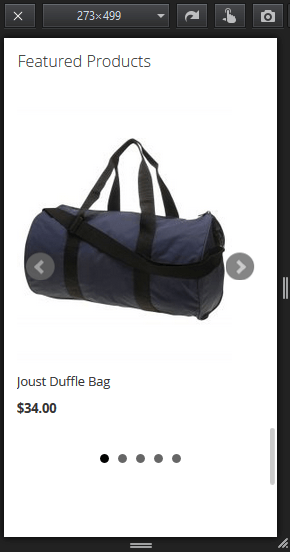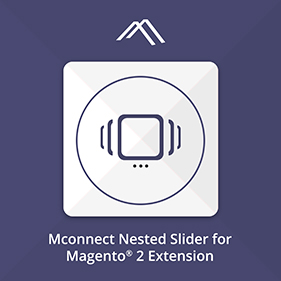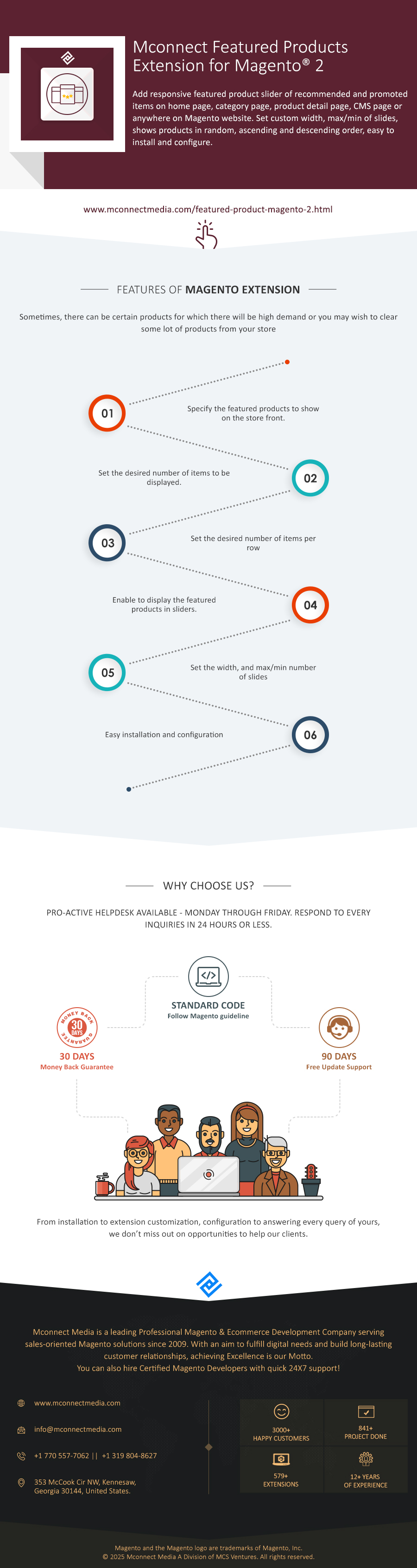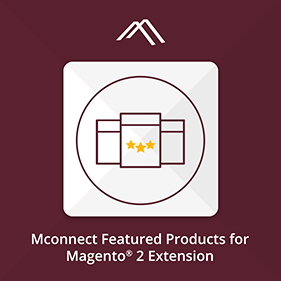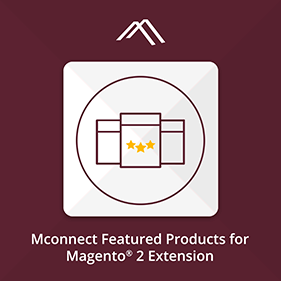

Featured Product Slider Extension
Featured Product Slider Extension for Magento 2Elevate your Magento website with a dynamic featured product slider, designed to spotlight recommended and promoted items across key pages like the home page, category page, product detail page, and CMS page. Enjoy flexibility in customization with adjustable slider width, slide limits, and sorting options such as random, ascending, or descending order. Simplify installation and configuration while enhancing personalization for an enriched shopping journey.
- The extension helps you to promote bestsellers and new arrivals.
- You can also promote products that have a large pile of stock.
- Specify the featured products to show on the storefront.
- Promote products on home, category, CMS, or any other page.
- Set the desired number of items to be displayed.
- Set the desired number of items per row.
- Enable to display the featured products in sliders.
- Set the width, and max/min number of slides.
- Easy installation and simple configuration.
- Helps you to give personalized recommendations to customers.
- Also, feature products on special occasions like the holidays season.
-
 InstantHelp Center
InstantHelp Center
-
 90 DaysFree Support
90 DaysFree Support
-
 FreeLifetime Updates
FreeLifetime Updates
-
 Meet MagentoStandards
Meet MagentoStandards
Product Description
Want to clear out the existing lot of products whose sales are very low? Or do you want to increase sales of your store’s bestseller? Ecommerce store owners have to deal with many things simultaneously. Sometimes, there can be certain products for which there will be high demand or you may wish to clear some lot of products from your store. Then, how you can let your customers know that you are keeping those products in a special category to be sold. There are certain things in your power that you can do to clear out all that unsold stock of products. One best way you can do so is by featuring those products on your store pages. And for that, you may have to take the help of powerful Magento 2 modules.
Mconnect Featured Product Slider Extension for Magento 2 is one of powerful Magento 2 module. Featured products are the normal products for which you wish to increase the sale due to their specialty or occasion. With this Featured Product extension, you can select the featured products from all of your store products and display them on your store homepage in a separate block or on a different page. The admin of the store has control over how many items or products should be displayed. The extension provides an option to feature products in a slider manner. Configure the featured product for custom width, min/max number of slides, and ascending-descending order. With this module, you can facilitate your customers with a personalized shopping experience.
For example, your eCommerce store has a large inventory of products and many of your products are selling at a fast rate or some of your products are not selling at all. But you want to increase the sales and conversion for both. For the first case, you should leverage the power bestseller in your favor and for the second case, you want to clear out the unsold products of your store. And to help you with that you need a functionality that tells your customers that those products are worth buying. Featured products tag helps your customers in their buyer’s journey.
In a nutshell, the module works successfully to create hype around either of the products, bestsellers, or not. A featured product has more chances to be purchased from people who are just randomly purchasing a product online. Also, it helps to personalize the shopping experience of your customers.
To add Featured Products on any CMS page, please add below code to your page:
{{block class="Mconnect\Featuredproducts\Block\Featuredproducts" template="Mconnect_Featuredproducts::mcsfeaturedproducts/mcsfeaturedproducts.phtml"}}Functionality Included in Extension
-
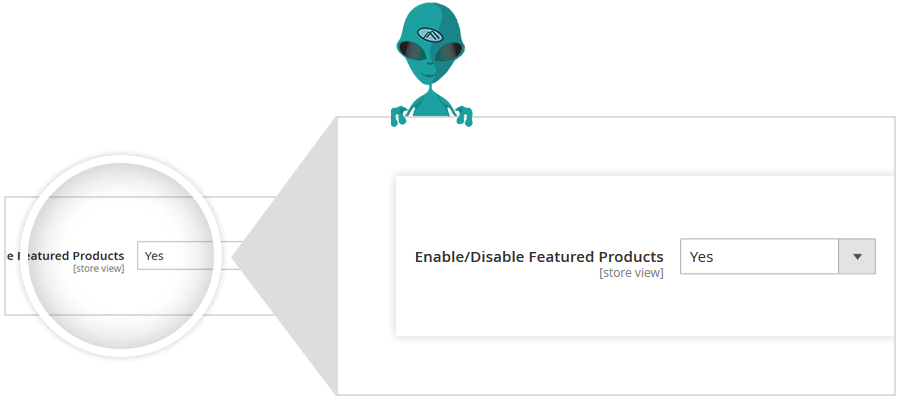
enable/disable featured product extension
You have to select yes for enable the 'Featured Product' extension.
-
Display setting for frontend
Select order ascending or descending that you want to show the featured products on frontend according to product id.
For Products count - Blank/Zero value leads to the display of all records. and mentioned value deals with the max. no of products to be displayed.
For Column Count – Blank/Zero value leads to the display of all column and mentioned value deals with the maximum number of columns to be displayed.
For Title - You can display title like Featured Products or whatever you want, but first of all you have to select yes otherwise title is not display in fronted.
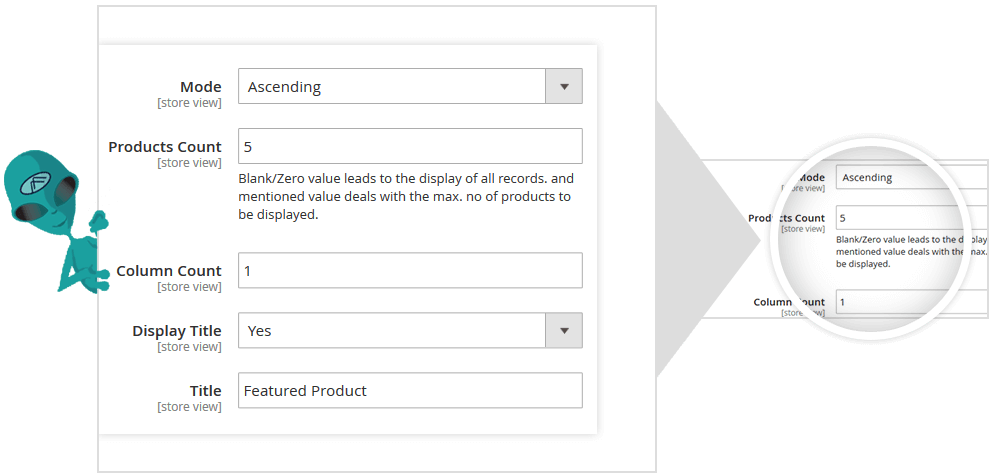
-
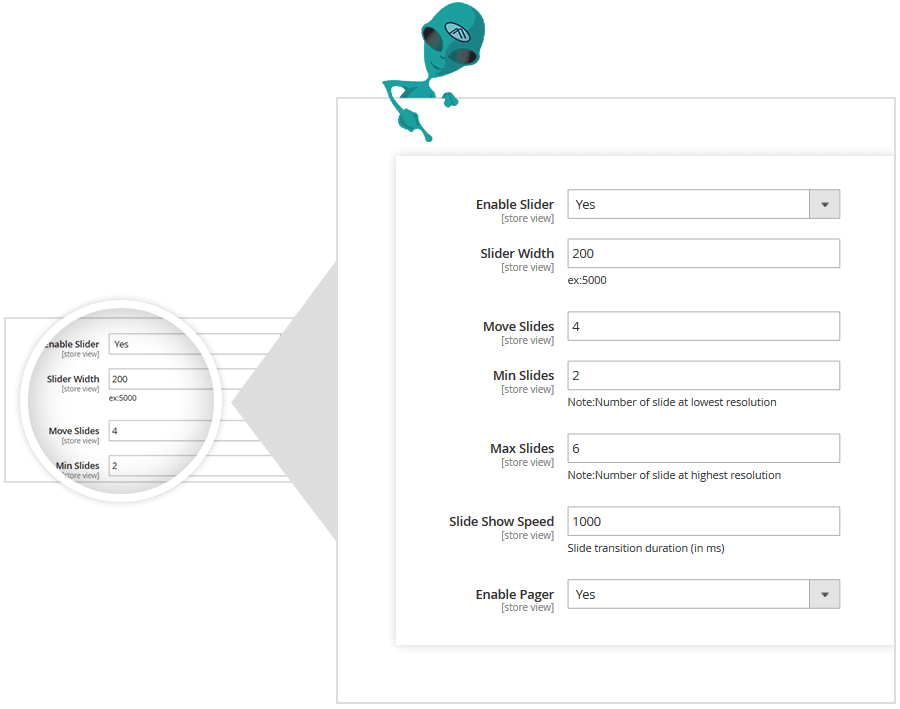
Slider Setting for Featured Product
You have to select yes for enabled the slider.
Then you can set the Slider Width, Move Slides, Min Slides (at lowest resolution), Max Slides (at highest resolution), Slide Show Speed and Enable Pager.
-
Button Setting For frontend
Select yes for display 'price value' ,'add to cart' , 'add to wishlist' and 'add to compare' on frontend with featured products.
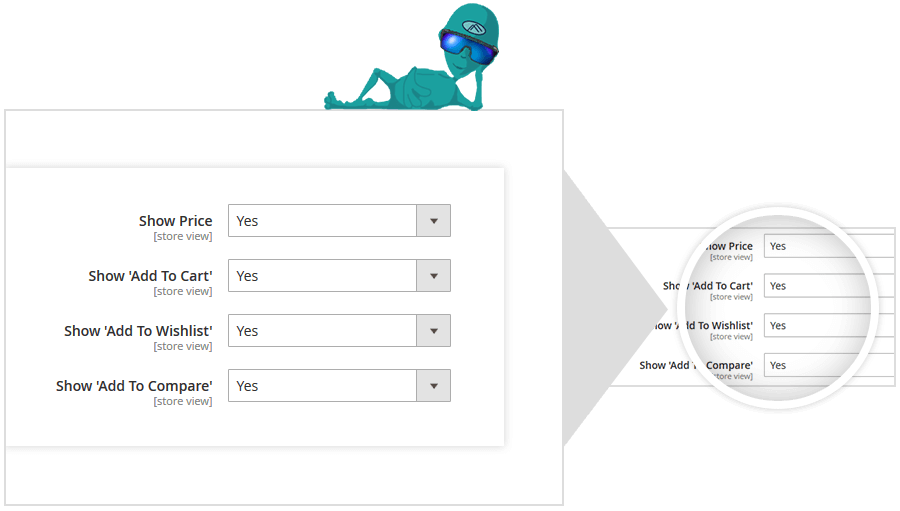
-
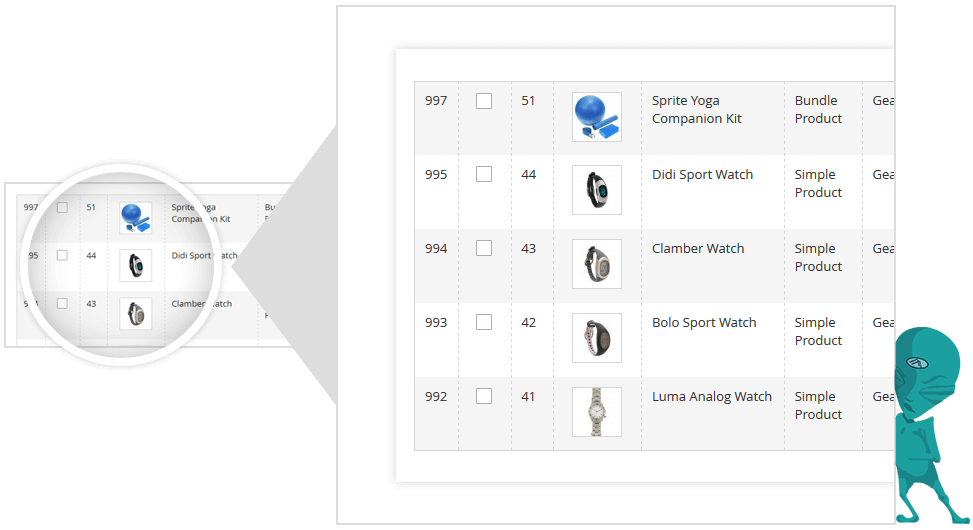
Featured Product Listing in backend
Featured products are added to listing as you added any product as featured product.
-
Featured Product on Frontend
Display Featured product according to Backend setting
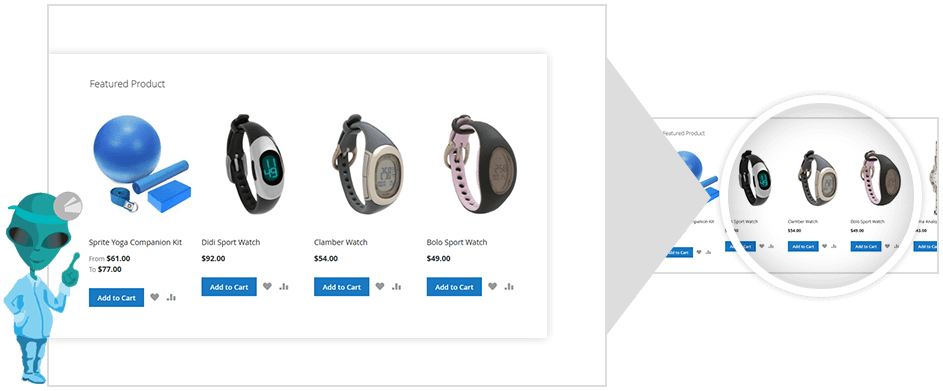
Why Our Extension

Need help in Magento website?
Do you have a question, problems or custom requirements for your website? Big or small, No matter, we're here if you feel you need support, help or consultation. Talk to us!
Get Free ConsultationPre-Sale Enquiry
Do you have an question? Please ask us. We will respond you within 24 hours. Create a support ticket.
Need Customization?
Please share your business specific extension customization requirement. Talk to our Magento developer!