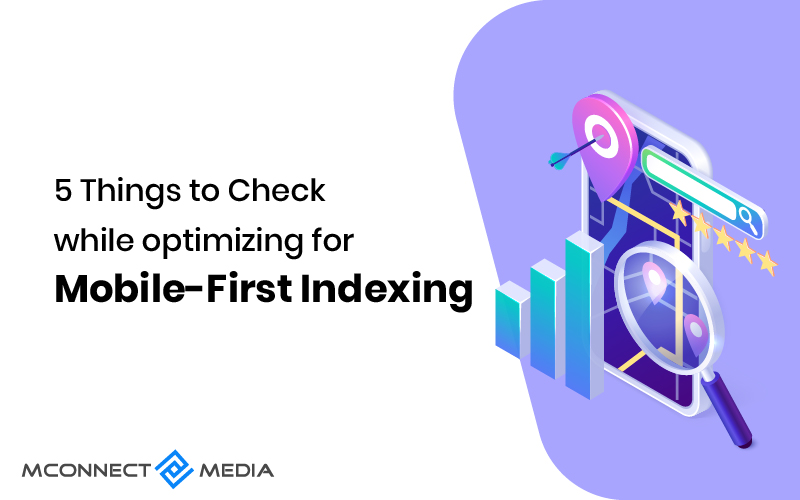Dreams are daring until they are achieved. Nobody can deny the fact that everyone dreams of being on top of search engine results but few can achieve it. The key is to follow the process, practice good SEO and use Google Search Console (GCS) appropriately.
You might be wondering what the Google Search Console tool is and why you should care. Hence, this is a powerful and best tool that can help you boost website traffic to your site. There are many statistics and research that indicate this tool packs a punch.
Even if you haven’t used it yet, you can still learn about it by following this guide.
What is Google Search Console?
This is a free tool from Google that you can use to assess your website’s search engine ranking and identify areas for improvement. In other words, it’s a center for all your website-related activities.
With GCS, you can easily get data about the performance of your site so that you can maintain good rankings on Google. You can use this tool to strategize SEO since you can find out what search terms your site ranks for, what searchers type in to find you, and where your site is positioned on search engines.
Another benefit of this free tool is that you can check whether your website is mobile-friendly. It’s easy to check if there are errors with GCS and whether Google has taken any manual actions. Google Search Console is therefore the best tool for your website.
Why Use Google Search Console?
Now you have a better understanding of Google Search Console and how it can help you rank on search engines. Check out why you should use Google Search Console tool or why every website owner should use this free tool.
- Analyze the performance of your website in Google search results:
- Look at whether Google is able to access your website’s content
- Add the content you want to display and remove the content you don’t want to show
- Create and monitor visual search results for visual engagement
- Make sure your site is secure and optimized for search engines
- Check for malware and spam on your website
How You Can Use Google Search Console to Improve Your SEO?
Using Google Search Console, you can learn which pages of your website receive the most impressions and visits so you can optimize them for organic search. Now you can track SEO metrics at a single dashboard and view fundamental metrics, such as:
- The query that drives the most traffic to the site
- Most popular pages on your website based on search engine visits and impressions
- Search engine clickthrough rate for your website
- The rank of your website pages on search engine
- Number of clicks that your site have generated in month
Next, we will examine how search console can improve your SEO and help you make a better and more optimized website.
Also Read: Magento SEO Extensions – Make your ECommerce website SEO Friendly
1. Search for keywords that rank for your site
There are several data points in Google Search Console that you need to use for your website’s SEO and better performance. One of the most important data is the keywords that rank for your site and pages, and these are nothing but queries your users searched for.
You need to login to the search console, select performance, then scroll down to see information about keywords. You will see the queries displayed by default and scrolling the tab will give you a complete picture of keywords that rank for you on search engines.
2. See how Searchers are engaging with your results
Another thing you can see through GCS is how users are interacting with your results. This is one of the finest activity you can perform in Google Search Console and use it in your practices to make sure your site is performing.
When it comes to website activities, there are four metrics that you can see in search console and they are impressions, total clicks, average CTR, and average position.
Total clicks: Total clicks are the number of people visited your site and click on search results during the specific time.
Total impression: these are the total number of times someone saw your search results in specific time.
Average CTR: Average CTR is the division of the number of clicks and the number of impressions.
Average position: Average position is the place your site rank on search results or Google.
These are the most important metrics you can see in Google Search Console and get in-depth details about your users and people who are interested in your services.
3. Look for pages on specific keywords you rank for
Almost everyone wants to know this and aspires to be this. In order to learn how to improve your site’s ranking on specific keywords, you need to know which specific keywords you rank for. Top results will appear at the top of the search engine, and if you are at the top of page two, your position will be at 11.
As a result of using GCS, you will receive a report that includes the keyword your site ranks for, so you can determine the average position of your site on Google. Having this data will not only tell you which keyword you rank for, but also how your ranking changed after you made changes or optimized your site. Therefore, there is nothing better than this free tool to improve your SEO ranking.
4. Improve organic traffic on pages that don’t have much
It’s not a thumb rule that pages that rank on your website will continue to do so in the future. As a result, you should always focus on pages that don’t receive a lot of organic traffic since this can harm your overall ranking.
Using GCS, you can see which pages have high organic traffic and which have low traffic, so you can optimize those that don’t have much. Knowing this information or data will allow you to identify the direction in which your site is trending. In the end, you’ll know which pages ruin website credibility and drive down your ranking.
Getting to the point
Your SEO game will be better and more powerful with all the tools Google provides. Putting these strategies into action isn’t easy, though. With tools such as Google search console, you can see how your site performs in search engine result pages (SERPs).
Do you want to know how many clicks your site has received? M-connect Media can help you. We have a team of experts who know how to use the Google search console and provide you with detailed information about your website. For more information, contact us now.