PHP technology does not include many debug tools with any editors or software, it is always recommended that a debug tool be used when developing a web application or ecommerce website, and Magento still required such a tool.
As per our research and experience, we found some useful tools for Magento Developer for debugging code while Magento eCommerce website development. There are 4 most used open source tools which can be utilized for debugging.
1. X-Debug
X-Debug is a tried-and-true debugging tool that may be used to create an application in the right format with bug-free development. It’s something like that once you start using it, you’ll become addicted to its capabilities; it’s a good tool that has been tried effectively. Because Magento has a large and high-level modular structure, you can easily debug your code using X-debug, which will save you time and allow you to see rapid development.
After successfully installing and setting this tool with your system, just click on “Start To Listen For PHP Debug Connection” (PhpStorm), create a break point, “enable debugging” have X-debug chrome extension http://goo.gl/jWmKB in your browser and hit refresh.
Read More – http://xdebug.org/docs/.
2. N98 – MAGERUN CLI TOOLS
N98 is a useful Open Source debug tool noted for its enhanced functionality that can be used with Magento via the command line. This programme is tested automatically for different PHP variations (5.3, 5.4, and 5.5). It is compatible with many Linux distributions and Max OS; however, Microsoft Windows is not yet fully supported; several functions that are only accessible on the Linux and Mac platforms, such as dump and install, are not available on the Windows platform. Furthermore, this tool is only partially compatible with Magento 2 branches.
Download it from – https://github.com/netz98/n98-magerun
Commands for downloading phar files:
wget https://raw.github.com/netz98/n98-magerun/master/n98-magerun.phar
If any issue with SSL Cert then uses:
curl -o n98-magerun.phar https://raw.github.com/netz98/n98-magerun/master/n98-magerun.phar
Use below to make .phar file executable
chmod +x ./n98-magerun.phar
Install with Composer
https://github.com/netz98/n98-magerun/wiki/Install-from-source-with-Composer
more command for this tool debug tool
https://github.com/netz98/n98-magerun#readme
3. Aoe_TemplateHints
Are Template Hints is a simple extension that overrides default Magento template path hints.
When using default Magento path hints, you may encounter issues such as the page breaking by throwing blocks while the hints were squeezing in. Is it true that Template Path Hints show popups when you hover over any block, which is superior to the native Magento Solution for path hints?
Along with the block name and template paths, it also includes the module name, block belongs to, nesting information, and methods available for the CMS pages id and blocks. You won’t have to go to the admin page every time you want to enable or disable the tips.
Simply add ?ath=1 to your current URL where you want to debug it, and after successful investigation, simply remove ?ath=1 from your URL and you’re done.
4. AOE PROFILER
Makers of AOE Template path hints there is a more useful tool provided by them for making Magento Development process easier using the profiler. As every Magento developer is aware, there is an integrated Magento profiler tool, but it is difficult to read and comprehend, thus just a few Magento Developers use it.
But don’t worry, you have a colourful alternative called AOE Profiler tool that you can use instead of the integrated Magento profiler. AOE Magento profiler is free to use and provides a nested tree-like structure with the ability to expand and collapse nested sections and blocks, as well as the ability to filter results by load time. Using this tool, you can quickly debug problems and provide an optimised website for your business that is always focused.
Above are the most recommend and useful debug tool for Magento Website Development and M-Connect Media’s Magento Developers are used to with it getting more than expected results.
Comments on this Articles for Magento Extension for debugging are always welcome to discuss the things more deeply. If you need any help with your Magento eCommerce website, then hire Magento developers from us today and grow your eCommerce website.



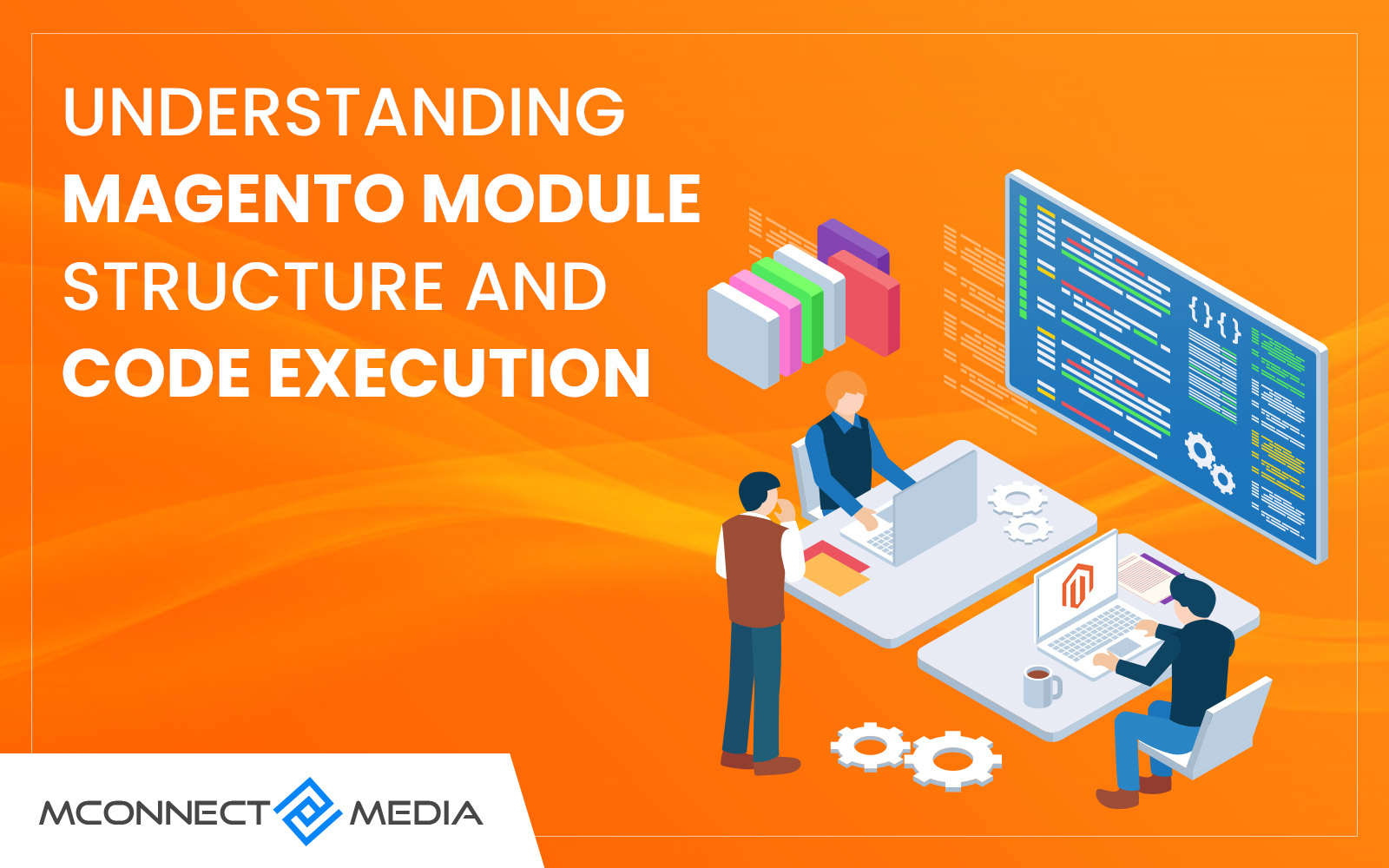











Really impressive list for the Magento debug tool, I am used to this all above listed debugger, there is one more recently updated and best Magento debug tool Commerce Bug 2, widely used by Magento Developers for better performance and rapid development, this Magento debug extension is developed by the famous Magento expert named Alan Storm, Have a try you will find it impressive.
I prefer to use X-debug as it comes with an surprise when it comes to tracing ability. Actually I used this tool with one of the local development and it was great to work with it.